Microsoft today released Windows 11 Insider Preview Build 22494 to the Dev Channel. Its key changes include the ability to mute or unmute your microphone from the Taskbar starting with Microsoft Teams, and a set of important fixes.
Advertisеment
What's new in 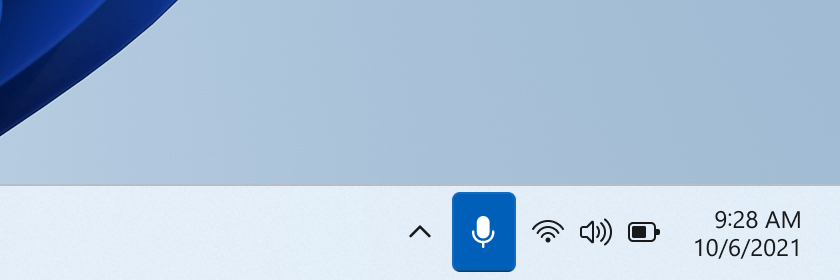
When using Microsoft Teams, you will get a microphone icon in your taskbar when you’re actively in a call. This will allow you to easily mute and unmute your microphone directly from your taskbar.
The icon allows you to see at a glance the call audio status, what app is accessing your microphone, and quickly mute and unmute your call at any time.
Sadly, this promising change is under A/B testing. It is currently available to a small select group of Insiders. Microsoft plans to enable this feature for all Windows 11 customers in a future serving update.
Other changes
- We are trying out showing snap groups in ALT + TAB and Task View with some Windows Insiders just like when you hover open apps on the taskbar, and you see them there. This isn’t available to all Insiders just yet as we plan to monitor feedback and see how it lands before pushing it out to everyone.
- If you’re searching for file type or link types under Settings > Apps > Default apps, we’ll now show a dropdown of options containing your current query without having to first press enter.
- If needed, you can now launch the installed apps settings page under Settings > Apps > Installed apps directly via this URI:
ms-settings:installed-apps. There are more such ms-settings commands in Windows 11. - Adjusted the names of the sort by options under Settings > Apps > Installed apps to help make them clearer and added a new option to sort from smallest to largest size.
Besides these, there are a number of general fixes and improvements. They are all listed in the official announcement.
To get this build, head over the Settings > Windows Update page and click Check for updates button. You device will automatically receive the most recent build if you enrolled it to the Dev channel of the Insider program.
Alternatively, you can build an ISO image for any Insider build with UUP Dump.
Support us
Winaero greatly relies on your support. You can help the site keep bringing you interesting and useful content and software by using these options:
