Windows 11 and its refreshed user interface found their way to the Internet just a few days ahead of the June 24 presentation. Today, the pre-release version, Windows 11 build 21996 from the co_release branch, has become available online. It has been already confirmed to be a genuine build by a variety of sources.
It is indeed Windows 11
First of all, the leaked build confirms the information that the system will be released under the name Windows 11. It also comes with the updated user interface, including the new Start menu, which looks similar to what Windows 10X had.
Interestingly, this build doesn't include the new Settings app, and some other Sun Valley controls and UI features are missing. But a lot is still present in the leaked build.
At the moment of this writing, there are a number of screenshots circulating over the Internet. Let's look at them closely. As long as more information appears related to this build, we will update our post, so you can bookmark it and check from time to time.
Wallpapers and Startup sound
Windows 11 was leaked online, here is the full set of its wallpapers if you care https://t.co/EYjoooGSW5 pic.twitter.com/EtndKIa3dm
— Winaero (@winaero) June 15, 2021
Windows 11 Startup sound https://t.co/Jt0VBveraM pic.twitter.com/Dw0qHffNwZ
— Winaero (@winaero) June 15, 2021
Windows 11 Screenshots
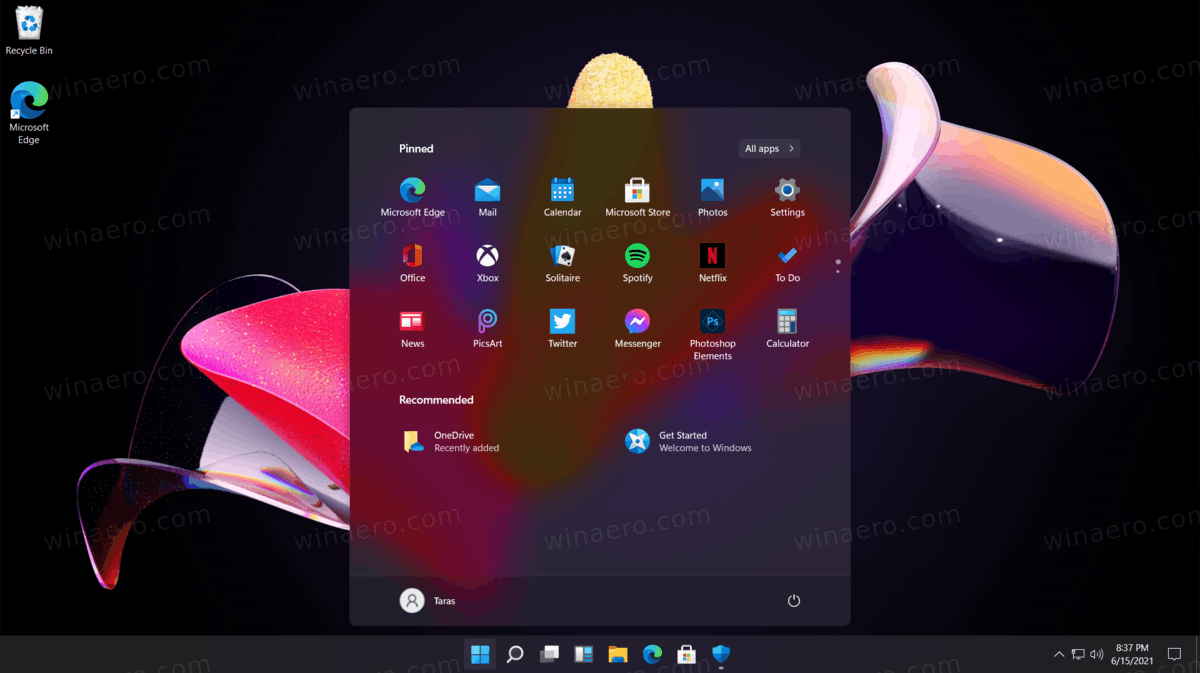
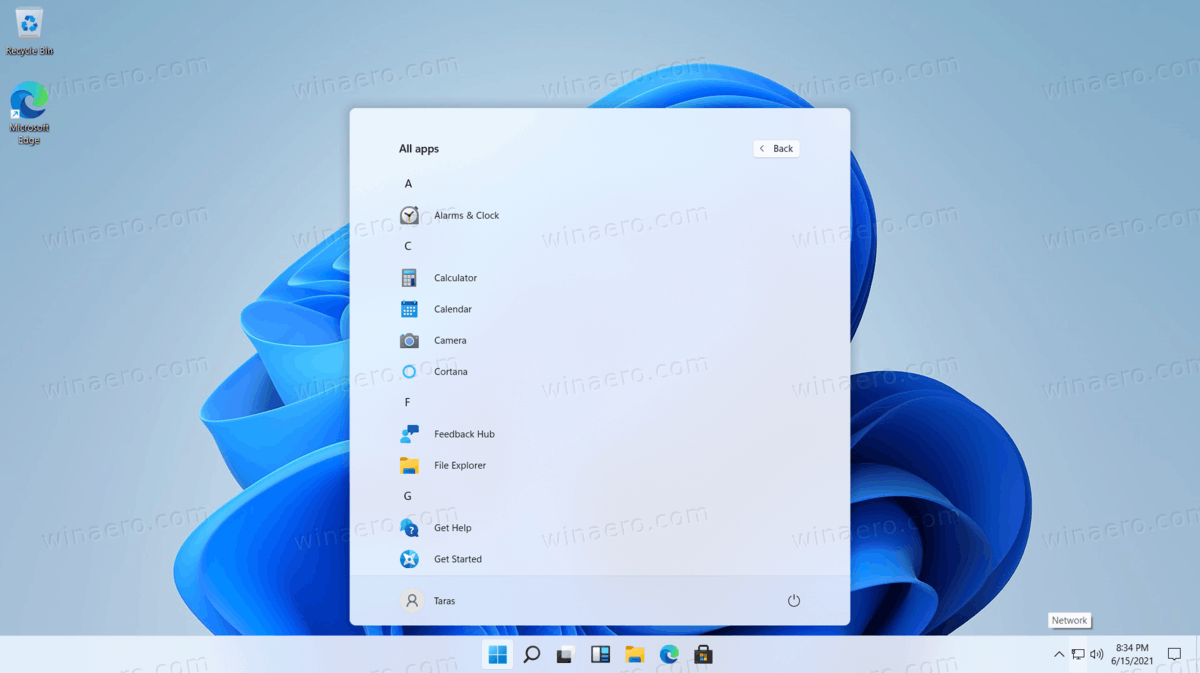
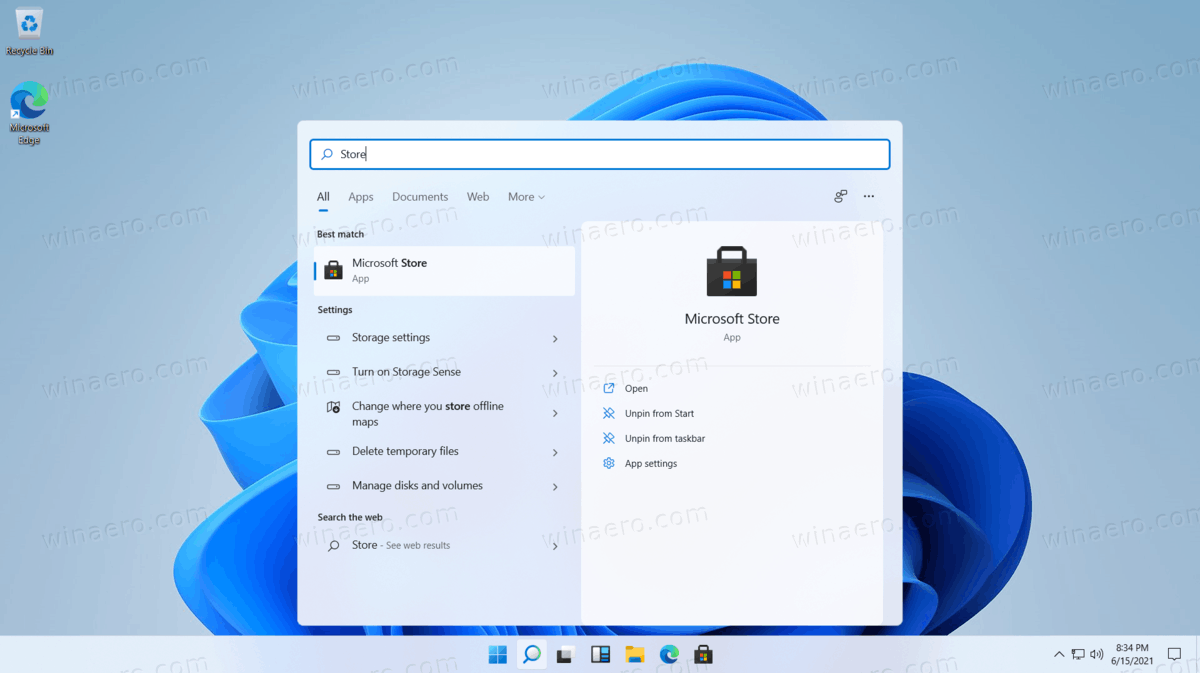
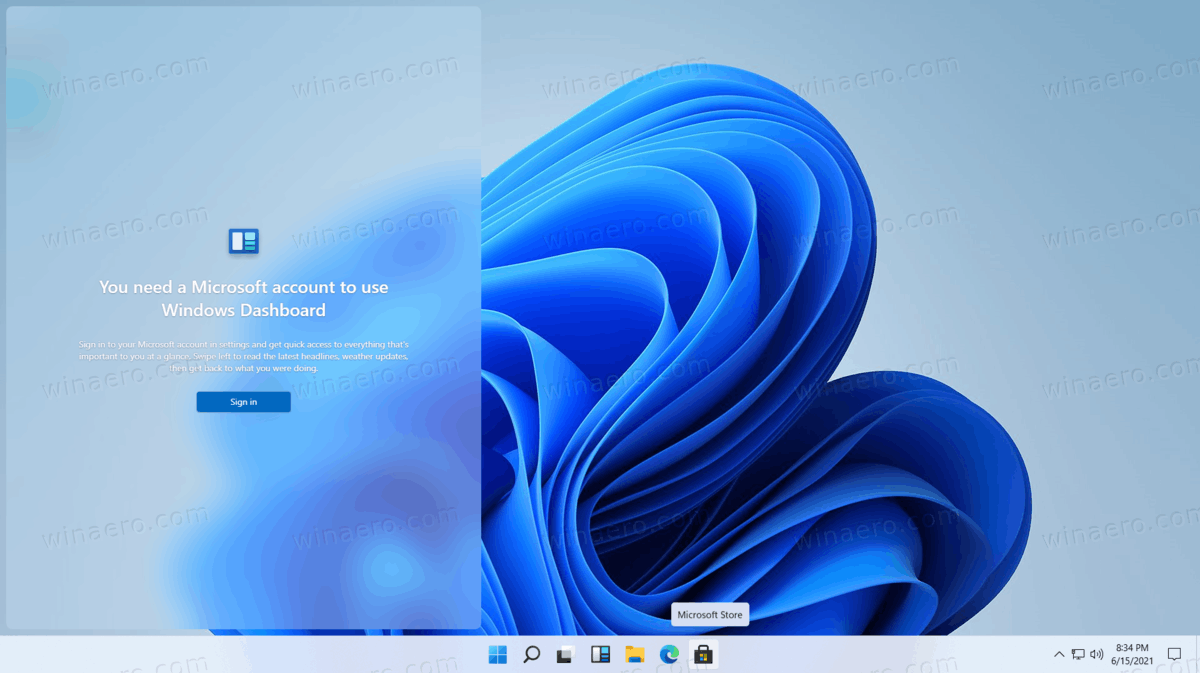
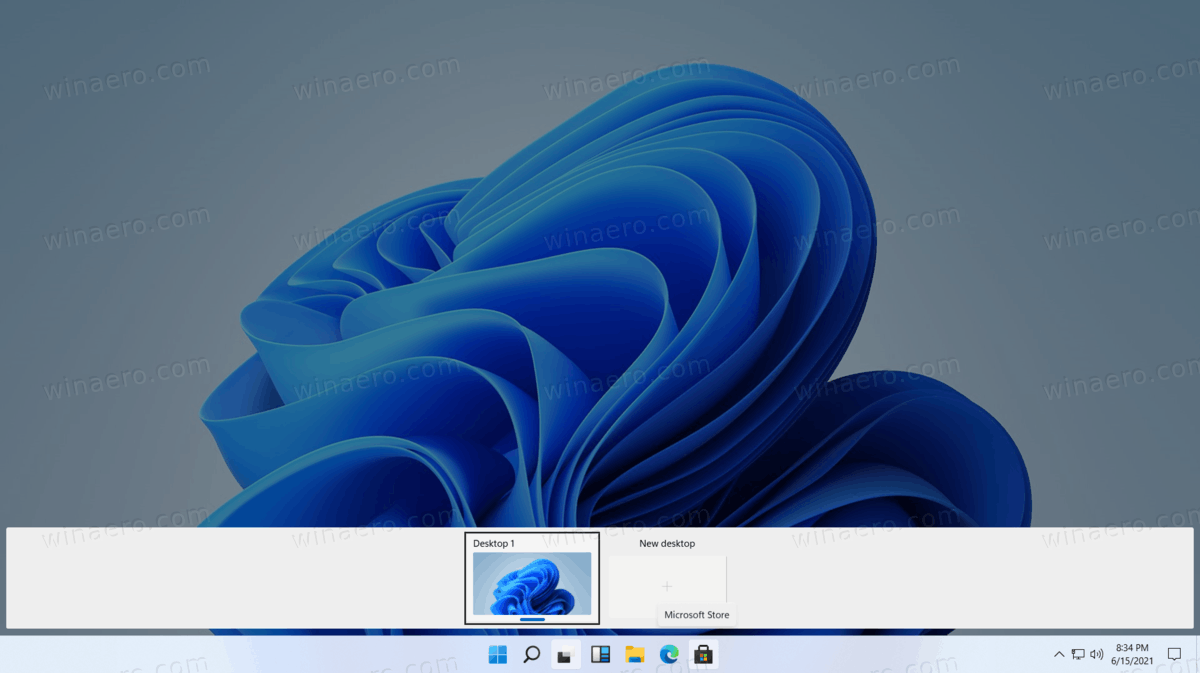
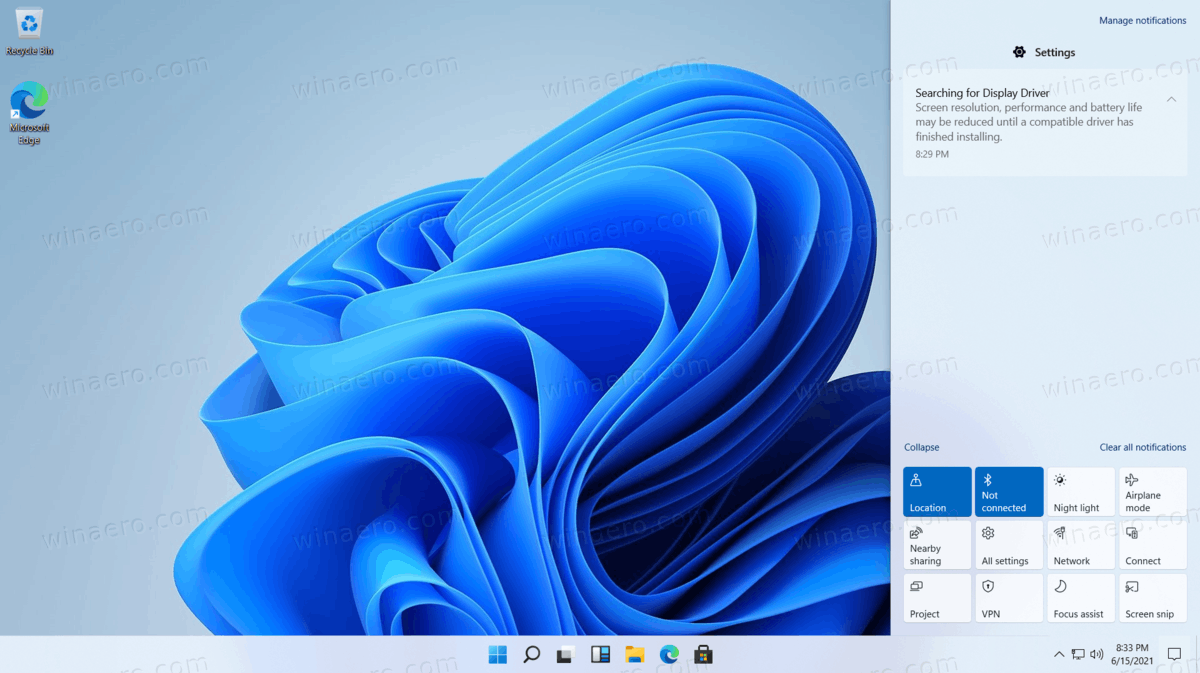
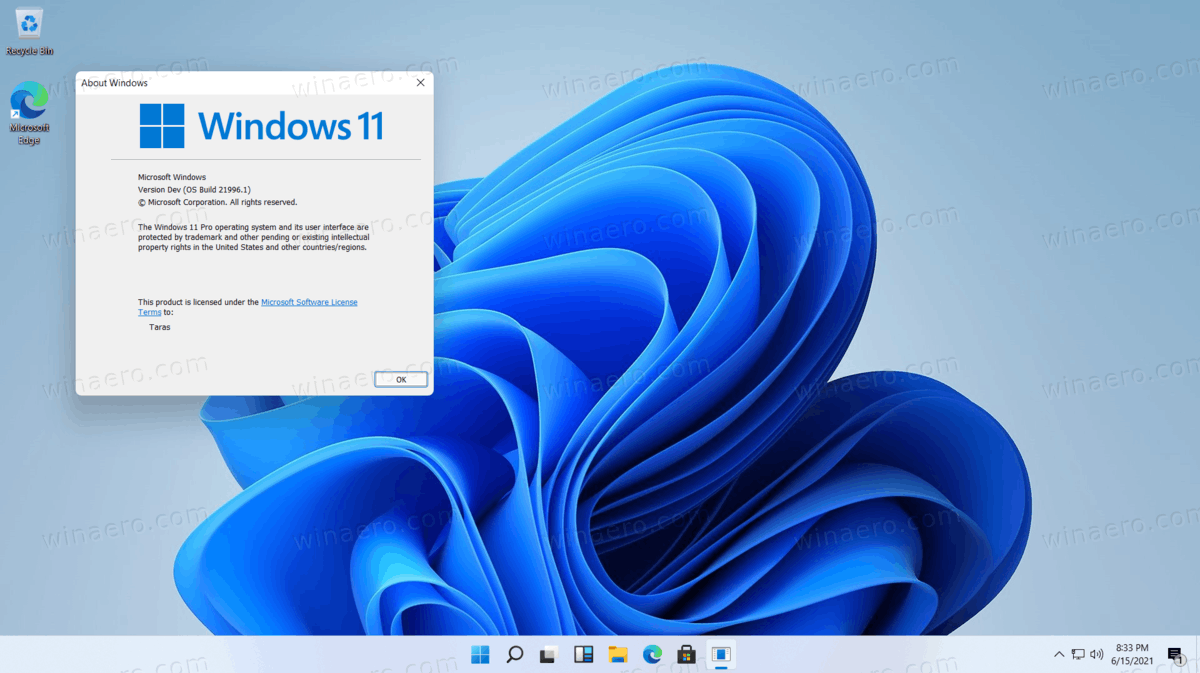
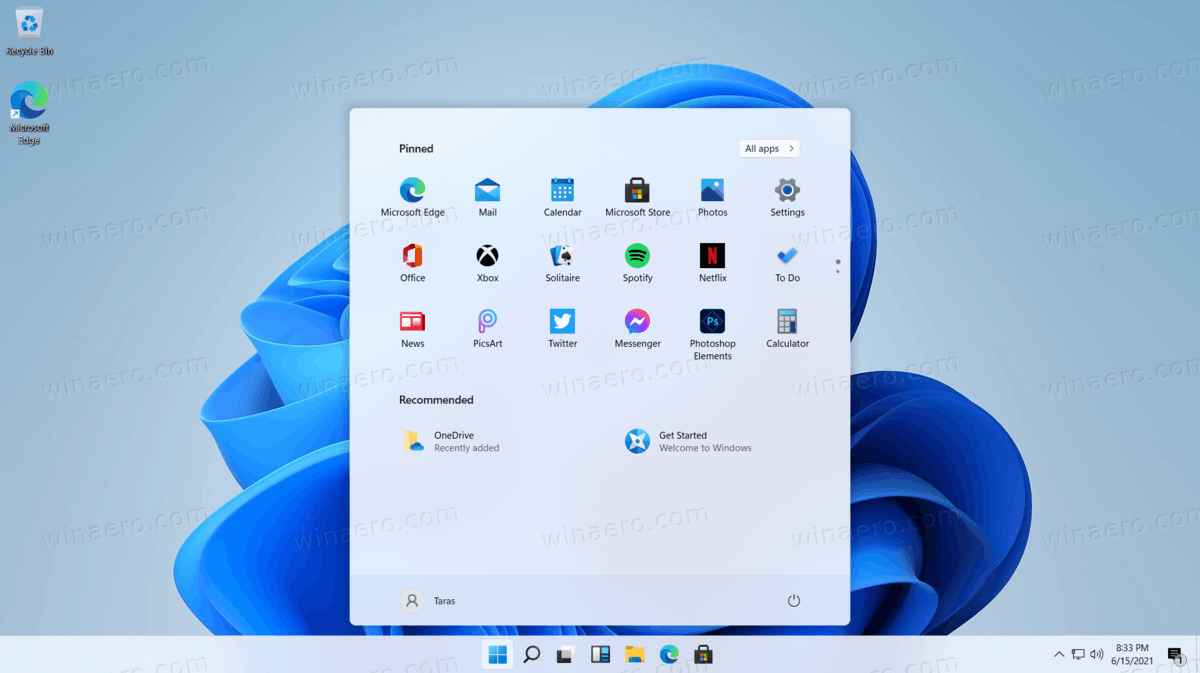
Credits to some below images go to their respective authors.
Widgets
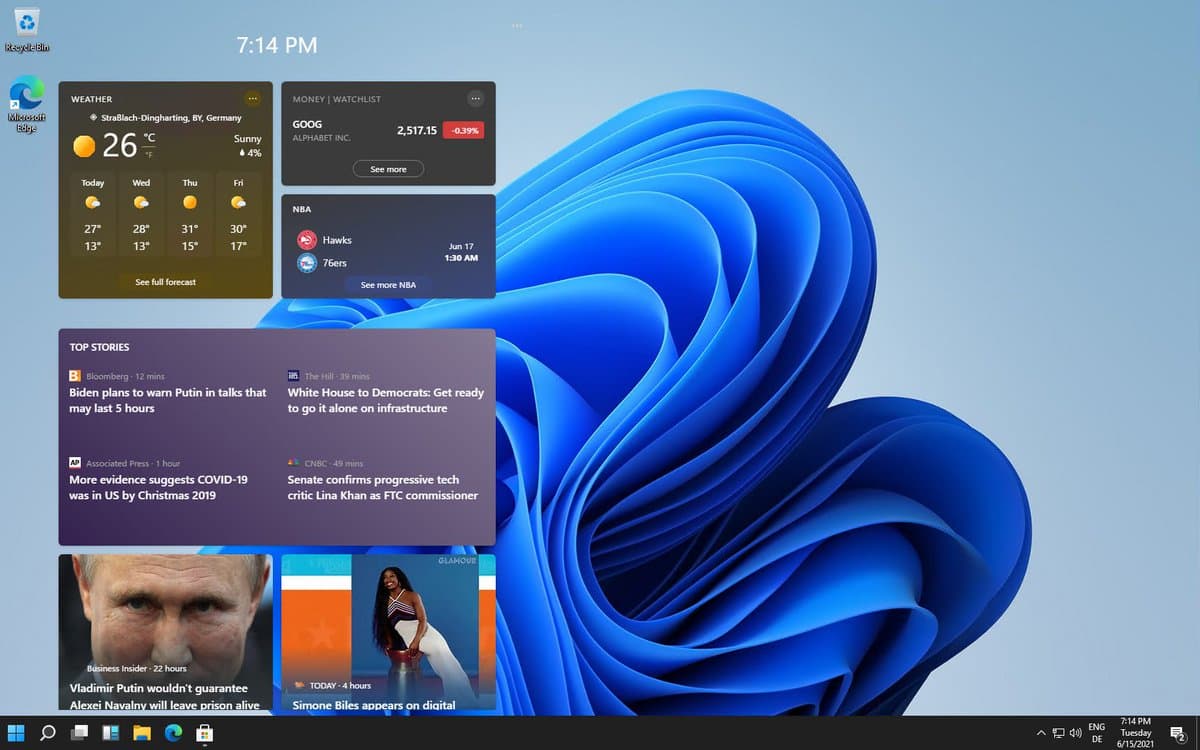
OOBE and accounts
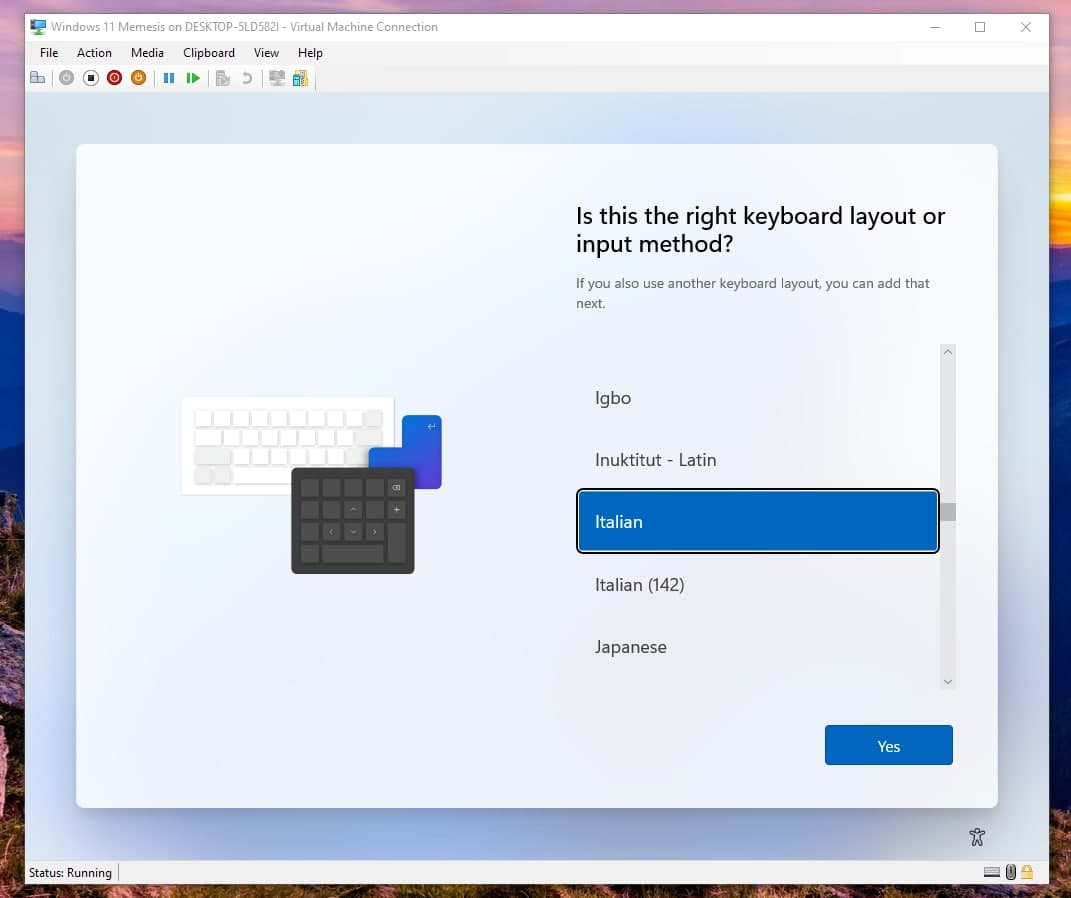
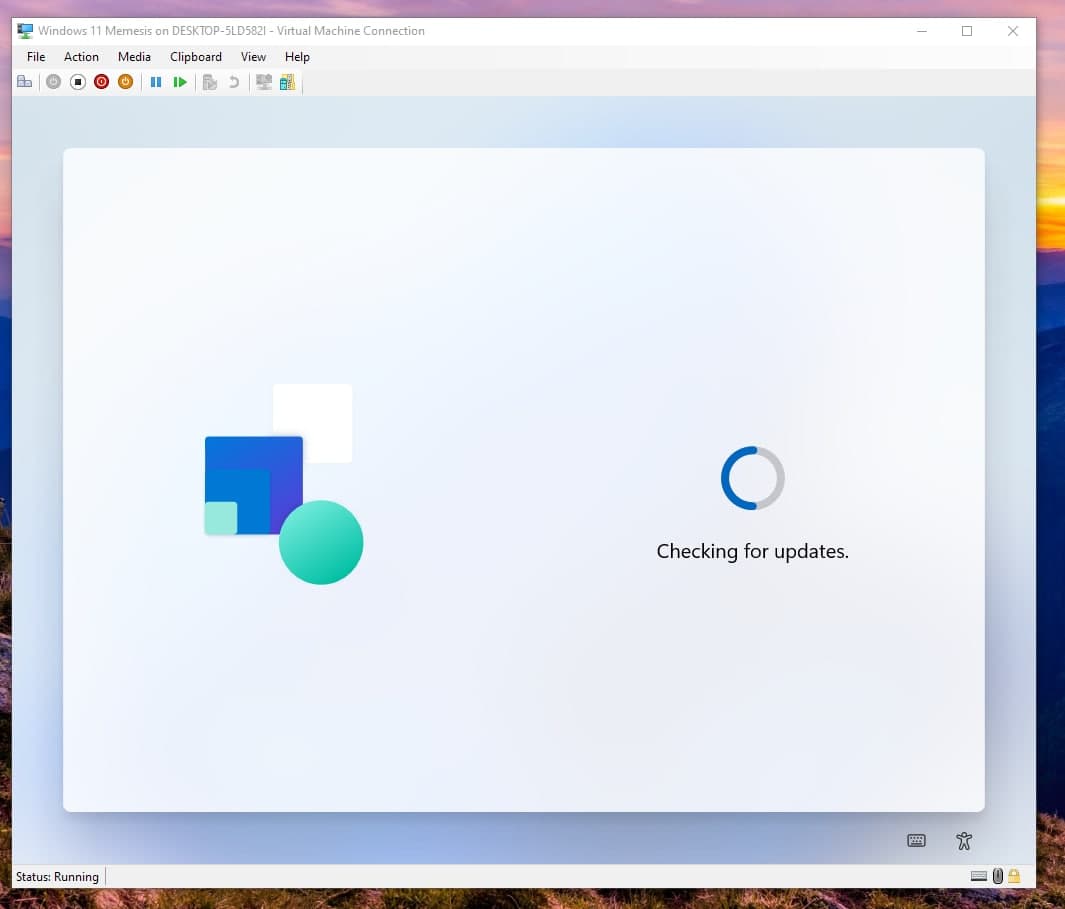
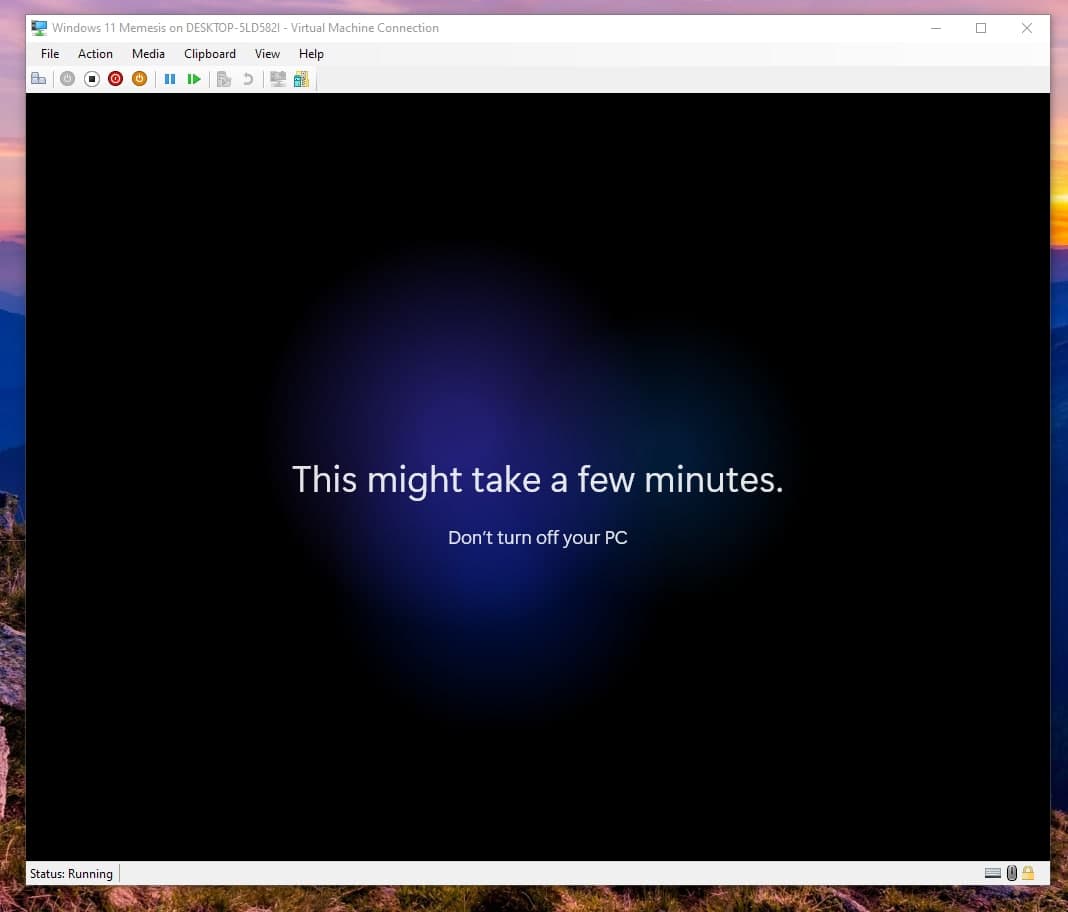
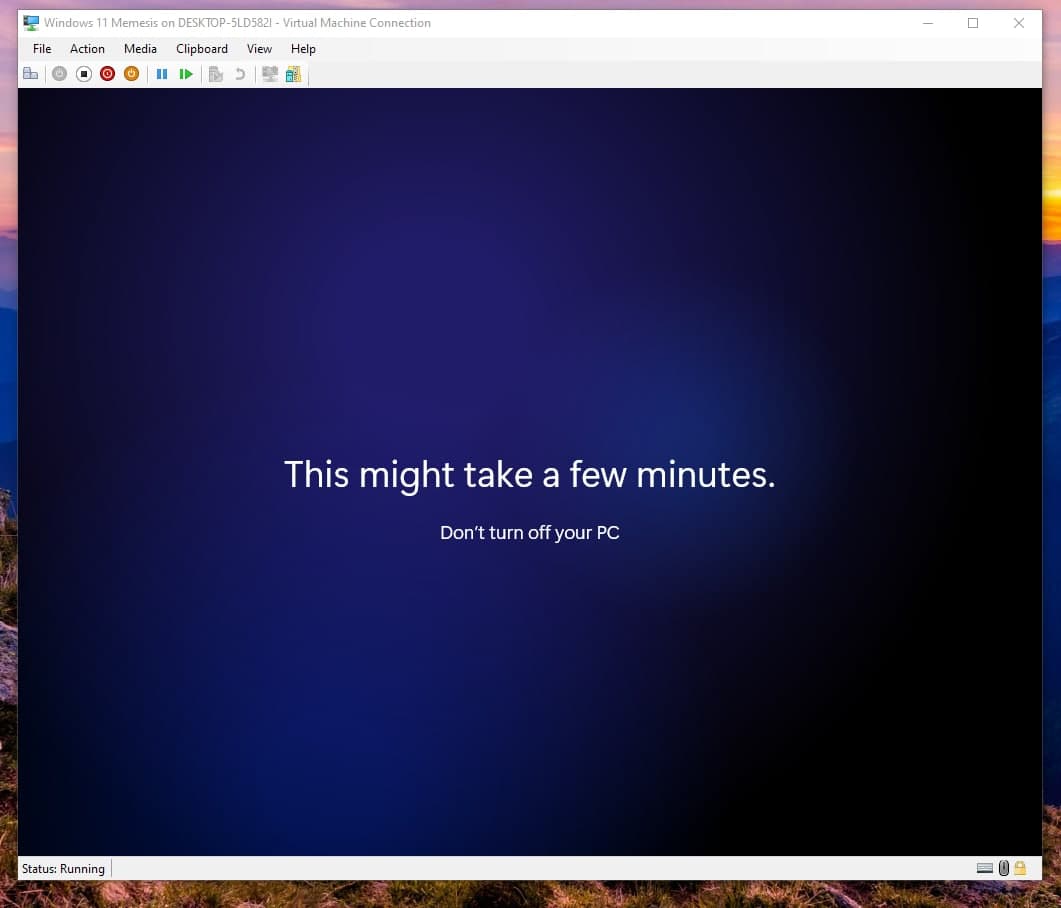
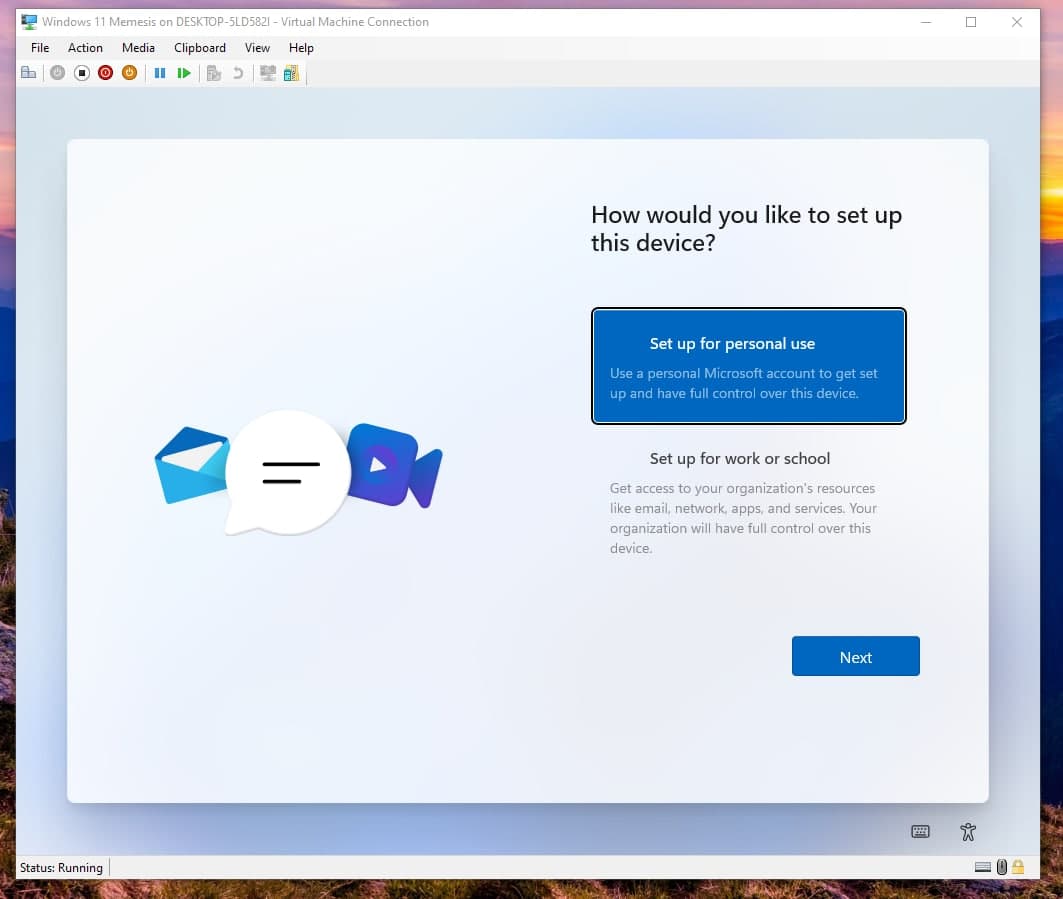
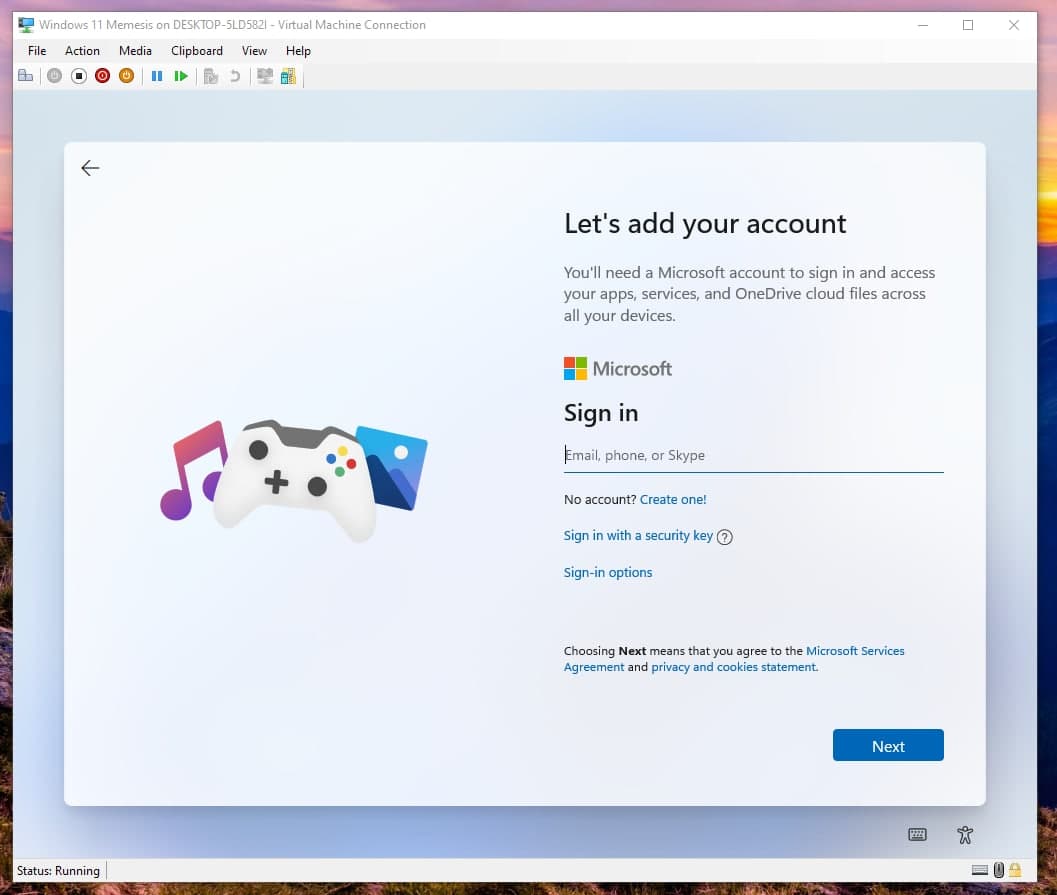
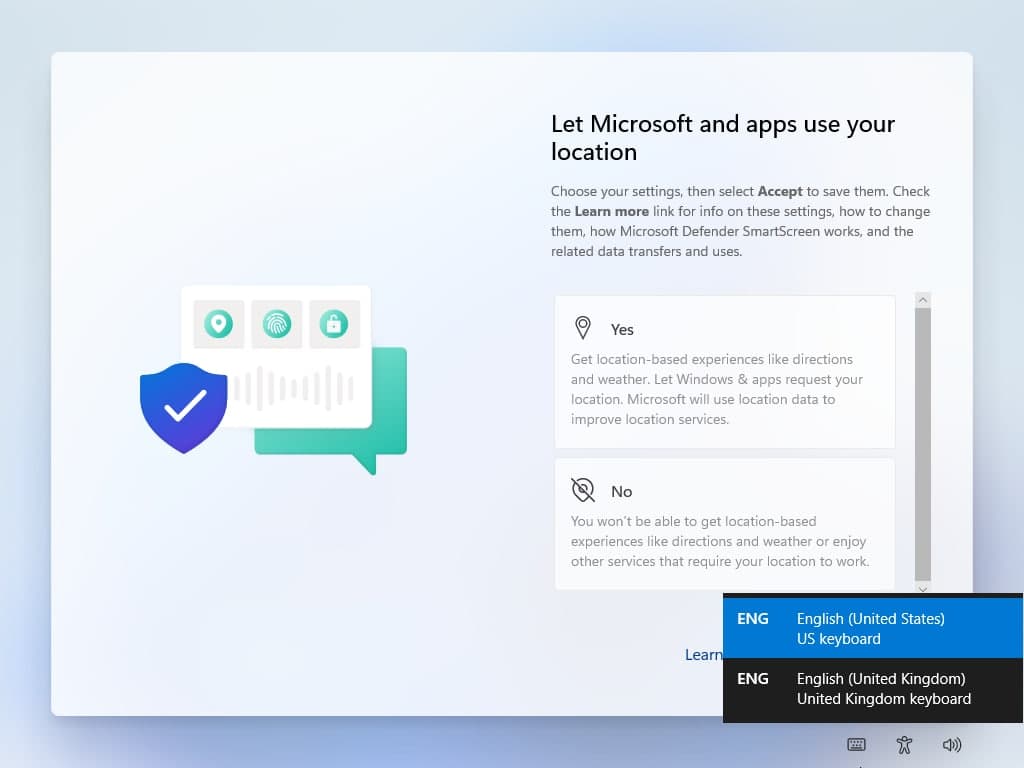
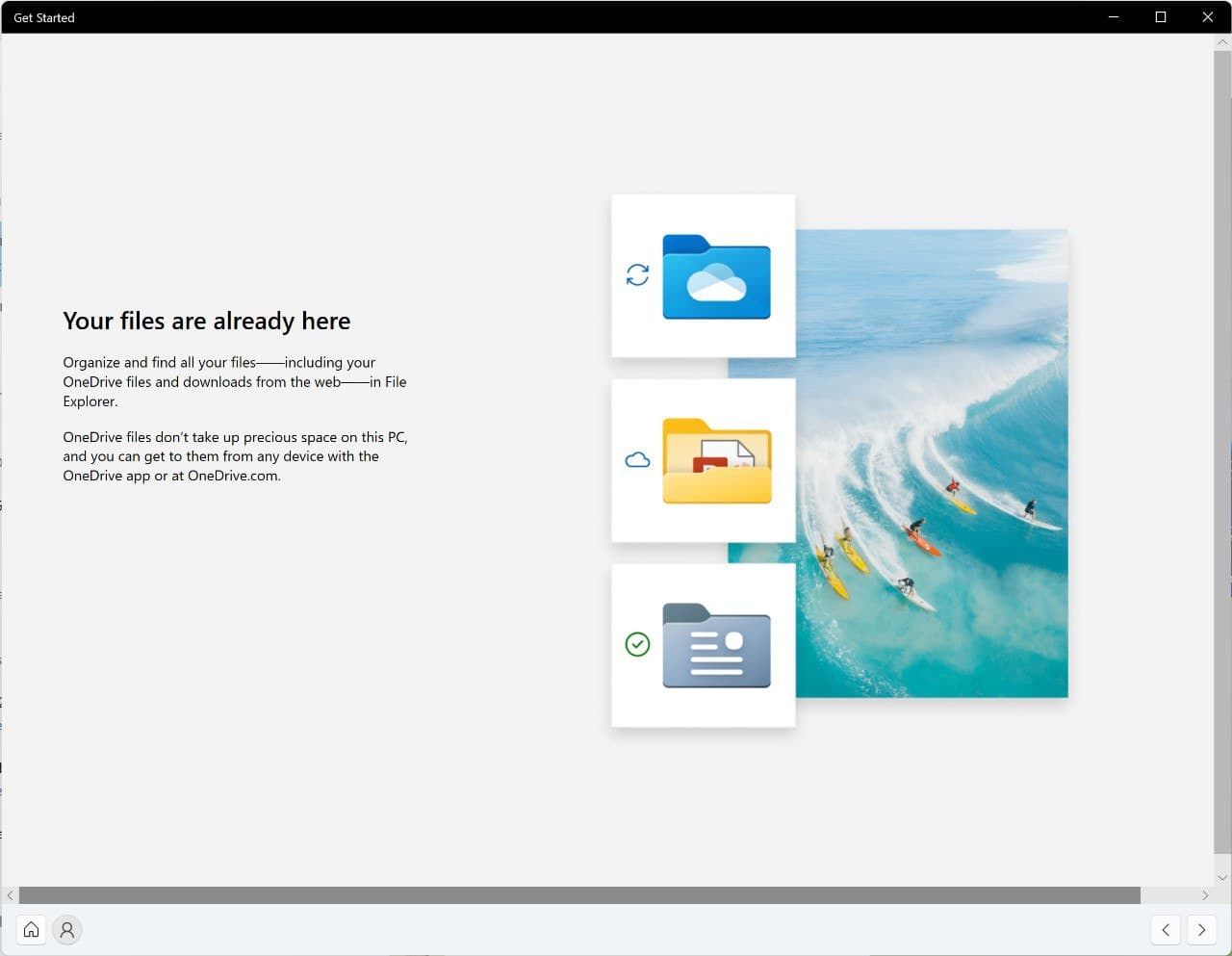
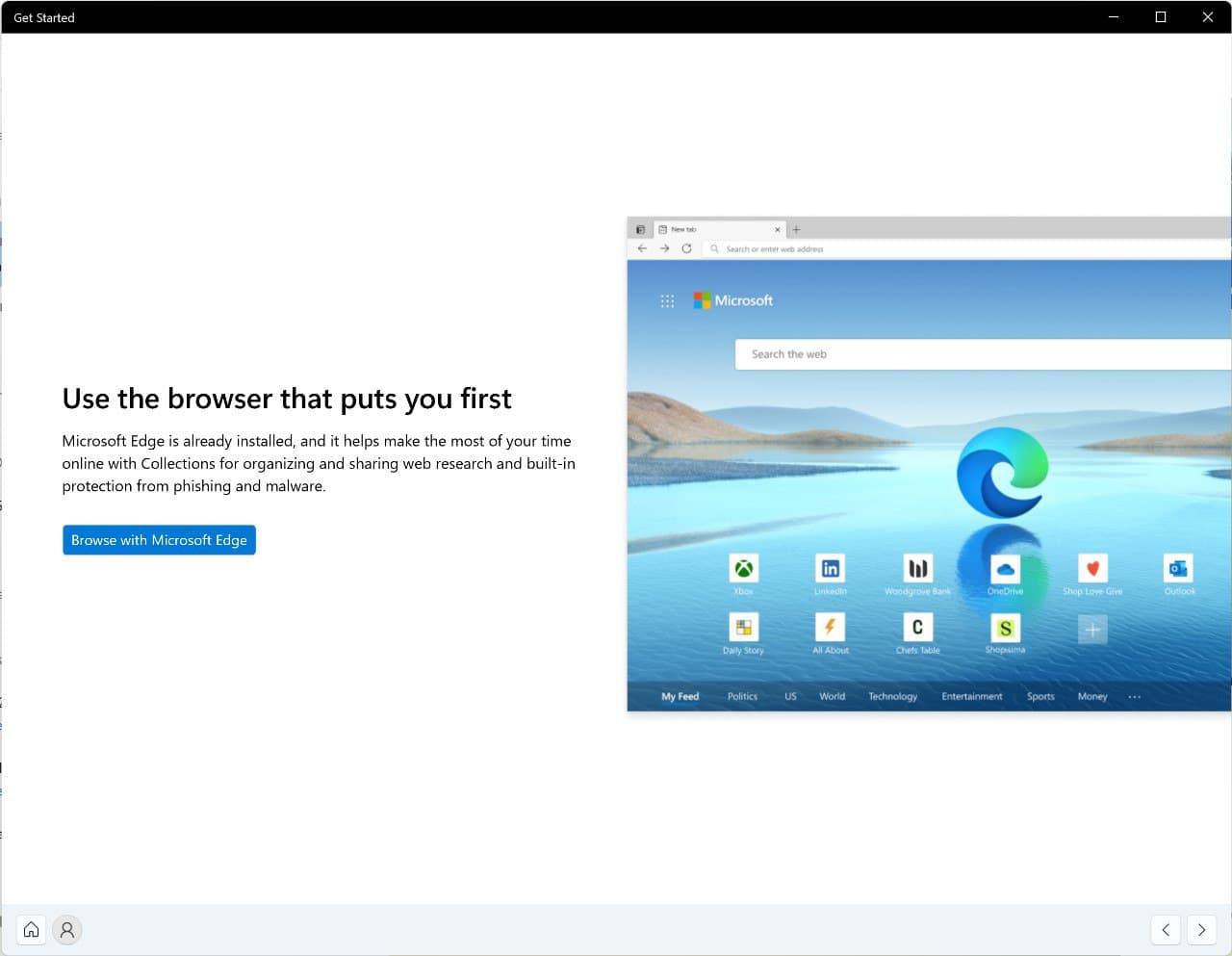
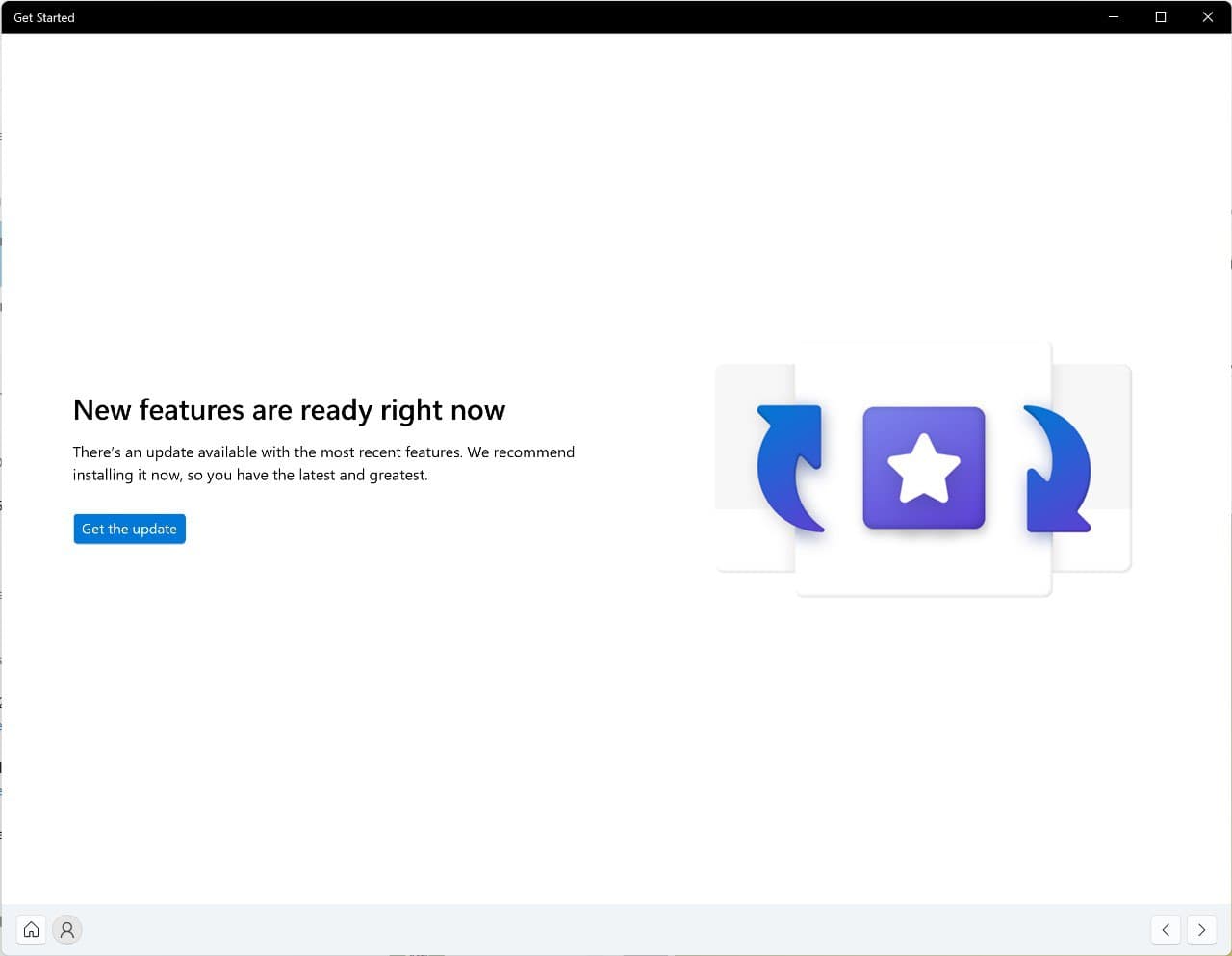
Boot logo
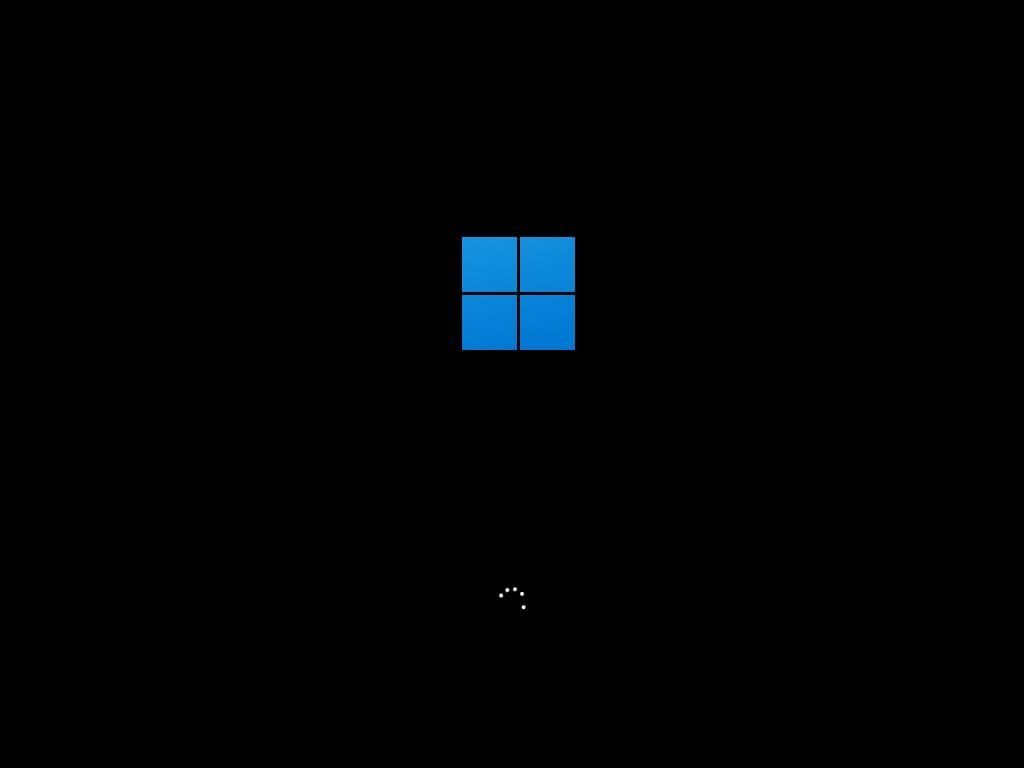
Login screen
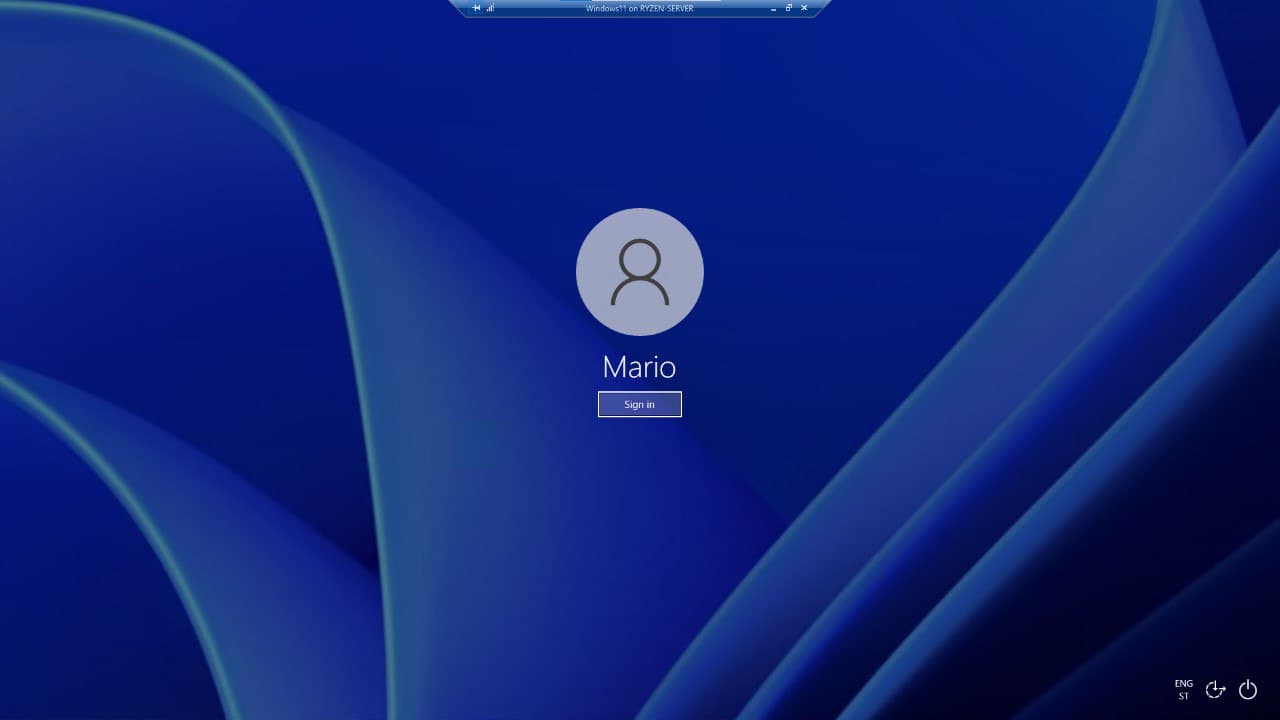
Desktop and Winver
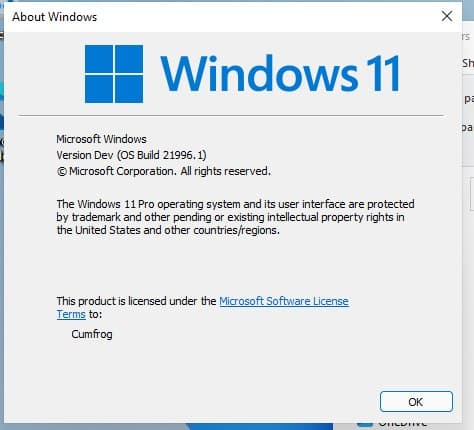
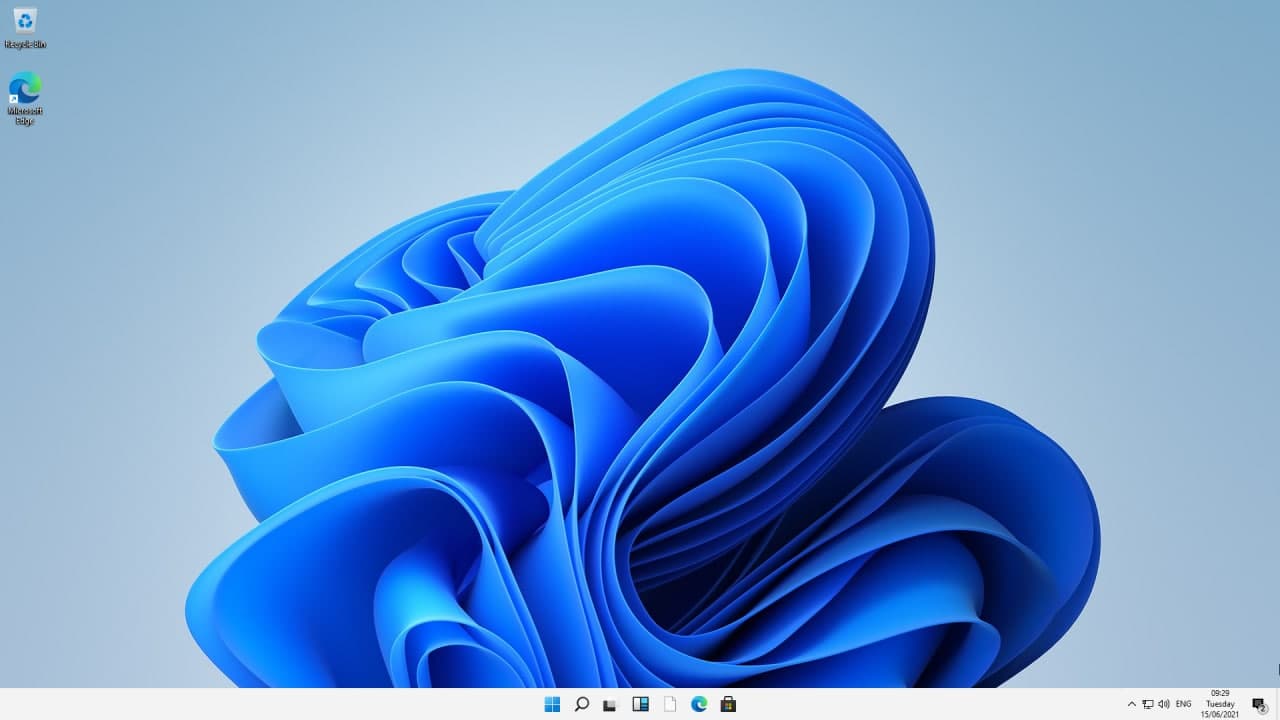
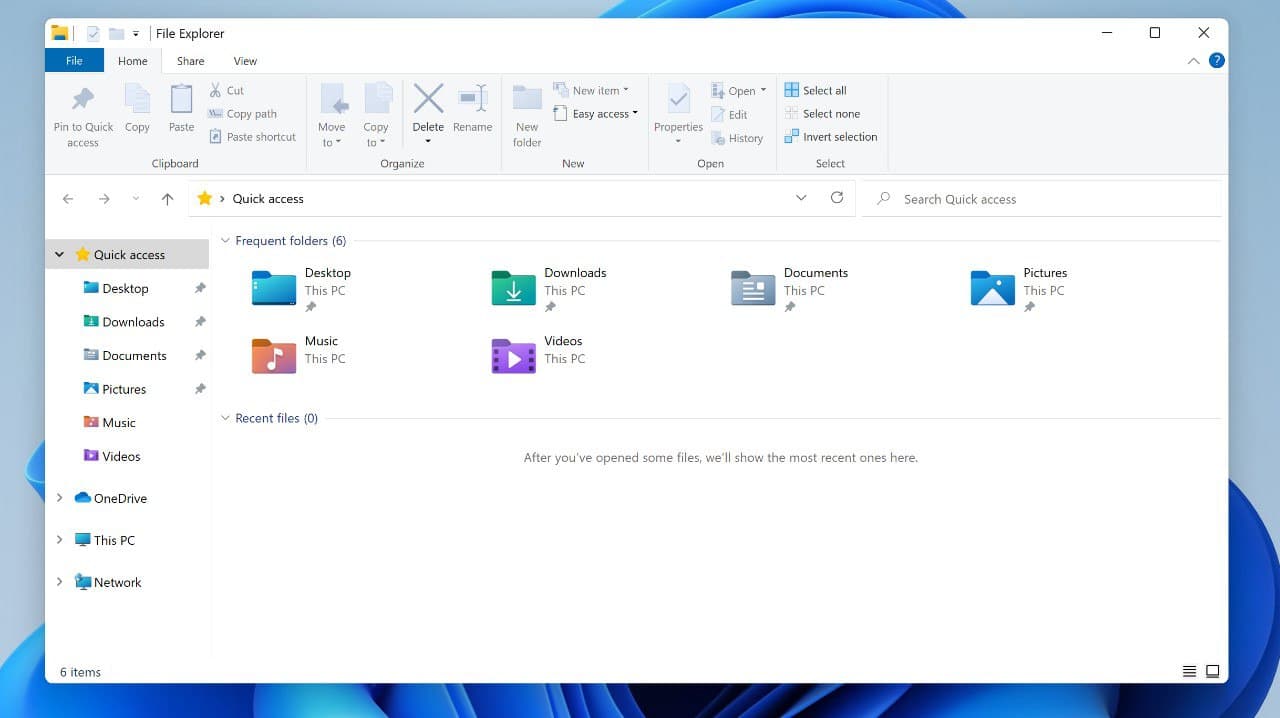
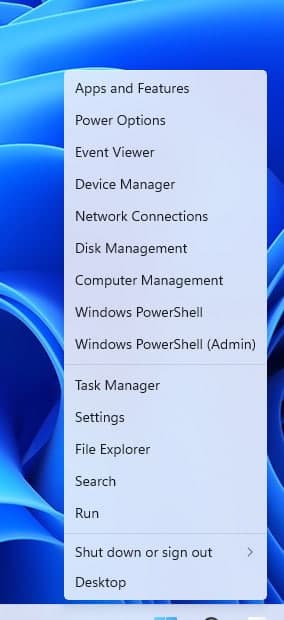
Action Center
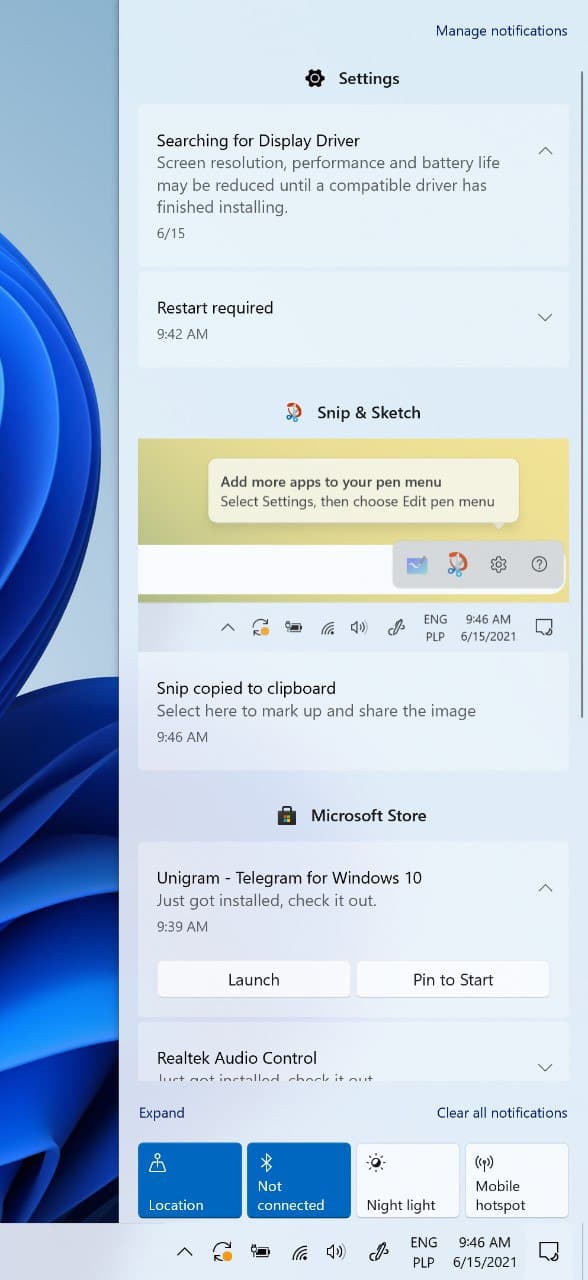
Windows Search
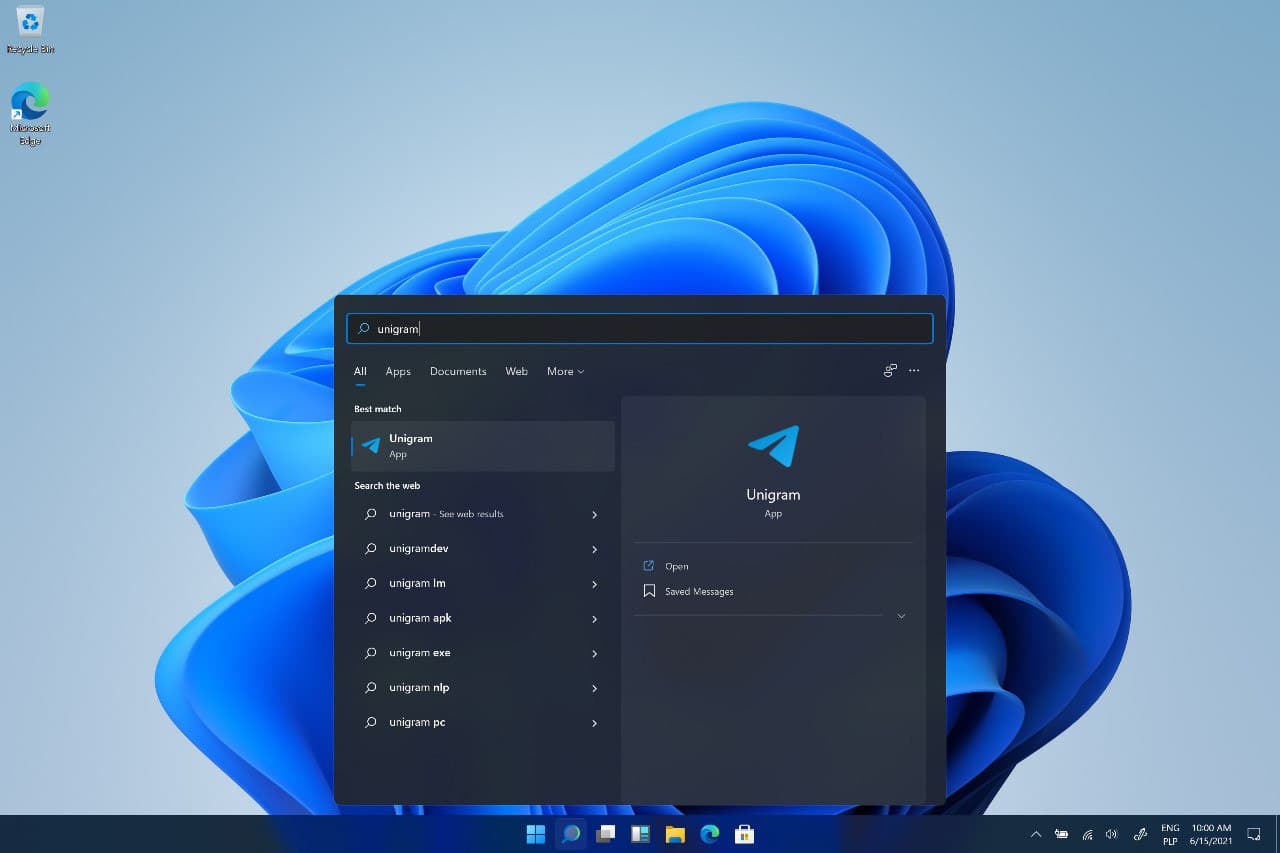
Windows Animations
Support us
Winaero greatly relies on your support. You can help the site keep bringing you interesting and useful content and software by using these options:

Not a fan of centred taskbar though. This means I can no longer mindlessly flick my cursor to the bottom left to click on start.
I read elswhere you will have the option set it to to align left.
I think it’s great! The Windows 11 taskbar was inspired by Mac and Chrome OS.
For sure Microsoft will jump their build number to 22000 once the “new generation of Windows” or might be Windows 11 hit RTM or it will released in Beta and Release Preview channel to squash bugs and issues.
Widgets! Can I move them to the secondary monitor?
I have the windows sidebar on my win10 pro pc already. A calender, clock, and CPU meter. I like the msn weather live tile but would rather have it as a widget as well.
It seems for once, they are making a change I actually want.