One of the things users do not like about the new taskbar in Windows 11 is the deserted space to the left from the Start button. With the Start button and apps in the center and the system tray to the right, the left corner of the screen in Windows 11 looks awkward and empty. After receiving huge amounts of feedback and complaints, Microsoft is finally addressing the problem of the blank taskbar. The latest preview update of Windows 11 tries to fill the void with a weather forecast button.
Advertisеment
After installing build 22518, some of you will notice that the left side of the taskbar in Windows 11 is no longer blank. Instead, the operating system provides users with the weather forecast for the current or select location. Clicking or hovering the weather with the mouse pointer opens the widgets panel. The new feature works the same as the News and Interests panel works in Windows 10.
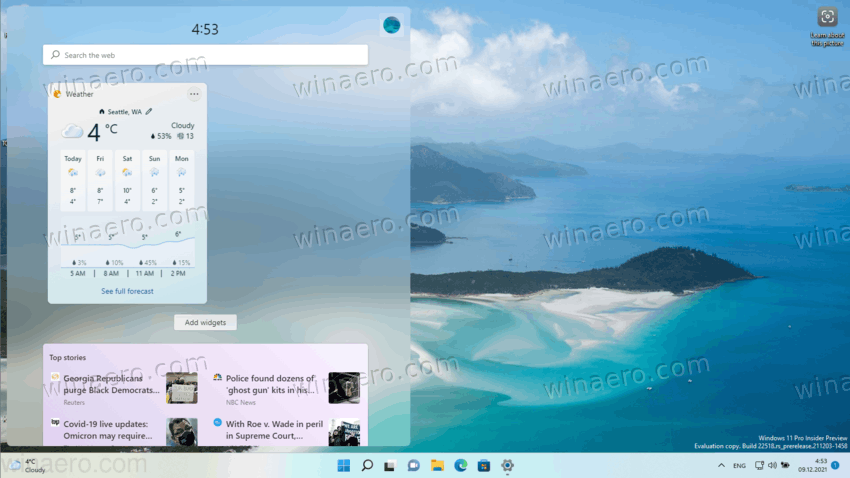
If the user decides to switch to a more traditional look with the Start button and apps aligned to the left, Windows replaces the widget button with a weather conditions icon.
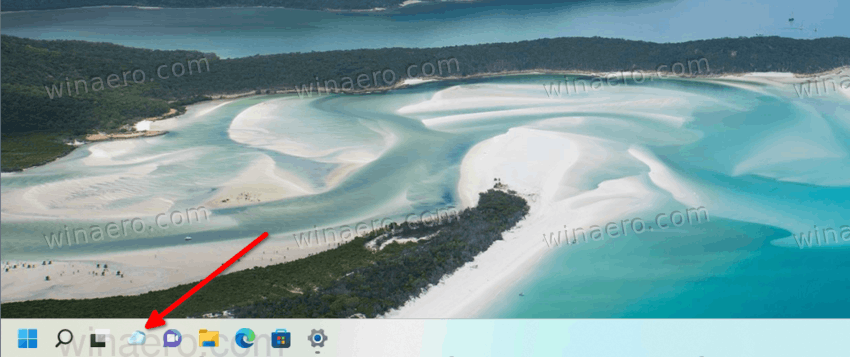
It is good to see Microsoft reacting to users’ feedback and trying to fix UI issues in its latest operating system. Still, as usual, users seem not happy.
Many argue that Microsoft should allow customizing the bottom-left corner in Windows 11. For example, replace the forecast with a calendar, stocks, sports, and other widgets. Others offer more radical concepts, such as CPU and RAM usage indicators.
In the announcement post, Microsoft made it clear that the weather widget on the taskbar in Windows 11 is an experimental feature. Also, for that reason, Microsoft is rolling out the weather widget gradually, which means only a subset of Windows insiders can access it right now.
If you are not happy to see the weather information in the taskbar, learn how to remove it in our dedicated post.
Support us
Winaero greatly relies on your support. You can help the site keep bringing you interesting and useful content and software by using these options:
