You can now download Windows 11 administrative templates and Group Policy XLSX Spreadsheet. Both will allow you to quickly find what is new in Group Policies on the latest Windows 11 release, and customize the OS.

To successfully fine-tune Windows 11, you may need Group Policy Administrative Templates and an app to set these policies. Group Policy are also used by system administrators, which can use Local Group Policy Editor app and Group Policy Management Console for Active Directory Domain Services.
Advertisеment
Administrative Templates are a set of settings specified in a special AMDX file. Such file defines Registry Keys and values to change when the user adjust them in the Local Group Policy Editor. The describe both the Computer and User Configuration entries. This hierarchy is created when the Local Group Policy Editor reads XML-based Administrative Template files (.admx).
Here's how to download Administrative Templates for Windows 11.
Download Windows 11 Administrative Templates
- Point you web browser to the following link.
- Click on the red Download button.
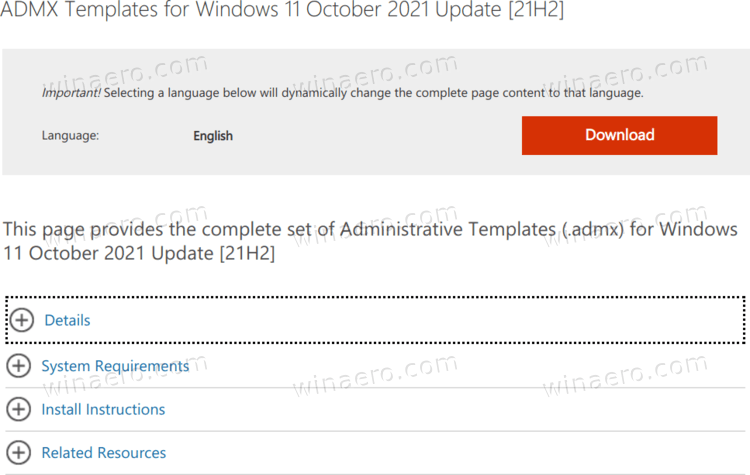
- Once downloaded, double-click the
Administrative Templates (.admx) for Windows 11 October 2021 Update.msifile to install them. - Now you can run the
gpedit.mscapp from the Run dialog (Win + R). It will support all the latest policy additions.
You are done.
Besides the ADMX files, Microsoft has also released the Windows 11 Group Policy Reference Spreadsheet (XLSX). It is an Excel file that lists all the possible Group Policies that you can configure on Windows 11. The file lists the Registry keys that needs to be changed to apply this or that policy, and supported values. This is a must-have file for users of Windows 11 Home edition and any other edition that doesn't include the Local Group Policy Editor app (gpedit.msc). The spreadsheet includes all the policies available in Windows 10 starting from its RTM release, build 10240, up to Windows 11 "21H2", October 21H2 Update.
Download Windows 11 Group Policy XLSX Reference Spreadsheet
- Head over this link.
- Again, click on the Download button.
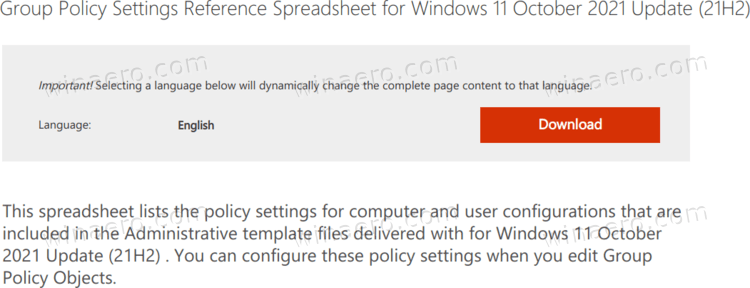
- Double-click the downloaded XLSX file. It will open in the associated app, such as Microsoft Excel or LibreOffice Calc.
- If you don't have such an app installed, you can directly open the file online. Just click on this link.
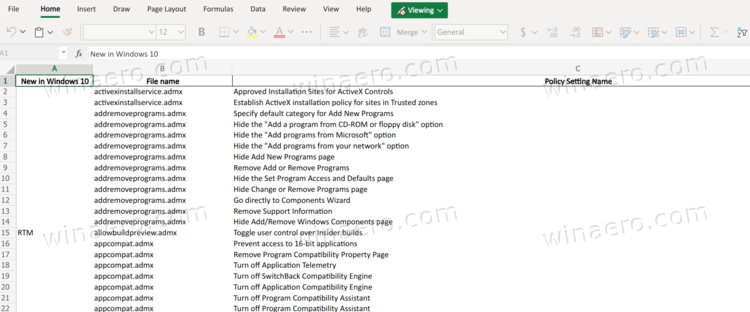
That's it.
Support us
Winaero greatly relies on your support. You can help the site keep bringing you interesting and useful content and software by using these options:

I wish the spreadsheet supplies the type of registry parameters and their possible values.