Microsoft has released the Administrative Templates (.admx) and accompanying XLSX reference spreadsheet for Windows 11 version 25H2, also known as the Windows 11 2025 Update. These resources allow system administrators and IT professionals to manage both client and server deployments of this update through Active Directory and related enterprise management tools, configure advanced settings, and fine grain tune the OS.
Advertisеment
The XLSX spreadsheet serves as a comprehensive reference for all Group Policy settings included in the 25H2 release. It lists the corresponding registry keys and values for each policy, making it especially valuable for users running Windows 11 Home editions, which are the systems that do not include the Local Group Policy Editor (gpedit.msc). These users can apply policy-equivalent settings directly in the registry by consulting the spreadsheet, which opens in Microsoft Excel or compatible applications such as LibreOffice Calc.
Administrative Templates use the .admx format to define operating system settings that map to specific registry entries. Windows consults these files whenever a user modifies a local or domain-based Group Policy. The settings fall into two categories:
- Computer Configuration: Applies to all users on the device and includes operating system–level policies.
- User Configuration: Applies only to the current or targeted user account.
Microsoft updates these templates and reference files with each major Windows release. The latest versions for Windows 11 25H2 are now available for download.
Download Windows 11 2025 Update ADMX Group Policy Templates
- Visit the official Microsoft download page.
- Click the Download button.
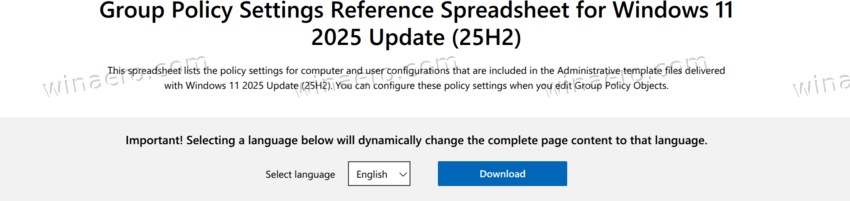
- Save the file named Administrative Templates (.admx) for Windows 11 2025 Update.msi.
- Double-click the downloaded .msi file to install the templates.
- Press Win + R, type
gpedit.msc, and press Enter. The Local Group Policy Editor will now display the updated 25H2 policies.
Download the Windows 11 25H2 Group Policy XLSX Reference Spreadsheet
- Navigate to the dedicated download page.
- Click the Download button.
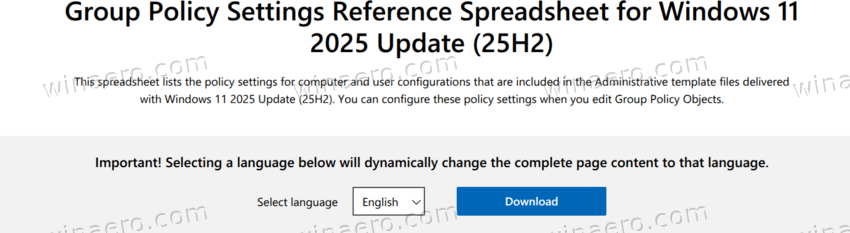
- Save the .xlsx file and open it using Microsoft Excel, LibreOffice Calc, or a compatible viewer.
- If desktop software is unavailable, upload the file to OneDrive or Google Drive and open it in the browser.
- Alternatively, view the file directly in Microsoft Office Online using this online viewer.
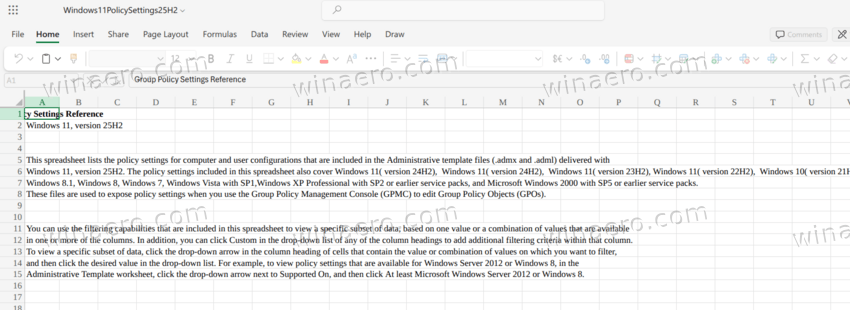
The XLSX reference includes all Group Policy settings from Windows 10 RTM (build 10240) through Windows 11 25H2 (2025 Update), providing a complete historical and current overview of policy-to-registry mappings.
Support us
Winaero greatly relies on your support. You can help the site keep bringing you interesting and useful content and software by using these options:
