Users who installed Windows 11 24H2 complain that they experienced extremely slow read and write speeds over the SMB protocol. A user reported that while using specialized software to restore data from a WDMyCloud NAS, he experienced a very slow data transfer rate.
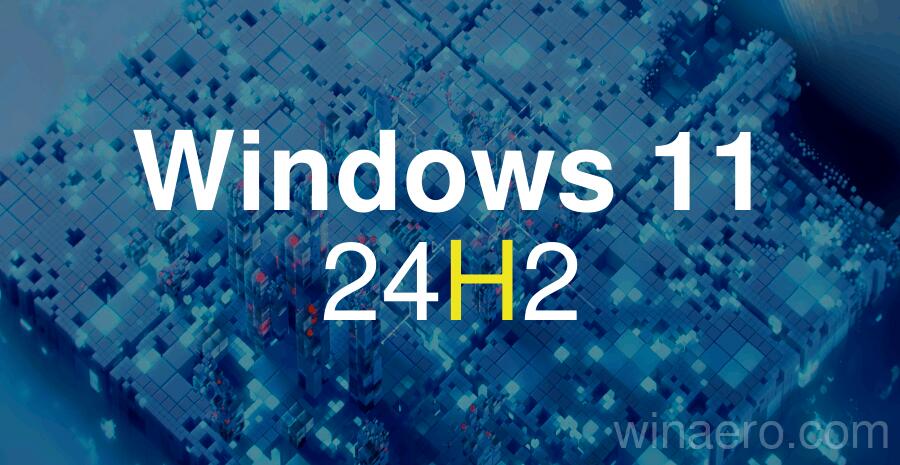
SMB Slow Data Transfer Speed
The user copied files from the NAS to a Windows 11 computer on a gigabit network connection, but the maximum transfer rate was only 15 MB/s.
A comparative test on a virtual machine with the previous version of Windows 11 23H2 showed that the speed in guest mode reached up to 100 MB/s.
It is hard to say what exactly causes the slowdown. As you may remember, Windows 11 24H2 enables SMB encryption and requires it by default. Maybe this change is responsible for the slow data transfer speed. If so, it is easy to disable it as described in the linked tutorial. In short, run these commands as Administrator:
reg add "HKLM\SYSTEM\CurrentControlSet\Services\LanmanWorkstation\Parameters" /v RequireSecuritySignature /t REG_DWORD /d 0 /f
reg add "HKLM\SYSTEM\CurrentControlSet\Services\LanManServer\Parameters" /v RequireSecuritySignature /t REG_DWORD /d 0 /f
Sadly, this is not the only issue with the network stack on Windows 24H2.
VPN Issues
After installing Windows 11 24H2, several users hit into the issue with VPN connections. Specially, CheckPoint VPN operates at extremely low speeds. Also, it starts disconnecting after a short period of time. Thankfully, these issues could be mitigated by enabling and starting the Routing and Remote Access Service (RRAS).
Source: BornCity
Support us
Winaero greatly relies on your support. You can help the site keep bringing you interesting and useful content and software by using these options:

I just think 24H2 should have stayed in beta testing a bit longer. I am sure Microsoft was in a rush to push out all the AI stuff as was baked into the release. Luckily, Windows 11 is not my primary OS anymore and I mostly use a older Windows 10 machine that has actually been rock solid for years.
Bottom line, only NAS that works with Windows 11 24H2 is the QNAS, WD Clouds have issues as for my testing, only thing you can access is the GUI interface, all features worked with 23H2. Microsoft is falling apart with very poor software updates, all my other win 11 will remain on 23H2 forever, if need be, Microsoft seems to not know what they are doing, it sounds like they have bad developers today. I will not go past 23H2 and i may roll back to that version. 24H2 kind of sucks.
Sorry to say; I own a Qnap NAS and I experienced the same speed problem. The two commands did fix it. So it is a Microsoft problem and it probably affects all systems.
Hi ! Just adding my point of view here :-)
I run a small LAN at home, to give access to common ressources that we all enjoy : series, music, documentaries, PDF, and so on.
My kids use a Win10 laptot, a Wi11 laptop, I do use some old HP Desktop under Ubuntu 24.04 and recently I upgraded my 2nd HP Desktop from W10 to W11.
Everybody shares a VERY OLD QNAP 207 also. And all Android phones are happy to join through “Cx Explorer” ;-)
I have to say IMHO that the W11 system behaves somewhat better unde 11 than under 10. b
The only small problem, and it’s related to the subject here, is that the W11 machine has absolutely no regularity in network speed. And it’s not related to the speed of the “target”, but to some obscure reason I can(t figure.
Imagine network speeds varying from 300 KILOBYTES/second to 85Mbytes+… Nothing to do with network traffic : I notices it with two consecutive transfers when the kids were at school… I had some difficulty (because w11 was new to me, obviously) to activate SMB.
All machines share under SMB/CIFS with user level access protection.
The one and only “pain in the a**” was the discovery that Windows 11 behave as bad as Windows 10 with UTF-8 filenames. I’ve got grrek songs (written in greek) that are shared on the network, and if Android’s and Linuxes have access to the full list of shared medias, W10 and W11 get stucked on some filenames and ignore the rest of the ressources … Holy sh*t … And ignores in the same way entire directories contaiining “special” characters… I use the since I run Linux (that’s 2008) so I don’t find thm so “special” at all ;-)
Btw. UFW firewall runs on my Linuxes. The W machines run the default AV/FW from Microsoft.
Any help would be appreciated about varying transfer speeds and those bloody characters ;-)
In the mean time, I send you my most Belgian Greetings ! You know, Blegium, the land of beer, fries and chocolate ;-)