On October 1, Microsoft has officially released Windows 11 version 24H2. The new version of the OS adds a ton of various new features and improvements. Among the Windows 11 releases, 24H2 makes a strong accent on AI. It is present in Search, in inbox apps, and powers up the special Recall feature. Microsoft continues its practice of rolling out updates gradually, so the first wave of users to receive them are those who click "check for updates" on the Settings > Windows Update page. The company calls this the "Seeker experience."
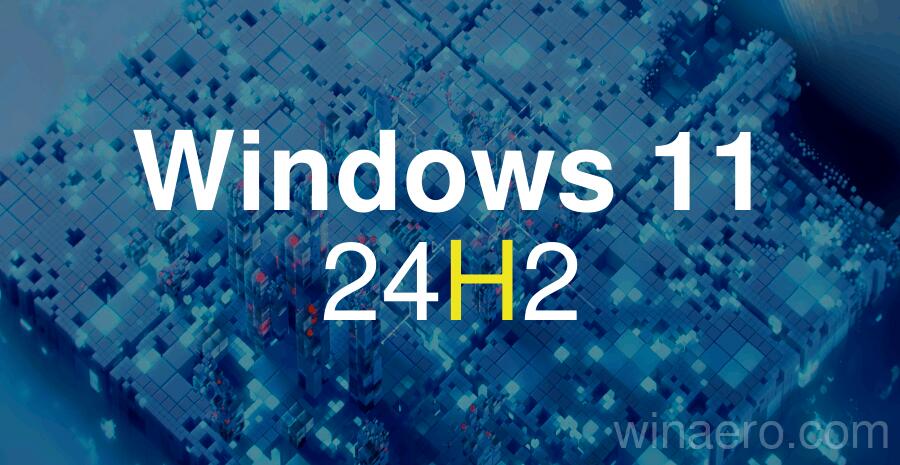
Windows 11 24H2
Microsoft notes that 24H2 includes a number features that some of you could have already seen in 23H2 during A/B tests. But now they are fully available out of the box. Here's a brief overview of the features included in the release.
Advertisеment
- Copilot+ PCs exclusive features:
- Live Captions
- Cocreator in Paint
- Windows Studio Effects
- Auto Super Resolution
- Image Creator and Restyle Image
- Wi-Fi 7 support
- Bluetooth® LE Audio enhancements for assistive hearing devices support
- System tray & taskbar enhancements
- A more streamlined File Explorer
- Smart power management for your PC
- Join and share Wi-Fi networks with QR codes
- Enhanced privacy controls for Wi-Fi network access
- Effortless account management and notifications in Microsoft Teams
- Expanding Voice Clarity across devices
- Sudo for Windows: elevate the Windows command-line efficiency
- Remote Desktop: enhanced connectivity and accessibility
Microsoft has clarified that Windows 11 24H2, unlike Windows 11 23H2, is a full OS swap and can not merely be enabled via an Enablement Package (EKB).
Microsoft has clarified that Windows 11 24H2, in contrast to Windows 11 23H2, requires a complete operating system upgrade. This means that it will take a notable amount of time to apply the update, and its features cannot be activated with just an Enablement Package (EKB).
The official announcement is here.
Windows 11 24H2 LTSC
Besides the regular version, the Redmond firm has released the LTSC variant of Windows 11 24H2. Windows 11 Enterprise LTSC 2024 builds on Windows 10 Enterprise LTSC 2021, introducing premium features like enhanced protection against modern security threats, along with comprehensive device and app management capabilities. It also includes most of the features from the regular consumer editions, but not all of them. On a dedicated page, Microsoft highlight the following changes valuable in Windows 11 24H2 LTSC.
- The Remote Desktop Connection setup window (mstsc.exe) follows the text scaling settings under Settings > Accessibility > Text size. Remote Desktop Connection supports zoom options of 350, 400, 450, and 500%.
- Support for creating 7-zip and TAR archives.
- The Registry Editor supports limiting a search to the currently selected key and its descendants
- Sudo for Windows is a new way for users to run elevated commands (as an administrator) directly from an unelevated console session.
- Power Grid Forecast API, Energy saver notification callback, Extended the Effective Power Mode API to interpret the new energy saver levels when determining the returned effective power mode.
- Wi-Fi 7 consumer access points
- Windows location improvements
- App Control for Business
- Rust in the Windows kernel
- SHA-3 support
- Windows LAPS (Windows Local Admin Password Solution) improvements, including Image rollback detection, Automatic account management
- Improved SMB security
- Enforced a higher degree of default of network security and brings SMB firewall rules closer to the Windows Server File Server role behavior, which only opens the minimum ports needed to connect and manage sharing. Administrators can still configure the File and Printer Sharing group if necessary as well as modify this new firewall group, these are just default behaviors.
- And more.
How to download Windows 11 24H2
As said, initially Microsoft offers the new release to everyone who clicks the "Check" button on the Windows Update page. This allows the company to roll out the product gradually, first releasing it to interested early adopters.
If this is your case, then go to Settings > Windows Update and turn on the "Get the latest updates as soon as they're available" option. After that, click "check" to check for updates. If your computer is eligible and there are no blocking issues, your device will be upgraded to Windows 11 version 24H2.
Alternatively, you can grab the installation media from the official website. If you have issues with the latter, you can also use sites like TechBench Dump . These sites simply generate a direct link to the ISO image from the Microsoft server. These point to original genuine files without any modifications.
Finally, on the official website, you will also find the Media Creation Tool that allows downloading the ISO image and making a bootable USB from it. Here's the link for the Media Creation Tool.
Support us
Winaero greatly relies on your support. You can help the site keep bringing you interesting and useful content and software by using these options:

I installed 24H2 on an Intel NUC 13. Still no drivers for networks from the beginning in the ISO. Intel i226 ETH and Intel Wi-Fi 6E AX2111 cards.
Can be installed without a Microsoft account as well. No problem uninstalling Recall either. Not that my computer has NPU. Just don’t want it in the computer.