Microsoft just made Windows 11 version 24H2 available to Insiders. Build 26100.712 is now an optional update for those who run the OS in the Release Preview channel. So you can manually check for updates in Windows Update and opt-in to install this new feature update.
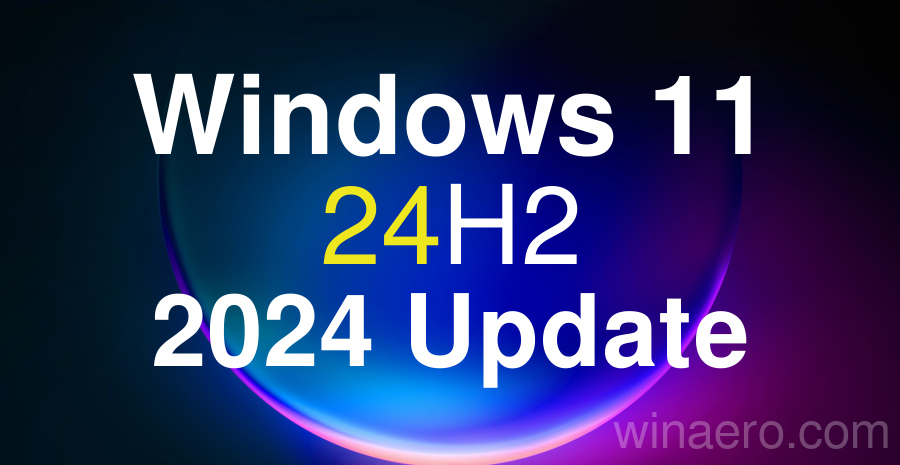
In the announcement post, Microsoft lists the major changes features in version 24H2, including HDR background support, energy saver, Sudo for Windows, Rust in the Windows kernel, support for Wi-Fi 7, voice clarity and more. The release boasts with improved Voice Clarity feature to suppress background noise and improve voice quality during calls.
Advertisеment
On the UI side, you will find a new Quick Settings layout that supports taskbar scrolling, the ability to create archives in 7-ZIp and TAR formats in Explorer (in addition to ZIP).
Finally, there are improvements made to Bluetooth support for Low Energy Audio devices.
Please note that new AI-powered features such as Recall (AI Exlorer) will not be available on your computer after installing this update as they require a Copilot+ compatible device.
Copilot for Windows
Copilot will now look like a regular Windows app. You can freely resize its window, move it around the screen, and snap it to the edges of the screen. This change will soon be available to Insiders on the Canary, Dev and Beta channels.
In the near future, Microsoft will reveal more details about all the new and improved features in Windows 11 version 24H2.
Also, Windows 11 version 24H2 is now available to business customers via the Release Preview channel under the Windows Insider for Business program. The latest system update is currently accessible through Windows Update for Business (WUfB) and Windows Server Update Service (WSUS), with availability to expand to the Azure Marketplace soon. Testing on the Release Preview channel will assist organizations in getting ready for the forthcoming public release of the updated operating system.
Support us
Winaero greatly relies on your support. You can help the site keep bringing you interesting and useful content and software by using these options:
