Microsoft has paused the rollout of Windows 11 version 24H2 for PCs with Auto HDR enabled. The company confirms that in some cases, graphics in games may appear too contrasty and oversaturated. Additionally, Auto HDR may cause some games to freeze.
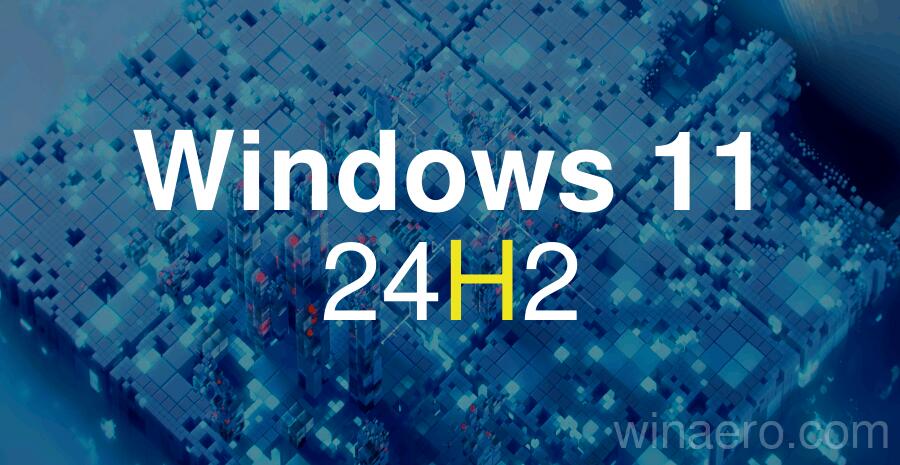
The issue is as follows. After installing Windows 11 version 24H2, you may experience issues with games if Auto HDR is enabled on your device. You may notice that games display incorrect colors on some display configurations. Some games may also stop responding.
The Auto HDR feature in Windows 11 adds support for high dynamic range in games that do not natively support HDR. To resolve the issue, Microsoft recommends disabling Auto HDR in the Settings app under System > Display > Graphics.
Dirac Audio issues
In addition, users with the Dirac Audio software are no longer see the offer to install Windows 11 24H2.
The issue affects a component called cridspapo.dll and causes apps to stop recognizing connected audio devices, such as built-in speakers, Bluetooth speakers, and headsets.
Once Dirac releases an updated driver that fixes this issue, Microsoft will distribute it via Windows Update. The company will then resume distributing the Windows 11 version 24H2 update to devices affected by this issue.
The incompatibility is related to a software component called cridspapo.dll, which is part of the audio processing software on these devices. After installing Windows 11 version 24H2, some users reported that built-in speakers, Bluetooth speakers, and headsets stopped working. They also reported that pre-installed apps and third-party apps do not detect these devices.
Thanks to thecommunity
Support us
Winaero greatly relies on your support. You can help the site keep bringing you interesting and useful content and software by using these options:
