A bug in Windows 11 24H2 causes the standard system file checker sfc /scannow to detect corrupted files every time it is launched and scans the disk. Such a bug was first detected by Insiders, but for some reason it made its path to the production version of 24H2.
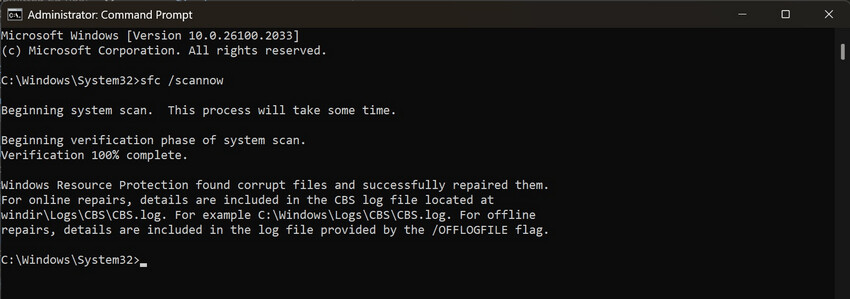
SFC now detects corrupted files in the latest version of the OS from Microsoft. As a result, running the sfc /scannow command always returns a message indicating that Windows Resource Protection found corrupted files and successfully repaired them.
But once you run a new scan again, the system will show the same message, again stating that SFC fixed the Windows installation files. No matter how many times you run sfc /scannow from the command line, Windows File Checker will fix something for you.
That's because in Windows 11 24H2, the System File Checker (SFC) tool identifies mismatched hash values for certain WebView2-related files. Although SFC repairs these files, the issue reappears each time you run a scan. Specifically, SFC detects that the hash for the Microsoft.Web.WebView2.Core.dll file does not match the expected value.
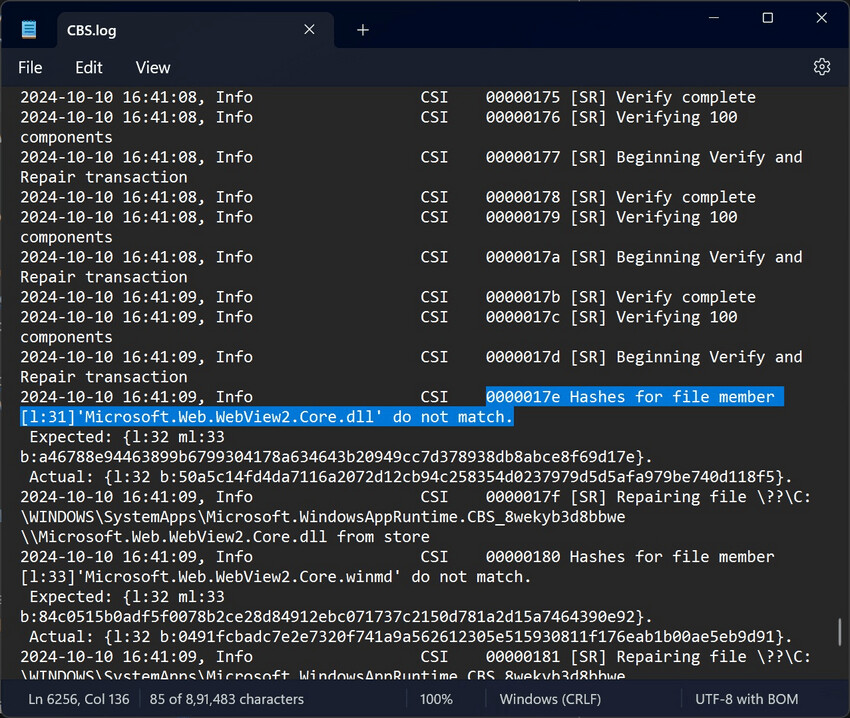
Microsoft is aware of the reports and is working on a fix.
Source: WindowsLatest.com
Support us
Winaero greatly relies on your support. You can help the site keep bringing you interesting and useful content and software by using these options:
