Starting today, Microsoft is starting forced updates of the first version of Windows 11 (21H2) to the current Windows 11 2022 Update (22H2). It is noted that the update will be phased in, and those computers on which Windows 11 21H1 has been installed the longest will be updated first.
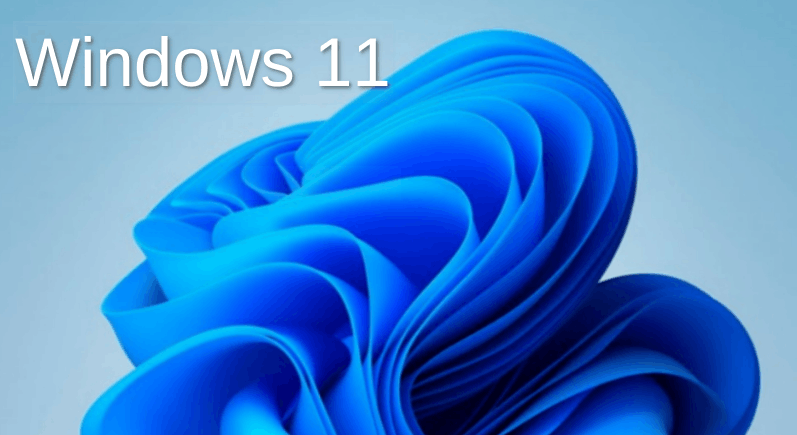
Today we begin to automatically update consumer and non-managed business devices running Windows 11, version 21H2 Home and Pro editions to Windows 11, version 22H2. Since Windows 10, we have been helping Windows users stay up to date and secure with supported versions of Windows through automatic updates. We are utilizing this same approach for Windows 11 to help you stay protected and productive.
The automatic update to Windows 11, version 22H2 will happen gradually starting with those devices that have been using version 21H2 for the longest period of time. As always, you will have the ability to choose a convenient time for your device to restart and complete the update.
It is worth noting that Microsoft's strategy for distributing feature updates for Windows 11 is different from that used in the Windows 10 era.
Previously, a new version of the system was force-installed only if the installed version was reaching the end of support or had already expired.
Support for Windows 11 version 21H2 will end only in October 2023, but the company has already begun automatically updating users.
Microsoft's website does not indicate whether users can opt out of installing an update after it appears on Windows Update. Anyway, it will be possible to choose a convenient time to reboot the device and complete the installation of the update.
Source: Microsoft
Support us
Winaero greatly relies on your support. You can help the site keep bringing you interesting and useful content and software by using these options:
