Microsoft has released a new preview Windows 11 version 23H2, build 22635.4800 (KB5050085) to Windows Insiders in the Beta channel. It sports hardware info tiles in Settings, Widgets that support "existing web contents", Support for third-party search engines in Search for the European Economic Area (EEA), and some fixes.
Advertisеment
Note that some changes are first coming to Insiders with the "Get the latest updates as soon as they're available" toggle enabled.
What's new in Windows 11 22635.4800 (Beta)
ℹ️ Changes are first coming to Insiders with the "Get the latest updates as soon as they're available" toggle enabled.
Widgets
- Web developers can now use existing web content to create dynamic and interactive widgets that can be added to the Widgets panel in Windows 11. You can read more about this in Microsoft's documentation.
File Explorer
- Microsoft has temporarily disabled a change introduced in build 22635.4580 that would cause folders opened from outside File Explorer (such as from an app or the desktop) to open in a new tab by default if you already have a File Explorer window open. The feature will return once the issues are fixed.
Windows Backup
- When you restore settings from a backup during the Windows 11 Out-of-Box Experience (OOBE), the taskbar will be loaded with the default set of apps. You can still find the apps you want in the Start menu and through Search, and then pin them to the taskbar.
Search on the taskbar
- Support for third-party search engines in Search for the European Economic Area (EEA) has been improved. In particular, information about the search engine used is now indicated on the tabs.
Settings
- Added cards at the top of the Settings > System > About page that give you a quick look at your PC’s key specifications — CPU, RAM, storage, and graphics. This is designed to help you make decisions by highlighting potential areas for hardware improvement while giving you a clear picture of your PC. The cards won’t show up on managed enterprise PCs yet.
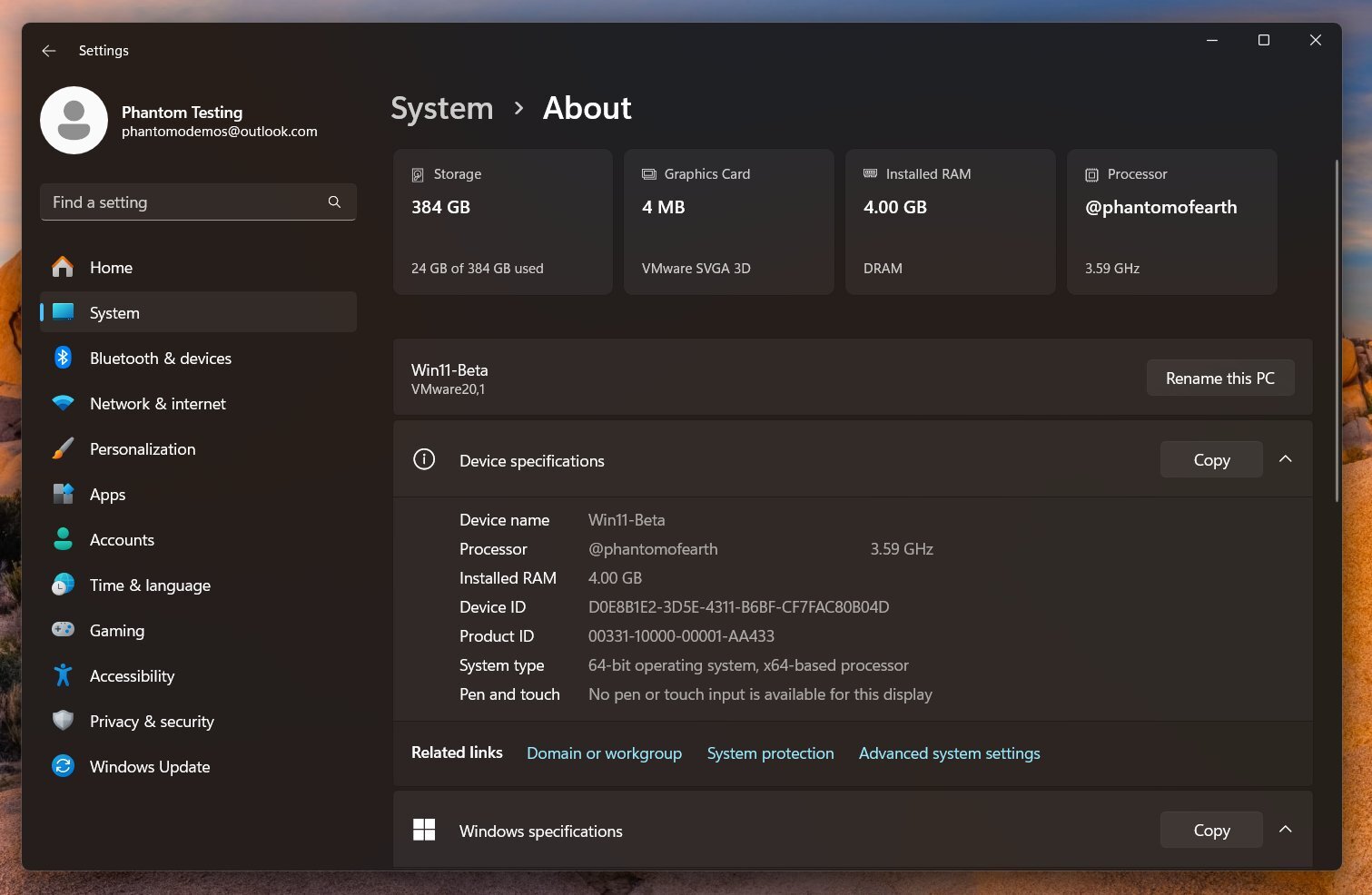
Hardware Information Cards in Windows 11 Settings. Image credits: @phantomofearth - The new Settings home page has begun rolling out to corporate PCs managed by an IT administrator. The page will display some existing cards, such as Recommended settings and Bluetooth devices, as well as two new cards with device information and enterprise-specific accessibility settings. For commercial customers who also use their Microsoft account on a managed PC, a new account card will appear that indicates whether they have both a work/school and personal Microsoft account.
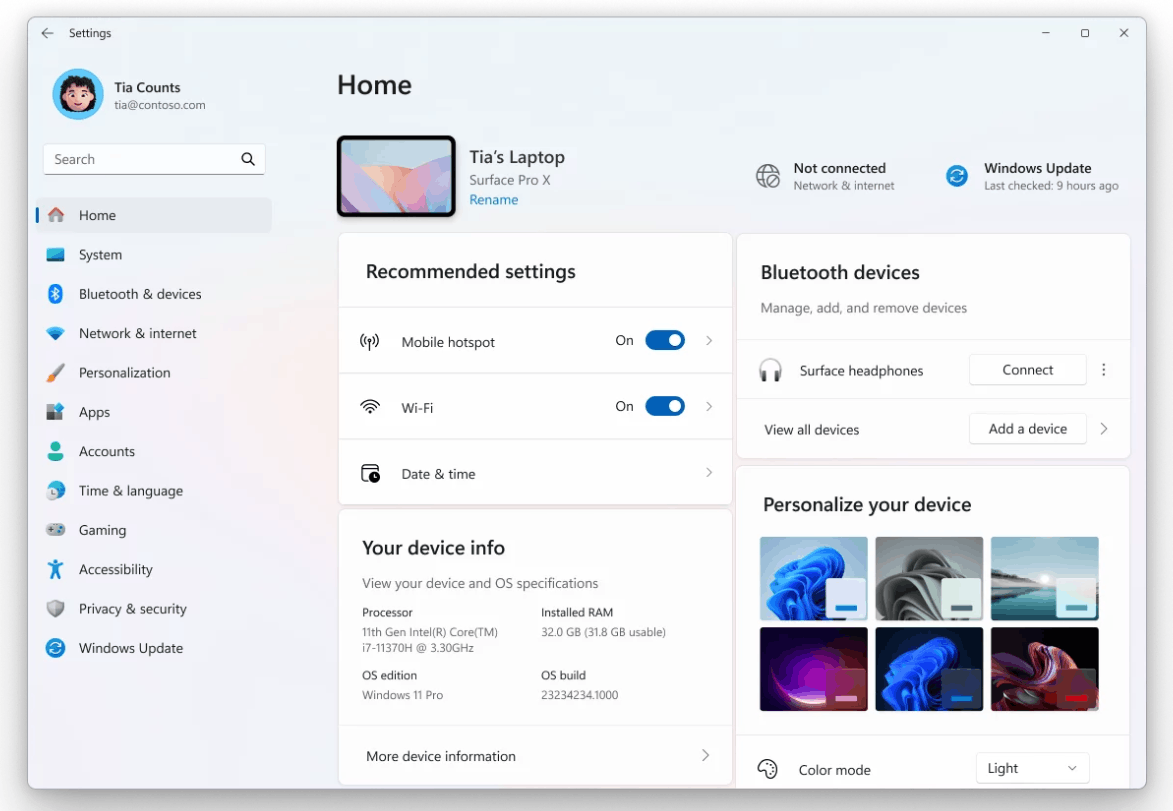
Image credits: Microsoft The feature is being rolled out in phases, with the first to appear for customers on managed corporate PCs who have both a work/school and personal Microsoft account.
- Added cards at the top of the Settings > System > About page that give you a quick look at your PC’s key specifications — CPU, RAM, storage, and graphics. This is designed to help you make decisions by highlighting potential areas for hardware improvement while giving you a clear picture of your PC. The cards won’t show up on managed enterprise PCs yet.
Fixes
File Explorer
- This update includes expanded support for text scaling in File Explorer, the Open and Save dialog boxes, and the file copy dialog box. Text scaling is configured in Settings > Ease of Access > Text Size.
Changes for all insiders
Changes and improvements
Windows Backup
- When you restore settings from a backup during the Windows 11 Out-of-Box Experience (OOBE), the taskbar will be loaded with the default set of apps. You can still find the apps you want in the Start menu and through Search, and then pin them to the taskbar.
Known issues
File Explorer
- [New] If you open a File Explorer window and minimize it, it may not display correctly when you restore it.
- Settings:
- [New] Home page may cause the Settings app to crash. If you encounter this issue, you can still directly open individual system settings pages by searching for them in the taskbar.
- [New] There is a known issue where two new cards specific to enterprise devices - Device information and Ease of Access settings - appear on unmanaged PCs signed in with a Microsoft account.
Support us
Winaero greatly relies on your support. You can help the site keep bringing you interesting and useful content and software by using these options:
