Microsoft has officially announced the general availability of the Windows 11 2024 Update (version 24H2) on its Release Information page. This marks the update's rollout to all users whose devices meet the minimum system requirements. The release of this latest version of Windows 11 initially took place on October 1, 2024, and is now accessible to a broader audience.
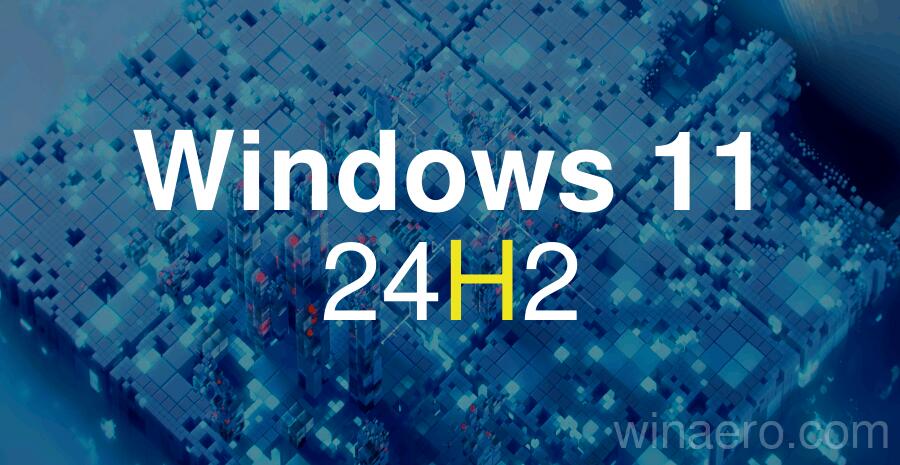
How to Install the Update
To upgrade to Windows 11, version 24H2, users can navigate to the Settings app, select Windows Update, and check for updates. If the update is available, the page will display the message: "Windows 11, version 24H2 is available." It is important to note that the update remains optional at this stage, requiring users to manually initiate the installation process.
Advertisеment
For those who prefer manual methods, the update can also be applied using the Media Creation Tool or by downloading ISO images. However, Microsoft strongly advises against manual updates if compatibility issues are detected, as such actions may compromise system stability and lead to unforeseen technical challenges.
Known Issues and Compatibility
Microsoft has published a comprehensive list of known issues related to Windows 11, version 24H2, which can be accessed on their official support website: https://learn.microsoft.com/. Users are encouraged to review this information to ensure a smooth transition to the new version.
Windows 11 version 24H2 introduces several notable changes and improvements. The Start Menu now features a new flyout for accessing connected Android smartphones, complete with battery status and quick access to messages, calls, and photos. File Explorer has been updated to open folders from outside the app in new tabs by default, and the context menu now includes text labels for actions like Cut, Copy, and Paste. The taskbar has gained new functionalities, such as media controls on the lock screen and app thumbnails that support navigation by the first letter of an application. Additionally, users can now disable the Notification Bell icon and enable abbreviated time and date formats. The update also brings AI-powered features like Windows Recall, which creates a semantic index of screenshots for easy search, and Super Resolution in the Photos app, which enhances low-resolution images. Other enhancements include support for TAR and 7z archives, Wi-Fi 7, and energy-saving recommendations for HDR displays.
You will find the detailed feature overview of Windows 11 version 24H2 here.
Support us
Winaero greatly relies on your support. You can help the site keep bringing you interesting and useful content and software by using these options:
