We have come to know that Microsoft is adding Jump Lists to Modern/Universal apps in the Threshold 2 update to Windows 10. It was anticipated by many users to bring Metro apps on par with desktop apps.
Advertisеment
As you might be knowing, Jump Lists is a useful feature which provides quick access to recent documents, folders and app features when the application is pinned to the taskbar or is present in the left side of the Start menu. In the released build 10240 of Windows 10, the Jump Lists option is available for desktop apps only:
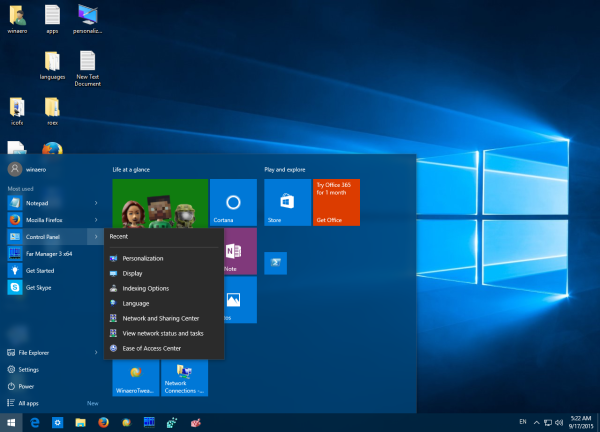
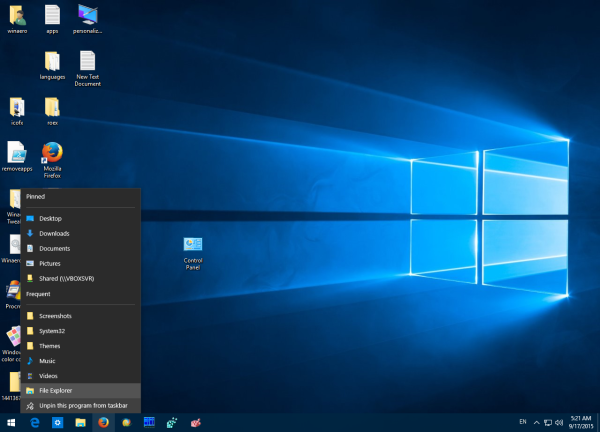 Today, WZor leaked Windows 10 build 10540 release notes. Besides the changes mentioned in that document, it states that Windows 10 build 10540 now features Jump Lists for Modern apps.
Today, WZor leaked Windows 10 build 10540 release notes. Besides the changes mentioned in that document, it states that Windows 10 build 10540 now features Jump Lists for Modern apps.
Windows 10 build 10540 is part of the series of builds which will eventually ship as Threshold 2 (TH2), the major update for Windows 10, coming this November. Since Windows 10 is still a work-in-progress, we expect TH2 to contain mainly performance, stability and reliability improvements. It should fix a number of issues currently affecting Windows 10 RTM. We also expect the ability to pin apps to the left side of the Windows 10 Start Menu in Threshold 2 although this is just a rumor, not a confirmed feature.
Take a look at the following pages of Release Notes:
As mentioned above, new builds are significantly larger in size than the currently released Windows 10 RTM build. According to Microsoft, the ESD file which is intended to be redistributed over Windows Update is 3.8GB, and the install.wim file which comes inside the ISO image is larger than 4GB! This means that it will not fit on FAT32 formatted bootable USB flash drives and will consume a large amount of bandwidth when downloading it.
The user agent-string of the Microsoft Edge browser has also been updated to improve site compatibility.
You can find more details about Windows 10 build 10540 at WZor's blog. (via).
Support us
Winaero greatly relies on your support. You can help the site keep bringing you interesting and useful content and software by using these options:
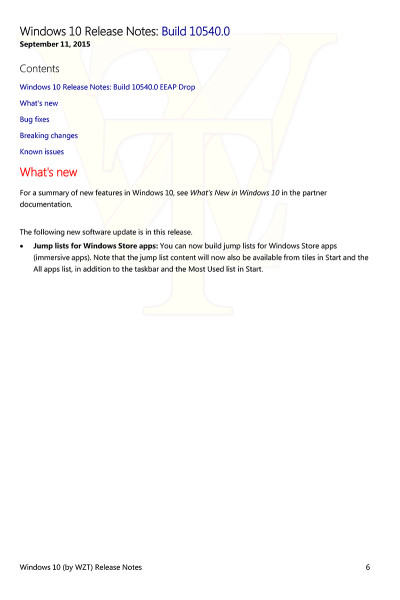
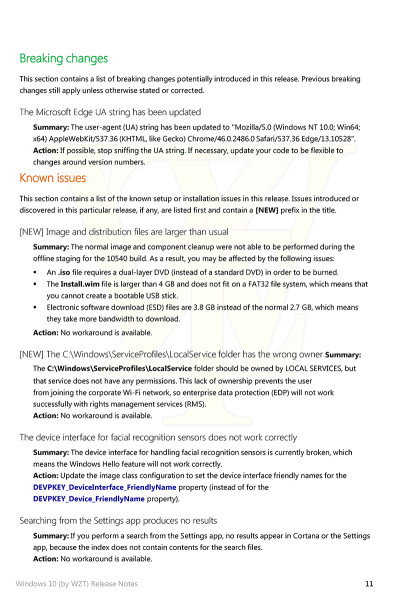

They still manage to come up with weird names for service packs. :)
I gave up on their crap menu and returned to Classic Shell. I will continue to use it forever now.