The roll-out of Windows 10, version 2004, also known as May 2020 Update and '20H1', has reached the next stage. The OS is currently available to users who manually check for updates, and have Windows 10 version 1903, and version 1909 installed. Microsoft identify such users as 'seekers'. Starting today, Microsoft has made version 2004 available for a bigger number of devices.
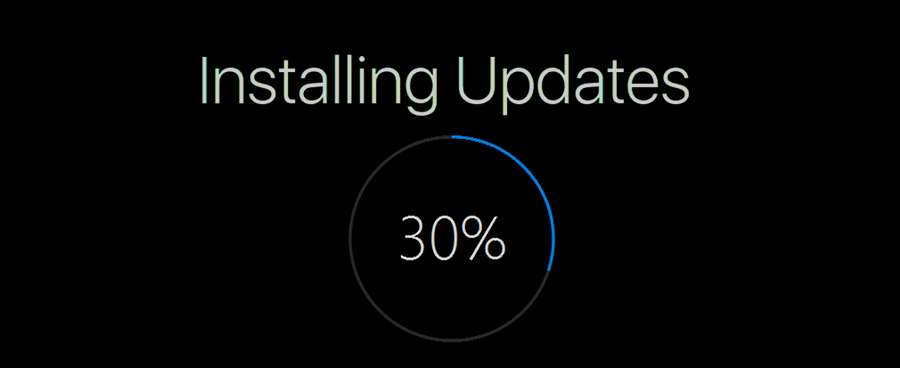
The updated release page states the following.
Advertisеment
Windows 10, version 2004 is available for users with devices running Windows 10, versions 1903 and 1909, who manually seek to “Check for updates” via Windows Update. We are now starting a new phase in our rollout. Using the machine learning-based (ML-based) training we have done so far, we are increasing the number of devices selected to update automatically to Windows 10, version 2004 that are approaching end of service. We will continue to train our machine learning through all phases to intelligently rollout new versions of Windows 10 and deliver a smooth update experience. The recommended servicing status is Semi-Annual Channel.
Here's what you have to do if you are interested in installing 2004 right now, and to become a 'seeker'. Perform the below steps, and if your device is not blocked by Microsoft's 'machine learning' services, and has no critical known issues or incompatibilities, you will get it. The steps also assume that you have version 1909 or version 1903 installed.
Install Windows 10 version 2004 via Windows Update
- Open the Settings app.
- Go to Update & Security > Windows Update
- Select Check for updates on the right.
- Once you see Windows version 2004 in the available update list, you can select Download and install now.
More Windows 10 version 2004 resources
- What’s new in Windows 10 Version 2004 (20H1)
- Defer Feature Updates and Quality Updates in Windows 10 Version 2004
- Download Windows 10 Version 2004 Right Now
- Delay Windows 10 Version 2004 And Block It From Installing
- Install Windows 10 Version 2004 With Local Account
- Windows 10 Version 2004 System Requirements
- Known Issues in Windows 10 Version 2004
- Deprecated and Removed Features in Windows 10 Version 2004
- Generic Keys To Install Windows 10 Version 2004
- Set Target Windows 10 Version to Stay On or Upgrade To
Support us
Winaero greatly relies on your support. You can help the site keep bringing you interesting and useful content and software by using these options:

Us seekers need a KB #. Do you have one?