Microsoft has silently released a new update for Windows 10 version 1909, and version 1903 to Insiders in the Fast Ring. The patch ID KB4541335 raises the OS build number to 18363.752 for Windows 10 version 1909, and to 18362.752 for Windows 10 version 1903.
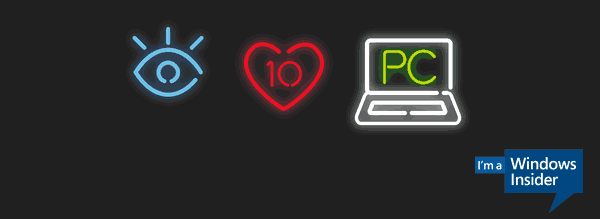
As of now, the change log is not available. Microsoft didn't share details for the issued patch, so not known what has changed. This post will be updated if/when available.
If you have configured your device to receive updates from the Release Preview Ring ring, open Settings - > Update & recovery and click on the Check for Updates button on the right. This will install the latest updates available for your Windows 10 version.
Also, you can grab CAB files to install them manually from the Windows Update catalog.
KB4541335 32-bit for Win 10 version 1909/1903 https://t.co/1neB3hHad3
— Winaero (@winaero) March 21, 2020
KB4541335 64-bit for Win 10 version 1909/1903 https://t.co/IIapn2Juzl
— Winaero (@winaero) March 21, 2020
KB4541335 ARM64 for Win 10 version 1909/1903 https://t.co/QKgVjQSREf
— Winaero (@winaero) March 21, 2020
Helpful links
- Find Which Windows 10 Edition You Have Installed
- How to find the Windows 10 version you are running
- How to find the Windows 10 build number you are running
- How to install CAB and MSU updates in Windows 10
Support us
Winaero greatly relies on your support. You can help the site keep bringing you interesting and useful content and software by using these options:

Running windows 10 build 18363.720 and manually using WU brought me to build 18363.752 with no problem. 2020-03-24 15:25 EDT in US.