Here is another round of aggressive attempts from Microsoft to push Windows 10 on every Windows 7 and Windows 8 user. They are very anxious to move everyone to Windows 10 as soon as possible. There are a number of tricks the company is using to make the user install Windows 10. They are showing nags, annoyingly downloading it silently and hiding options to ignore the prompts. Now the Windows 10 upgrade offer has no obvious Cancel button although you might still be able to ignore it.
Advertisеment
Since last Sunday, the Windows 10 upgrade offer prompt was updated and the button to cancel the upgrade disappeared. Here is how it looks now:
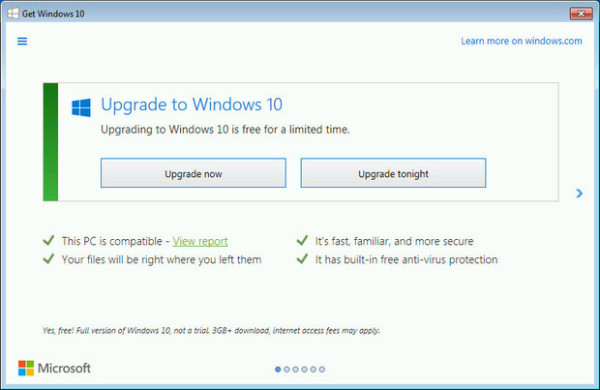
There is no cancel button, only "Upgrade now" and "Upgrade tonight". The only way to avoid it is to use the tiny red "Close" button in the top right.
So, now the Windows 10 upgrade offer has sort of started acting like malware, misleading the user to believe that there is no choice. The average user may not even think of using the Close ("x") button and will give in to the upgrade requests.
If you are not familiar with the whole saga of aggressive upgrades, here are a few links for you to see how desperate Microsoft is to force Windows 10 on you:
- Windows 10 might be silently downloaded on your computer.
- It might directly show you the prompt to install it as it is being aggressively pushed via deceptively described updates.
- Windows 10 will become a recommended update.
- Microsoft continues to push Windows 10 aggressively.
Microsoft does not seem to care about the fact that not everyone wants Windows 10 right away, while some don't want it at all and are happy with Windows 7. Windows 7 is going to be supported till 2020 and Windows 8 till 2023. Users who are more than satisfied with these older systems and dread the awful changes in Windows 10 are not going to migrate but are being forced to move.
Windows 10 still has a huge number of issues which make it unusable for many users. Also it is missing a large number of Windows 7 features, and has performance issues too.
Here is a brief list of the most common issues:
- Compatiblity: in Windows 10, some apps have broken Unicode support.
- Drivers: some specific hardware the end user might own has no drivers for Windows 10.
- Usability: Windows 10 changed a lot of things all over again for Windows 7 users, so they will need to learn a lot of things from scratch. There is no way to do many things which you could previously do!
- Deleted and ruined features: many features have been discontinued, others have been overly simplified, that is, dumbed down to eliminate even the most basic features.
- Loss of control over settings: many settings have disappeared. For example, updates are forced. Telemetry and Defender cannot be disabled.
- Edge browser is a total disappointment, features like Cortana do not work in many regions and are of little practical use on PC hardware.
...and so on.
Instead you get a flat design which isn't particularly appealing or useful and Universal apps which also run on Windows Phones besides the Desktop. These apps are far less customizable than any previous implementation of Windows apps and have less options, and poor usability. Windows 10 eliminates user control over hardware too by forcing driver updates. It reboot on its own and forcibly installs updates which come without any description or change log! Every few months, your OS build will be upgraded. Many settings and Registry tweaks and optimizations that you do to personalize your computer will be reset by the build upgrade.
If you are aware of all these issues and still willing to put up with Windows 10 for using apps, only then you should get this new OS. I personally think that no one should be coaxed or fooled by deceptively designed dialogs and malware-like upgrade offers.
It's a shame that Microsoft is resorting to such tactics to force an OS with so many issues. Windows used to be a premium quality OS, full of features, rich-customization options and quality visuals that people actually wanted.
Support us
Winaero greatly relies on your support. You can help the site keep bringing you interesting and useful content and software by using these options:

This is really pathetic. MS has truly no shame.
How can you say that, MS are so graciously giving you a choice “Upgrade Now” or “Upgrade Tomorrow”, you should be thankful. They may even add “Upgrade in 2 days” with the next spyi… important update for Windows 7/8.1.
I think the simplest way to block the Windows 10 “upgrade” is with DisableGWX and DisableOSUpgrade reg keys. I haven’t tried that for a while, because I chose the more complex way by not installing any of the crappy updates that add telemetry and the upgrade program (I manually install updates). Sergey perhaps you could add an article for how to easily block W10 upgrade with 2 reg keys (if it still works).
Unfortunately, it doesn’t work with latest updates if you are running 7 or 8.
Too bad. :(
I think the open source program “Destroy Windows 10 Spying” (yes, it works on Win7/8.x too) is still a solution to automatically remove all the sh*t from Win7/8.x with one click (and it’s regularly updated and popular).
Windows 10 is the end of an era.
The best way to avoid this notification is to decide to upgrade. Windows 10 is absolutely tremendous.
I have formally and officially removed myself from the insiders program. I will not associate myself with a company such as M$ that just uses people as lab rats.
Is it wrong of microsoft to satisfy the demand for easy upgrades? – the minority of users who have the need to avoid the upgrade had more than enough time to find how to avoid it. Even users unaware about the possible issues with the upgrade will be able to overcome them with minor commitment required. Stressing out about the news is a sign of depression – consult your GP about any possible health problems that prevent you from
What microsoft does is a bit bad, but I have always clicked the close button at the top of that window. I don’t know whether I’ll upgrade it or not, since I’m a starter user and found a lot of stuff about my OS since I’ve downgraded back to 7 last summer. Maybe some people are just happy with windows 10 as it is, maybe they just don’t know how to use their computer to it’s full capacity at all and windows 10 might be good for them. What is important to know is that M$ won’t have the guts to push it even more and upgrade your OS to 10 without your consent. If it happens there is surely a way to get win7/8 back on. If my automatic upgrade will happen after this free year, and microsoft will automatically drag money from my account or something (I’ve spotted a comment somewhere that said that, although no evidence), I can easily get a lawyer to handle any of this aspects with microsoft. At the court of course.
I mean that I had no problem having to click that close button
Really Useful Stuff.
I love this site and all the helpfull tweaks here.
:-)
sorry my English I am using a translator.
unless you want to have the request to upgrade to Windows 10, you do not have to install the following updates: Update for Windows 8.1 for x64-based Systems (KB2976978)
Upgrade. x have win 10 KB3035583
if you do not install these updates, there will be nothing chieesto win 7-8 – 8.1