Microsoft is almost finished development of Windows 10 November 2021 Update (Windows 10, version 21H2). The company is polishing the final bits, and names Build 19044.1288 as the final build for the OS. That build is now available in the Release Preview channel, with the official ISOs released to Insiders.
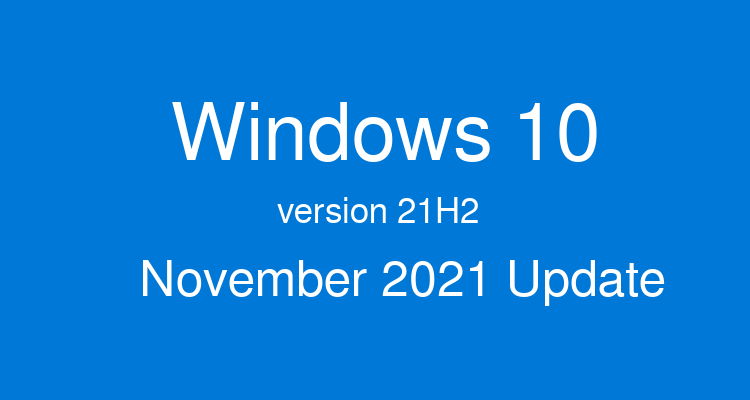
Microsoft just made Windows 10 November 2021 Update available via Windows Update. It will appear for all Windows Insiders in the Release Preview Channel.
Currently, it is set to be a “seeker” update on Windows Update. You must be running Windows 10, version 21H1 (or lower) in the Release Preview Channel. You need to manually open Settings > Update & Security > Windows Update and choose to download and install Windows 10, version 21H2.
Updating to this new build won't prevent you from getting servicing updates in the RP channel. Once you update your device to Windows 10, version 21H2, it will continue to automatically receive new servicing updates through Windows Update.
Windows Insider Program for Business participants have been able to validate Windows 10, version 21H2 on commercial PCs in their organizations since last month. According to Microsoft, the new Windows Hello for Business deployment method known as ‘cloud trust’ is still under development and will be delivered in a future monthly update to the November 2021 Update.
Support us
Winaero greatly relies on your support. You can help the site keep bringing you interesting and useful content and software by using these options:
