If you are following Windows 10 IoT development, you might be happy to hear that a new build 17030 is out for Insiders. This is from the Fall Creators Update branch and comes with a number of new features.
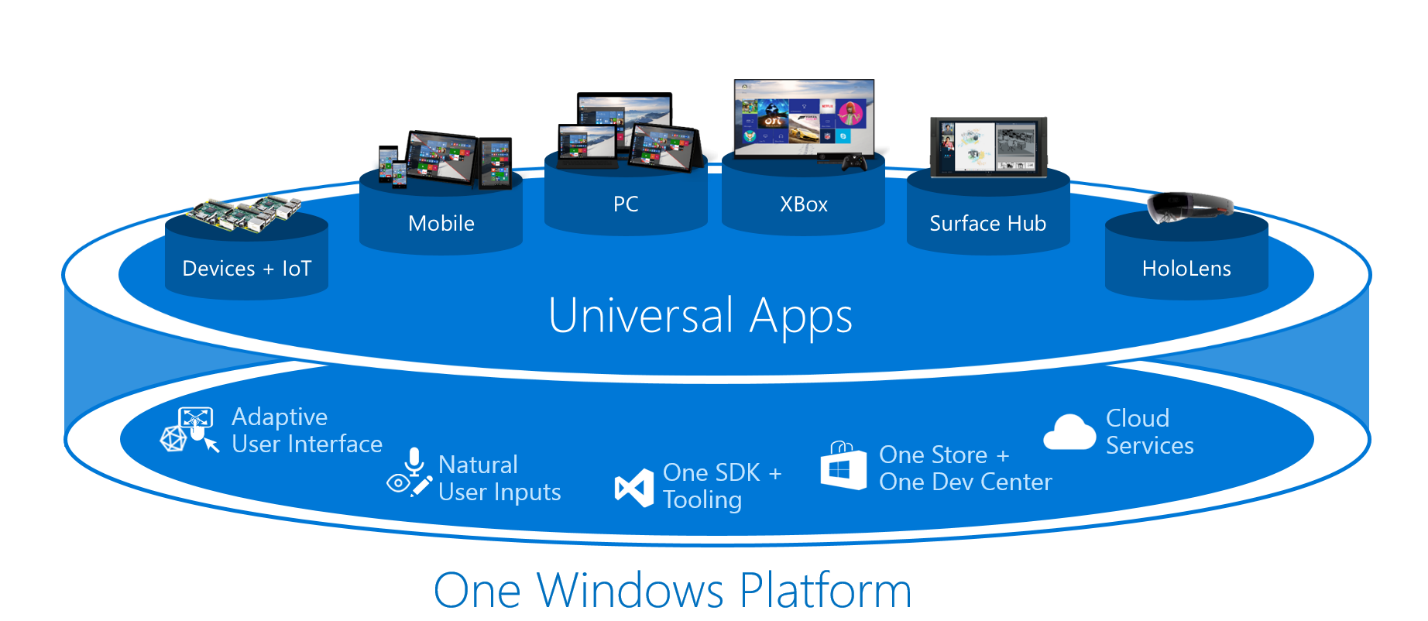
Today, Microsoft revealed the new features coming to Windows 10 IoT with the Fall Creators Update. These include better language support, .NET standard 2.0 compliance, and better support for Windows Ink. The official announcement comes with the following highlights.
Advertisеment
- Richer .NET API surface for UWP apps. The set of managed types that can be used to build Universal Windows Platform apps using C# or Visual Basic has been augmented with thousands of additional APIs to make it compliant with .NET Standard 2.0. These additional APIs and tooling in the Fall Creators Update make it much easier to port existing .NET code and libraries to UWP.
- The Universal Windows Platform (UWP) is ideally suited for building apps with natural user interfaces. We’ve improved ink support on Windows 10 IoT Core so that you can now utilize DirectInk APIs for highlighter, pencil, and vector-based ink. We’ve also added XAML ink controls for UWP, including InkCanvas and InkToolbar, which enable stencils like rulers and protractors. Multi-modal interactions such as simultaneous pen and touch are also now supported on compatible hardware.
- Assigned Access is a feature in Windows 10 IoT Enterprise that enables single-purpose devices like kiosks to provide users with a specific experience by restricting a user account to using a single Universal Windows app. With the Fall Creators Update, we’ve expanded Assigned Access support to allow running multiple UWP and Win32 apps in a locked-down experience that can be configured from the cloud.
- We’ve updated language capabilities on Windows 10 IoT Core to support the following languages: Chinese (Simplified, China), English (United Kingdom), English (United States), French (France), French (Canada), Spanish (Spain, International Sort), Spanish (Mexico).
- Rather than having to build custom out-of-band management solutions to handle device-specific troubleshooting, we’ve enabled Emergency Management Services on Windows 10 IoT Core. This provides an alternate communication channel to a device for performing low level hardware checks and basic troubleshooting tasks without relying on the operating system.
- Many IoT devices interact with other hardware devices or the physical world via standard buses like GPIO, I2C, SPI, and UART. We’ve enabled user mode bus access on Windows 10 IoT Enterprise through the Windows.Devices APIs, just like on Windows 10 IoT Core.
- On certain types of IoT devices such as point-of-sale solutions, low-power line displays are important for communicating essential information to customers. We’ve extended support for controlling customer facing 2×20 line displays by enabling customization of the cursor style, brightness, blink rate, and character sets. We’ve also added support for custom glyphs, transaction descriptors, and marquee mode for scrolling text.
- To monitor and manage Windows 10 IoT devices, we have released our Device Management (DM) client which connects to Azure IoT Hub to provide a cloud-based device management solution. The DM client leverages the Configuration Service Provider (CSP) infrastructure in Windows used by other device management solutions, so now you can manage that same rich set of policies from the cloud. Visit the Windows IoT DM Client site on GitHub for more details.
The new build of Windows IoT doesn't include these changes yet. It comes with bugfixes only.
New this build:
- General bug fixes
Known issues:
- F5 driver deployment from Visual Studio does not work on IoT Core.
- Devices that were installed via NOOBS cannot run the bcdedit tool to enable the kernel debugger. This can be achieved with the following workaround:
- Mount the SD card on your PC
- Find the EFIESP drive partition number with diskpart or Disk Management (say it’s “M:”)
- Run the command “bcdedit /store M:\EFI\Microsoft\boot\bcd /set {default} debug yes”
- Unmount the SD card.
- You should now be able to connect the debugger as usual
The announced changes should land in upcoming builds of Windows 10 IoT pretty soon.
Support us
Winaero greatly relies on your support. You can help the site keep bringing you interesting and useful content and software by using these options:
