Microsoft has announced new type of ads in Windows 10. They are called Playable Ads and represent a completely new, interactive format for promoting Universal apps. A preview of Playable Ads has already been launched in the Windows Dev Center.
Advertisеment
The typical static advertisement shown in Universal apps is usually a simple banner or text ad, which leads the user to the Store page of a promoted app and takes the focus away from the currently opened app. On the Store page, the user can read the description of the app, watch its screenshots or videos and then decide to try it or navigate away from that page.
People at Microsoft find this interaction model less effective. According to them, the information specified on the app's description page is not always complete and the experience the user can potentially get by actually using the app can differ by a lot. This sometimes leads to a quick uninstall of the app if the promises made on the app's description page are not met.
The Playable Ads feature is something different. Firstly, the user won't leave the current app which shows a Playable ad. When he or she clicks on the ad, it will start an in-place steaming of the app as if it was installed.
For three minutes, the user can interact with the app as if it’s already installed on his/her device. This gives the user time to decide if he or she wants to install the app. At the end of the streaming session, users can click on a link to install the app if the app experience met expectations.
The following picture demonstrates the idea behind Playable Ads:
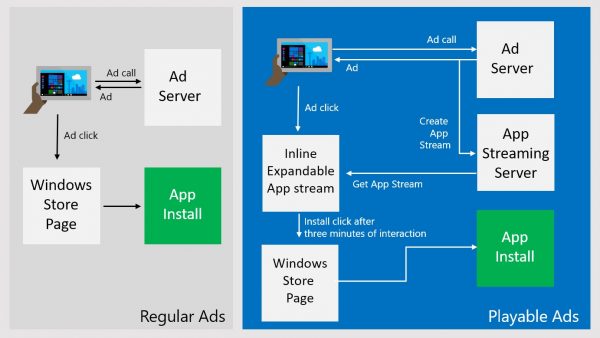
Microsoft provides the following highlights for the new format of ads:
- Users can experience the app live before installing it.
- Users will not leave the current app context after ad click since these are inline expandable ads.
- Users can abandon the app stream at any point of time based on the quality of the game. He/she is not blocked until the end of the game play.
- Developers can create an engaging experience during the first few minutes of a game to better explain its capabilities compared to screenshots.
- Users who install the game after three minutes of engagement are more inclined to use the game/app than those who just installed the app based on the product description page.
Refer to the official announcement to learn how to create these ads and what to do as an app developer.
What do you think about the Playable Ads feature? Will you be interested or turned off if you see them in apps that you currently use in Windows 10? Tell us in the comments.
Support us
Winaero greatly relies on your support. You can help the site keep bringing you interesting and useful content and software by using these options:

I hope there will be a way to turn these “playable Ads” off. I am not fond of unsolicited advertisement (I look at them in the same way I see circulars received in the mail (US Mail or Email)
What about ads in freeware software in Android? You can only block those if your device is rooted. It was obvious from the beginning that Windows 10 isn’t some kind of special temple where no ads exist.
as Larry Page said – no one would use adblockers if ads contained useful information