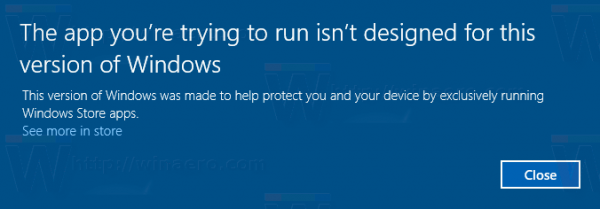Windows 10 Cloud is the new edition for Windows 10 with the big difference from regular editions being that it does not have Win32-app support: you can only install apps that are available in the Windows Store. Microsoft says this change allows it to greatly improve and enhance the security of the OS. Win32 apps converted using Project Centennial (Desktop app converter tool) may run on Windows 10 Cloud though.
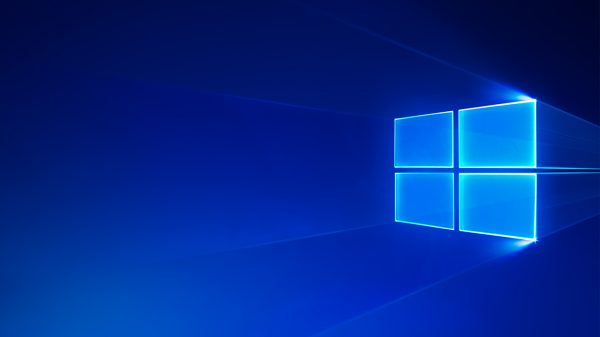
Windows 10 Cloud is expected to be a special edition of Windows 10 designed for low-power devices which are based on ARM SoCs. Just like Windows RT which was restricted to run only Store apps, Windows 10 Cloud will have similar limitations.
Advertisеment
The Cloud edition of Windows 10 has no support for classic Desktop apps. If you try to install any Win32 app, you will see the following message.
This version of Windows was made to help protect you and your device by exclusively running Windows Store apps.
On May 2nd, Microsoft is holding a software and hardware event in New York City, where it’s expected to see an updated Surface Pro 4 model and a new Surface Pro [5] and Surface Book [2]. It is quite possible that a device running Windows 10 Cloud will be introduced.
The minimum hardware requirements to run Windows 10 Cloud look as follows.
Processor: Quad-core (Celeron or better)
Memory: 4GB of RAM
Storage size: 32GB of storage (64GB for 64-bit)
Storage type: Fast eMMC or Solid-State Drive (SSD)
Battery: Larger than 40 WHr
Input: Pen and touch (optional)
New information related to Windows 10 Cloud found its way to the Internet. An internal document compares the performance benchmarks of a CloudBook with a Chromebook:
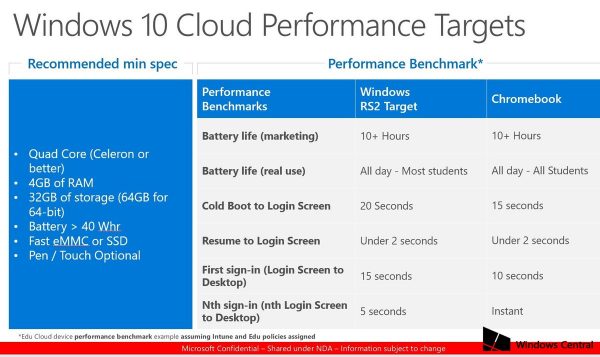
From the screenshot above, Windows 10 Cloud looks clearly like a competitor to Google's Chromebook devices, which have become quite popular these days. This new SKU can be an attempt to compete with Chromebooks. Microsoft's goal is to get Windows 10 more widely adopted on different types of devices(via Windows Central).
Support us
Winaero greatly relies on your support. You can help the site keep bringing you interesting and useful content and software by using these options: