Microsoft has released KB5040525 with Windows 10 Build 19045.4713 to Windows Insiders in the Beta and Release Preview channels. Insiders in the Beta and Release Preview channels will receive the same builds of Windows 10, but the Beta channel will receive new features that are in development and not yet ready for public distribution.

Beta channel extra changes
Taskbar search
Microsoft has started rolling out a fix that will keep the search box on the screen even if the taskbar is automatically hidden. This works if the "Search box" option is selected for taskbar search.
Advertisеment
Insiders who want to be the first to see the latest features gradually rolling out can turn on the “Get the latest updates as soon as they’re available” toggle in Settings -> Windows Update. This will enable more features over time. If you turn this option off, features will gradually roll out to your PC as they’re ready.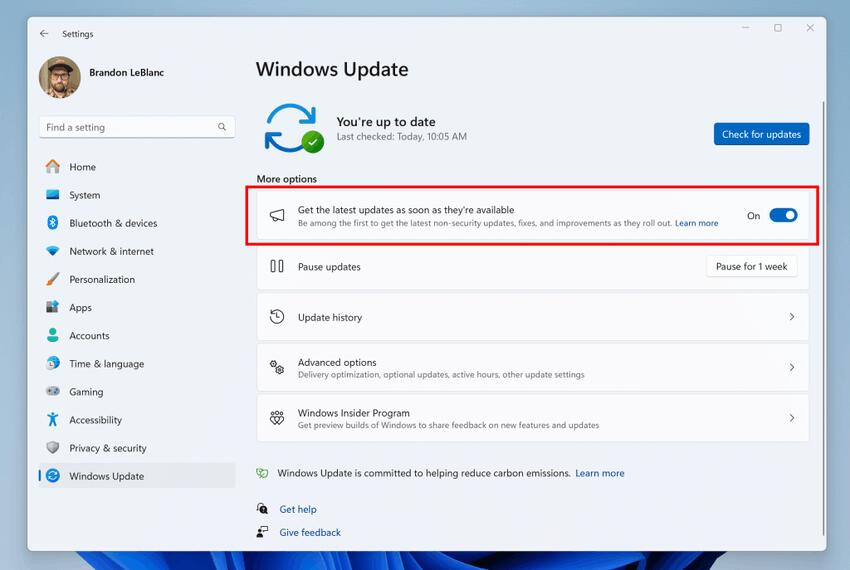
For Insiders on Beta and Release Preview Channels
- FrameShutdownDelay. The browser does not honor the value specified in the registry key HKLM\SOFTWARE\Microsoft\Internet Explorer\Mainfor the FrameShutdownDelay.
- Wi-Fi Protected Access 3 (WPA3). HTML preview does not work in Group Policy Editor.
- Group Policy settings for Item Level Targeting (ILT) and Local Users and Groups. You cannot select a group from the target domain for ILT or an account from Local Users and Groups because the forest is not displayed. This issue occurs when multiple forests are deployed and the target domain has a one-way trust with the administrator domain, which affects Enhanced Security Admin Environment (ESAE), Hardened Forests (HF), or Privileged Access Management (PAM).
- Transmission Control Protocol (TCP). TCP send code could cause the system to hang during routine tasks such as file transfers, causing extended send cycles.1
- Printing support applications. When using a USB device, applications may stop responding and fail to print documents. User interface functionality may also be limited.
- Universal Print clients. Unable to establish a connection to the Universal Print service, impacting printing. This issue occurs when Web Proxy Auto Discovery (WPAD) is enabled.
- Windows Defender Application Control (WDAC)
- The update fixes an error that occurred when applying more than 32 policies.
- A memory leak has been detected that may eventually cause the system to run out of memory. The issue occurs during device initialization.
- WDAC cannot verify the policies of some applications.
- Windows kernel vulnerable driver blocklist file (DriverSiPolicy.p7b). New drivers at risk of Bring Your Own Vulnerable Driver (BYOVD) attacks have been added to the list.
- Windows Backup. In some cases, the backup failed. This happens if the device has an EFI System Partition (ESP).
- DHCP Option 235 (known issue). Some Windows devices use this option to search for Microsoft Connected Cache (MCC) nodes on the network. However, once nodes are found, they may not be usable. Instead, devices download updates and applications from the public Internet, which increases the amount of download bandwidth.
Support us
Winaero greatly relies on your support. You can help the site keep bringing you interesting and useful content and software by using these options:
