Yet another update is out to Insiders in the Fast Ring of Windows Insider Program. Windows 10 Build 19030 from the 20H1 branch doesn't include new features, but comes with important fixes. Also, it is the first 20H1 build that doesn't include a desktop watermark.
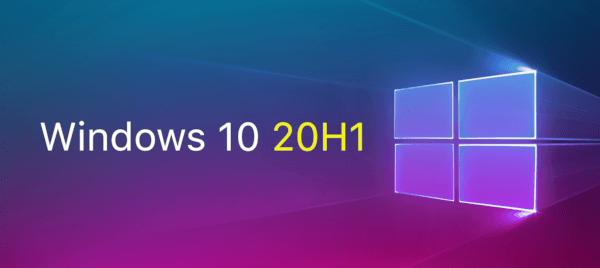
General changes, improvements, and fixes for PC
- The build watermark at the lower right-hand corner of the desktop is no longer present in this build. This doesn’t mean we’re done…
- We fixed an issue where if you started to reset your MSA pin from the sign-in screen and left it without interacting with it for some time, it would result in a black screen, requiring a reboot to recover.
- We fixed an issue that could result in night light settings getting lost on the primary monitor when the system is connected/disconnected from a secondary monitor.
- We fixed an issue that could result in an out of memory message when watching a long HEVC video.
- We fixed an issue resulting in certain apps not fully filling the screen when maximized in recent builds.
Known issues
- BattlEye and Microsoft have found incompatibility issues due to changes in the operating system between some Insider Preview builds and certain versions of BattlEye anti-cheat software. To safeguard Insiders who might have these versions installed on their PC, we have applied a compatibility hold on these devices from being offered affected builds of Windows Insider Preview. See this article for details.
- We’re looking into reports of the update process hanging for extended periods of time when attempting to install a new build.
- We’ve heard that Settings still isn’t available outside of launching via the URI (ms-settings:) for some Insiders and are investigating.
- Some Insiders are reporting that after successfully installing printer drivers from the Optional Updates section, the same driver is still showing as available for install. We’re looking into the issue.
- We’re looking into reports of certain external USB 3.0 drives not responding with Start Code 10 or 38 after they’re attached.
Other changes
Cortana on Windows (Beta)–Now with more productivity!
Earlier this week, we rolled out some changes to Cortana on Windows for Insiders in the Fast ring. As part of evolving Cortana from a general digital assistant to a personal productivity assistant that helps you in the Microsoft 365 apps, we’ve made several changes that will give you a glimpse into how your assistant will help you manage tasks and time and connect with people. Read more about these changes.
Advertisеment
Source: Microsoft
Support us
Winaero greatly relies on your support. You can help the site keep bringing you interesting and useful content and software by using these options:
