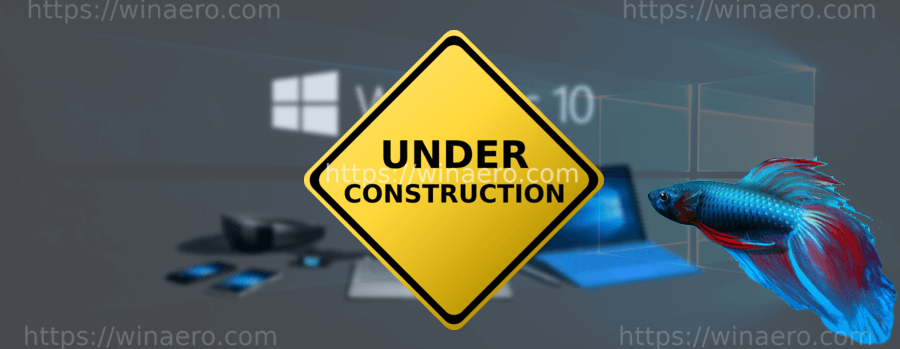Yet another build is out to Insiders who opted in to the Skip Ahead ring of the Windows 10 preview program. The key change in this build are typing improvements.
What’s new in Build 18860
Bringing SwiftKey’s Typing Intelligence to Even More Languages
As many of you know, we’ve been working on bringing SwiftKey’s typing intelligence to Windows. We’re excited to announce that we’re expanding support to these 39 languages:
Afrikaans (South Africa), Albanian (Albania), Arabic (Saudi Arabia), Armenian (Armenia), Azerbaijani (Azerbaijan), Basque (Spain), Bulgarian (Bulgaria), Catalan (Spain), Croatian (Croatia), Czech (Czech Republic), Danish (Denmark), Dutch (Netherlands), Estonian (Estonia), Finnish (Finland), Galician (Spain), Georgian (Georgia), Greek (Greece), Hausa (Nigeria), Hebrew (Israel), Hindi (India), Hungarian (Hungary), Indonesian (Indonesia), Kazakh (Kazakhstan), Latvian (Latvia), Lithuanian (Lithuania), Macedonian (Macedonia), Malay (Malaysia), Norwegian (Bokmal, Norway), Persian (Iran), Polish (Poland), Romanian (Romania), Serbian (Serbia), Serbian (Serbia), Slovak (Slovakia), Slovenian (Slovenia), Swedish (Sweden), Turkish (Turkey), Ukrainian (Ukraine), Uzbek (Uzbek)
Advertisеment
What does this mean for you? Basically, we’re updating the underlying language model when typing in each of these languages, to improve the accuracy of the autocorrections, shapewriting, and predictions. You’d notice this when using the touch keyboard, or the hardware keyboard text predictions (if enabled).
If you use these languages above to type, help us make your typing experience even better by sharing feedback! (being as specific as possible, if you can). We’ll be posting a Quest about this improvement in the Feedback Hub soon.
General changes, improvements, and fixes for PC
- We fixed a Microsoft Edge crash encountered when interacting with combo boxes in PDF forms.
- We fixed an issue that could result in night light being on after an upgrade, even though all the settings showed that night light should be off.
- We fixed an issue where using the slider to adjust the night light strength could result in night light getting stuck on.
- We fixed an issue where night light was skipping the fade transition when it was turned off (manually or scheduled).
- We fixed an issue resulting in increased battery drain while the screen was on in recent builds.
- We fixed an issue resulting in the “…” menu contents being clipped for certain apps like Voice Recorder and Alarms and Clock when the app was full screen.
- We fixed an issue resulting in some Insiders experiencing bugcheck green screens citing a KERNEL_SECURITY_VIOLATION error.
- We fixed an issue preventing certain VMs from being able to install or update Windows Insider Preview builds – the VM would hang on the black screen with the Windows logo.
- We fixed an issue where right-clicking a Wi-Fi entry in the taskbar network list when using light theme would bring up a dark theme’d context menu.
- We fixed an issue resulting in Settings crashing for some Insiders when clicking the Apps section.
Known issues
- Launching games that use anti-cheat software may trigger a bugcheck (GSOD).
- When performing Reset this PC and selecting Keep my files on a device that has Reserved Storage enabled, the user will need to initiate an extra reboot to ensure Reserved Storage is working again properly.
- Some Realtek SD card readers are not functioning properly. We are investigating the issue.
- Creative X-Fi sound cards are not functioning properly. We are partnering with Creative to resolve this issue.
Known issues for Developers
- If you install any of the recent builds from the Skip Ahead and switch to either the Fast ring or the Slow ring, optional content such as enabling developer mode will fail. You will have to remain in the Fast ring to add/install/enable optional content. This is because optional content will only install on builds approved for specific rings.
Source: Microsoft.
Support us
Winaero greatly relies on your support. You can help the site keep bringing you interesting and useful content and software by using these options: