Microsoft is releasing a new cumulative update for Windows 10 version 1809. The patch KB4501835 raises the OS version to 17763.439. The change log comes with a number of fixes along with support for for the new Japanese era.
Advertisеment
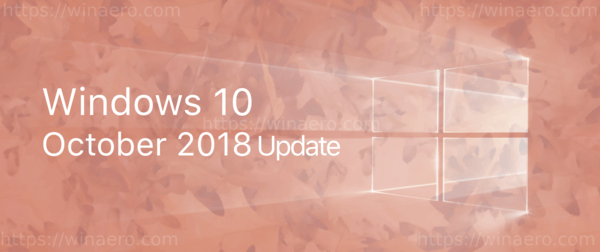
What's new in Windows 10 Build 17763.439
- Addresses an issue that prevents the CALDATETIME structure from handling more than four Japanese Eras. For more information, see KB4469068.
- Updates the NLS registry to support the new Japanese Era. For more information, see KB4469068.
- Addresses an issue that causes the DateTimePicker to display the date incorrectly in the Japanese date format. For more information, see KB4469068.
- Addresses an issue that causes the Date and Time Settings control to cache old Eras and prevents the control from refreshing when the time enters the new Japanese Era. For more information, see KB4469068.
- Updates fonts to support the new Japanese Era. For more information, see KB4469068.
- Addresses an issue that prevents an input method editor (IME) from supporting the new Japanese Era character. For more information, see KB4469068.
- Addresses an issue that causes the Clock and Calendar flyout control to display the day of the week incorrectly mapped to a date in the month of the new Japanese Era. For more information, see KB4469068.
- Adds alternative fonts for the new Japanese Era fonts. For more information, see KB4469068.
- Enables Text-To-Speech (TTS) functionality to support new Japanese Era characters. For more information, see KB4469068.
- Addresses an issue in Unified Write Filter (UWF) that prevents Hibernate Once/Resume Many (HORM) from working as expected on Unified Extensible Firmware Interface (UEFI) systems.
Also, there is a small list of known issues.
Known issues in this update
| Symptom | Workaround |
| After installing this update, there may be issues using the Preboot Execution Environment (PXE) to start a device from a Windows Deployment Services (WDS) server configured to use Variable Window Extension. This may cause the connection to the WDS server to terminate prematurely while downloading the image. This issue does not affect clients or devices that are not using Variable Window Extension. | To mitigate the issue, disable the Variable Window Extension on WDS server using one of the following options: Option 1: Wdsutil /Set-TransportServer /EnableTftpVariableWindowExtension:No Option 2:
Option 3: “HKLM\System\CurrentControlSet\Services\WDSServer\Providers\WDSTFTP\EnableVariableWindowExtension”. Restart the WDSServer service after disabling the Variable Window Extension. Microsoft is working on a resolution and will provide an update in an upcoming release. |
| Certain operations, such as rename, that you perform on files or folders that are on a Cluster Shared Volume (CSV) may fail with the error, “STATUS_BAD_IMPERSONATION_LEVEL (0xC00000A5)”. This occurs when you perform the operation on a CSV owner node from a process that doesn’t have administrator privilege. | Do one of the following:
Microsoft is working on a resolution and will provide an update in an upcoming release. |
| Microsoft and ArcaBit have identified an issue on devices with ArcaBit antivirus software installed that may cause the system to become unresponsive upon restart after installing this update. | Microsoft has temporarily blocked devices from receiving this update if ArcaBit antivirus softwareis installed. ArcaBit has released an update to address this issue. For more information, see the Arcabit support article. |
| After installing this update, Custom URI Schemes for Application Protocol handlers may not start the corresponding application for local intranet and trusted sites on Internet Explorer. | Right-click the URL link to open it in a new window or tab. Or Enable Protected Mode in Internet Explorer for local intranet and trusted sites.
You must restart the browser after making these changes. Microsoft is working on a resolution and will provide an update in an upcoming release. |
Support us
Winaero greatly relies on your support. You can help the site keep bringing you interesting and useful content and software by using these options:

the KB4501835 update is available from the Microsoft Update Catalog site only. not available thru Windows Update nor Automatic updates.