Microsoft is rolling out update KB4345215 for build 17713 two weeks after its release to the Fast Ring. It brings the build number to 17713.1002. This build is exactly the same as Windows 10 Build 17713 released earlier and comes with internal fixes only.
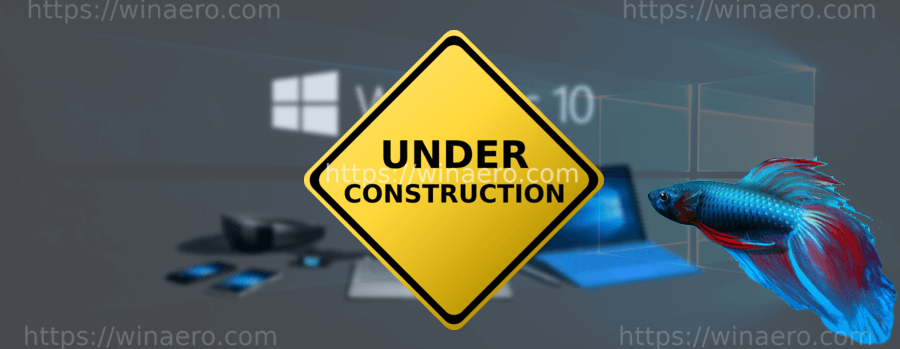
This release is focused on testing the servicing pipeline before it heads out to the Slow ring. Unfortunately, this new cumulative update does add a new issue. Windows Defender Application Guard doesn't work after installing it:
This update introduces the following additional known issue:
- Windows Defender Application Guard no longer works after installing the Build 17713.1002 Cumulative Update.
The original version of Windows 10 Build 17713 was released on July 11, 2018. It features tons of new features and fixes. The complete change log can be found here:
https://winaero.com/blog/windows-10-build-17713-is-out-with-new-features/
The build is available via the Windows Update service. To get it, go to Settings > Update & security > Windows Update and click on the Check for updates button.
Support us
Winaero greatly relies on your support. You can help the site keep bringing you interesting and useful content and software by using these options:

Windows 10 is news about Edge which will never be as good as other mainstream browsers.