Microsoft is releasing Windows 10 Insider Preview Build 17686 from the "Redstone 5" branch to Windows Insiders in the Fast Ring and Skip Ahead. This release comes with a number of improvements made to privacy, to Local Experience, and to Mixed Reality.
Advertisеment
Here is what's new in this release.
Improved Local Experience
We have introduced a new Region page that allows overrides to default regional format settings such as Calendar, First day of the week, Dates, Times, and Currency. Please go to Settings App – Time & Language – Region and give it a try.
Local Experience Packs are Microsoft Store apps that deliver Windows display language quality improvements. You can now access them easily via the Settings App. Please go to Settings App – Time & Language – Language. Once here click on Add a Windows display language with Local Experience Packs link to download a Local Experience Pack from the Microsoft Store and start enjoying Windows in your preferred language.
Privacy Improvements
We wanted to let you know that if access to the microphone has been disabled in your privacy settings, we’ll now pop a notification the first time an attempt to use the microphone is blocked so you can review the settings if desired.
Windows Mixed Reality Improvements
This build includes several improvements for Windows Mixed Reality users:
- This build no longer requires a physical monitor to be connected while running Mixed Reality in cases such as backpack PCs. Setting up WMR for the first time in Mixed Reality Portal and unlocking the PC on the sign in screen still, require a monitor to be connected initially. However, you can configure auto login to prevent needing to sign in for subsequent usage here. Using Windows Mixed Reality while standing requires setting up a room boundary.
- Apps running in Windows Mixed Reality can now make use of the Camera Capture UI API to capture images of the mixed reality world using the system capture experience. Try running Mail in the Cliff House and inserting an image from your camera in a new message to share an image of the scenic view.
- We’ve also made some adjustments to the mixed reality video capture experience in this build to make it easier to stop videos from the Start menu.
General changes, improvements, and fixes for PC
- We fixed an issue resulting in frequent bugchecks on the previous build with CRITICAL_PROCESS_DIED error.
- Settings > Gaming > Game DVR has been renamed “Captures”.
- We fixed an issue where Paint and WordPad settings and recent files weren’t migrated during upgrades.
- While we still have some work to do, you’ll find that when you update to this build, File Explorer will look a lot more complete in dark theme.
- We fixed an issue resulting in the “Replace or skip files” dialog having some unexpected dark elements in recent flights.
- We fixed an issue where the Japanese IME’s big mode indicator would appear in the center of the screen when bringing up UAC even if the mode indicator had been disabled in Settings.
- We fixed an issue where the taskbar flyouts (network, volume, etc) didn’t have a shadow.
- We fixed an issue where clicking on the plus button in the Clock and Calendar flyout from the taskbar didn’t do anything in recent flights.
- We fixed an issue resulting in Command Prompt’s cursor appearing invisible in the last few flights.
- We fixed an issue resulting in a high number of reliability issues when switching to the Microsoft Pinyin IME in recent flights.
- We fixed an issue where the Emoji Panel might not dismiss if you clicked somewhere else on the screen.
Known issues
- We’re working on adding dark theme in File Explorer and the Common File Dialog, but we still have some things to do. You may see some unexpectedly light colors in these surfaces when in dark mode.
- After update, Mixed Reality Portal will reinstall the Mixed Reality Software and environment settings will not be preserved. If you need your Mixed Reality home experience to persist, we recommend skipping this build until these issues are fixed.
- Some Insiders may find increased reliability and performance issues when launching Start on this build. We’re investigating.
- Fonts acquired from Microsoft Store may not work in some apps.
- When you upgrade to this build you’ll find that the taskbar flyouts (network, volume, etc) no longer have an acrylic background.
- There is a bug in this build (and in Build 17682) that will impact driver testing scenarios. When executing HLK Component/Device driver tests, you may experience a bug check that blocks test execution. We are aware of the issue and actively working on a fix.
- If you install any of the recent builds from the Fast ring and switch to the Slow ring – optional content such as enabling developer mode will fail. You will have to remain in the Fast ring to add/install/enable optional content. This is because optional content will only install on builds approved for specific rings. There has not yet been a RS5 build released to the Slow ring.
Known issues for Sets & Office
- Sets UX for Office Win32 desktop apps is not final. The experience will be refined over time based on feedback.
- The top of some Win32 desktop app windows may appear slightly underneath the tab bar when created maximized. To work around the issue, restore and re-maximize the window.
- Closing one tab may sometimes minimize the entire set.
- Tiling and cascading windows, including features like “View Side by Side” in Word, will not work for inactive tabs.
- The Office Visual Basic Editor window will currently be tabbed but is not intended to be in the future.
- Opening an Office document while the same app has an existing document open may cause an unintended switch to the last active document. This will also happen when closing a sheet in Excel while other sheets remain open.
- Local files or non-Microsoft cloud files will not be automatically restored, and no error message will be provided to alert the user to that fact.
Source: Microsoft
Support us
Winaero greatly relies on your support. You can help the site keep bringing you interesting and useful content and software by using these options:
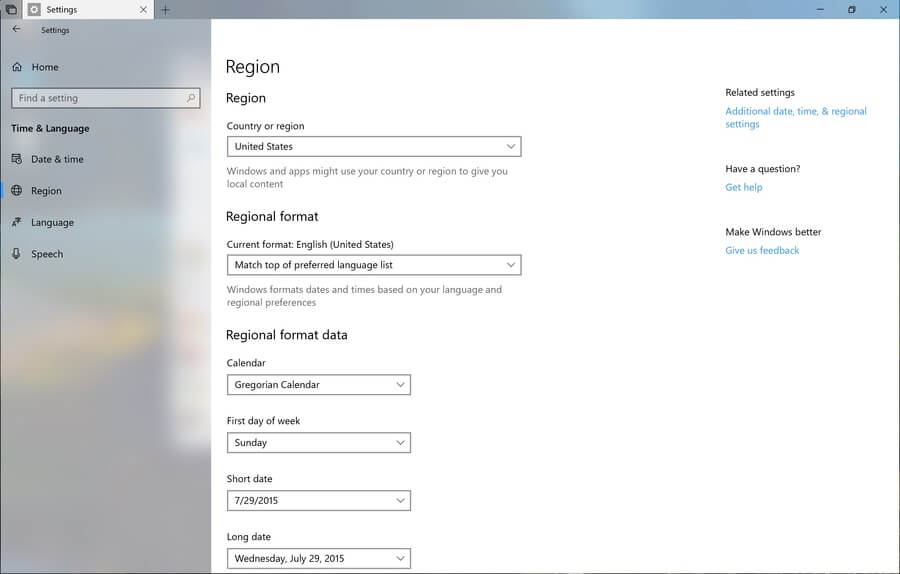
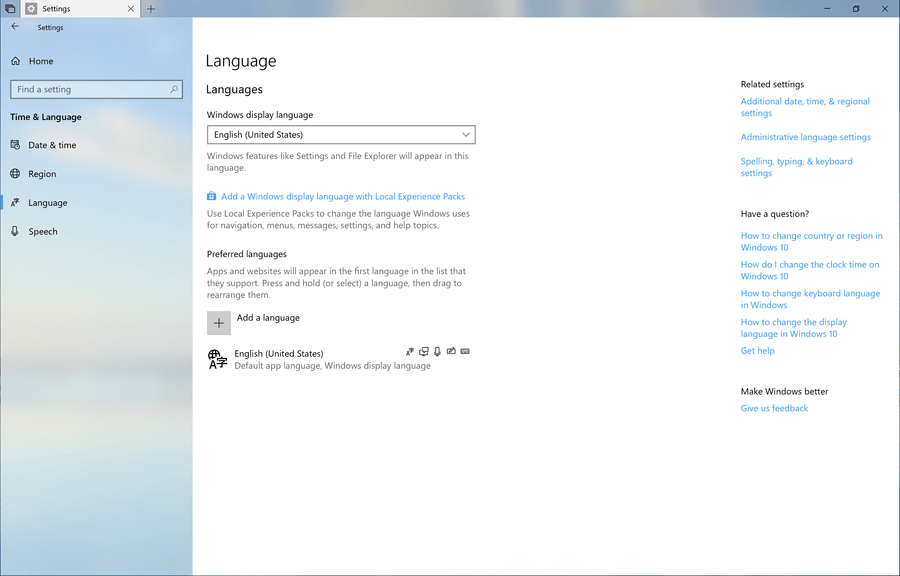
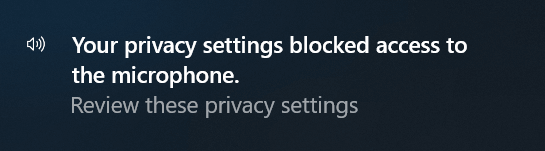

Whatever.