Microsoft today released yet another Windows 10 Insider Preview version. Windows 10 build 15055 which represents the upcoming Windows 10 Creators Update, is available now for Fast Ring Insiders. Let's see what has changed.
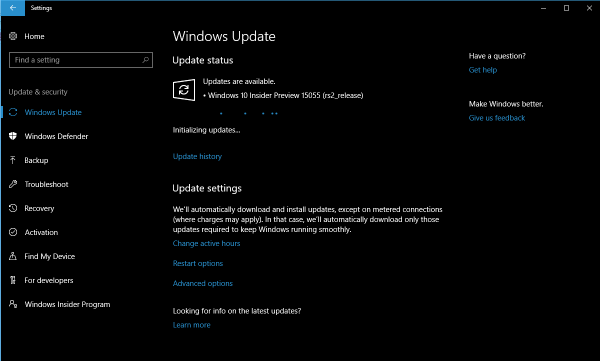
There are no new features in this build. This is because the RTM build is expected in the next month. Microsoft provided the list of fixes and known issues for Windows 10 build 15055.
Advertisеment
Windows 10 build 15055 replaces the previously released Windows 10 build 15048, which was pushed out just a few days ago. Here's what's new in Windows 10 Build 15055:
- If you have Symantec/Norton anti-virus software installed on your PC, you should no longer get an 0x80070228 error when attempting to download this build. Symantec released updated anti-virus definitions last week that fixes this issue. Please make sure your Symantec/Norton anti-virus software has the most up-to-date anti-virus definitions BEFORE taking trying to install today’s build.
- PCs should no longer fail to update to this build at 71% and roll-back to the previous build.
- If you have additional language packs installed, this build should install just fine.
- We fixed an issue where sometimes the context menu when right-clicking a misspelled word in Microsoft Edge would launch in an unexpected place or under the Edge window.
- When using “Cast media to device” in Microsoft Edge, it will now open the Connect pane (also seen when using Win + K).
- We fixed an issue from recent builds where Microsoft Edge might immediately show a “Not responding” state after opening a link or pasting a URL in a new tab.
- We fixed an issue where sometimes the tab mouse-over description tooltips in Microsoft Edge would stay on the screen even after closing the relevant tab.
- We fixed an issue that could result in Microsoft Edge unexpectedly attempting to download certain webpages rather than navigating to them when the uBlock Origin extension was enabled.
- We fixed an issue where it wasn’t possible to use touch to set focus to text boxes in Microsoft Edge’s Web Notes in order to enter text.
- We fixed an issue where, after using Ctrl + W to close multiple tabs in Microsoft Edge at once, the active tab might lose focus and keyboard shortcuts would stop working until moving focus away from and back to the tab.
- We fixed an issue recently where if you have selected text in Microsoft Edge, moved focus away from the window, then returned focus using Alt + Tab or the mouse, trying to copy the selected text wouldn’t work. We also fixed a recent issue where if you used Ctrl + C to copy selected text in the Edge URL bar, and then Ctrl + Shift + P to open a new InPrivate window or Ctrl + N to open a new regular window, using Ctrl + V to paste the copied URL into the new window’s address bar wouldn’t work.
- We fixed an issue for Insiders where, if focus was set to a Microsoft Edge window, touchpad and keyboard input might periodically stop working for a few seconds at a time.
- We fixed an issue for Insiders with multiple monitors resulting in flickering and rendering issues when the Hub button in Microsoft Edge was pressed.
- We fixed an issue where Insiders with multiple monitors might find one of their monitors would stop rendering (with the exception of the mouse).
- We fixed an issue resulting in Microsoft Groove sometimes no longer rendering correctly after snapping the app to one side of the monitor and changing the size.
- We fixed an issue from recent flights resulting in the taskbar getting into a state where many of the thumbnail previews would be unexpectedly blank.
- We fixed an issue for certain USB-powered monitors where the taskbar clock would sometimes stop rendering for a few minutes (seemingly stuck, but would refresh on mouse-over).
- We fixed an issue where the battery flyout would crash the second time the battery icon in the taskbar was clicked.
- We fixed an issue from recent flights resulting in OneDrive.exe unexpectedly sometimes running with a high percent CPU for a long time.
- We fixed an issue that Insiders may have experienced resulting in paste not working if the copied content was from a UWP app that was currently suspended.
- We fixed an issue where certain devices were unexpectedly not being discovered when searching for available pairings to add in Bluetooth & Other Devices Settings.
- We fixed an issue where for those with certain printers, clicking on “More settings” in the UWP app print dialog would result in the print dialog hanging.
- We fixed a recent issue where many of the advanced settings dialogs, such as the one seen when searching for driver updates, were grey or had grey components instead of the expected white.
- We fixed an issue resulting in Windows Defender Antivirus notifications not opening Windows Defender Security Center when clicked.
- We fixed an issue resulting in a Microsoft Visual C++ Runtime Library error dialog citing a TabTip.exe runtime error unexpectedly appearing on the login screen for some Insiders.
The list of the known issues looks as follows:
- If you did the workaround to fix the corrupted registry key to get Build 15042, please DO this to re-enabled IPv6.
- Some PCs may fail to update to Build 15002 and higher due to SYSTEM_PTE_MISUSE error.
- Some apps and games may crash due to a misconfiguration of advertising ID that happened in a prior build. Specifically, this issue affects new user accounts that were created on Build 15031. The misconfiguration can continue to persist after upgrading to later builds. The ACL on the registry key incorrectly denies access to the user and you can delete the following registry key to get out of this state:HKCU\Software\Microsoft\Windows\CurrentVersion\AdvertisingInfo
- There is a bug in this build that can cause a number of inbox apps to fail to launch (such as Store). If you run into this, you can reset the app by going to Settings > Apps > Apps & features > Store > Advanced Options and pressing the “Reset” button. which should allow you to use the app as normal. However, please note this issue also prevents you from taking any app updates from the Store. A workaround for this is to uninstall the app and reinstall the app from the Store. This issue will be fixed in the next build.
- There is a bug where if you need to restart your PC due to a pending update like with the latest Surface firmware updates, the restart reminder dialog doesn’t pop up. You should check Settings > Update & security > Windows Update to see if a restart is required.
- In the last build, we noted that we had fixed the issue where some UWP apps may unexpectedly appear with their app package name in the title bar as opposed to the app name. However, Insiders reported back that they were still seeing apps showing their app package name in the title bar. Thanks to Insiders who gave us this feedback, a second bug was discovered causing the same issue.
- [GAMING] Certain hardware configurations may cause the broadcast live review window in the Game bar to flash Green while you are Broadcasting. This does not affect the quality of your broadcast and is only visible to the Broadcaster.
- Issues may occur when exploring pages using the F12 Developer Tools in Microsoft Edge with cross-origin iframes (e.g. the DOM explorer shows only the iframe DOM, the Console frame selector doesn’t list the iframes, etc.).
- Pressing F12 to open the Developer Tools in Microsoft Edge while F12 is open and focused may not return focus to the tab F12 is opened against, and vice-versa.
- Surface Pro 3 devices will fail to update to new builds if a SD memory card is inserted. To take a new build, remove the SD memory card. You can re-insert the SD memory card after the latest build is installed.
You can install Windows 10 build 15055 by opening Settings -> Update & security -> Windows Update -> Check for updates. Your PC have to be configured to receive updates from the Fast Ring.
Support us
Winaero greatly relies on your support. You can help the site keep bringing you interesting and useful content and software by using these options:

It seems the old Windows Defender interface is gone now?
yep. the new one is used everywhere by default.
Where can download win 15055 Esd.