Windows Insiders on the Slow ring haven't seen new builds since Windows 10 build 14986 which was released for them in December. Finally, Microsoft today rolled out a new build for them, which is Windows 10 build 15048.
The same build was released for the Fast Ring insiders just a few days ago.

Windows 10 build 15048 includes plenty of new features which wasn't available for the Slow Ring builds. Some of new features which worth mentioning:
- The ability to buy ebooks from the Store
- The ability to open EPUB files in Microsoft Edge
- Game Mode
- A refined user interface of the Settings app.
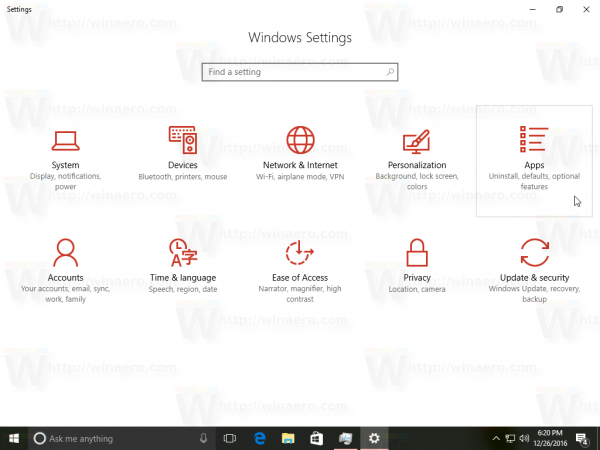
- The ability to manage themes in Settings and install new themes from the Store.
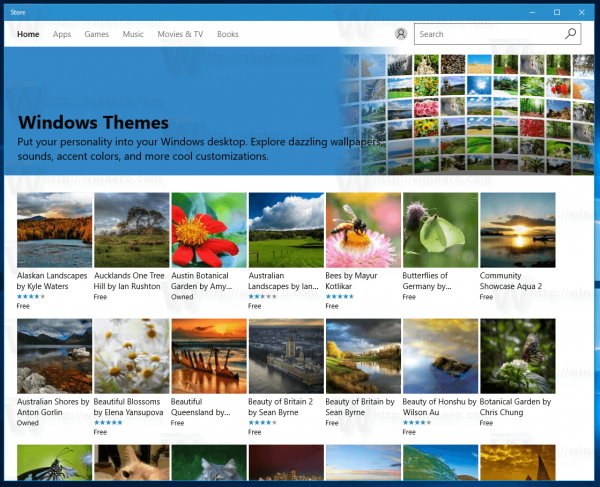
The list of new features is much longer. The change log for Windows 10 build 15048 can be found in the following article: Windows 10 build 15048 is out.
If you're on the Slow ring, you can go to Settings -> Update & security -> Windows update and click the button Check for updates to install this build.
Support us
Winaero greatly relies on your support. You can help the site keep bringing you interesting and useful content and software by using these options:

Is it possible that classic Paint will still be available when Creators Update is released?
I hope so. It will be awful if they remove it.
Most likely so since Microsoft is now focusing only in their UWP counterpart. The personalization settings in Control Panel have been removed since build 15042 and now is only accessible through the new Settings app. By RS3, there will most likely be no File Explorer (a UWP version is in testing) or Control Panel.
That’s a pity.
It would be awful if they removed the ability to install desktop apps in future major updates. Not being able to install Win32 apps means there would be no workaround to install desktop apps and users would have to go back to the old update like Anniversary Update to be able to install desktop apps.