Microsoft today released Windows 10 Build 14393.1737 for the stable branch. The package KB4038801 is now available for everyone. This cumulative update is applicable to Windows 10 version 1607 "Anniversary Update". Let's see what has changed.
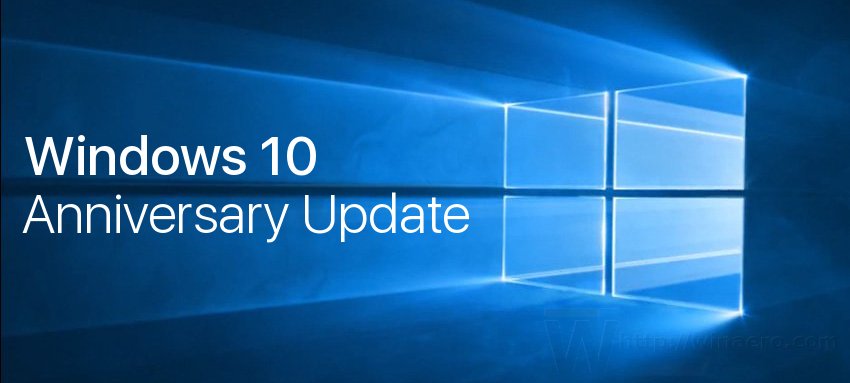
The official change log comes with the following notes:
- Updated the BitLocker.psm1 PowerShell script to not log passwords when logging is enabled.
- Addressed issue with the Lock Workstation setting for smart cards where, in some cases, the system doesn’t lock when the smart card is removed.
- Addressed issue where saving a credential with an empty password to Credential Manager causes the system to stop working when attempting to use the credential.
- Addressed issue where an access token is improperly closed from a WMI query.
- Addressed issue where the size of a cloned file was improperly calculated by ReFS.
- Addressed error STOP 0x44 in Npfs!NpFsdDirectoryControl.
- Addressed error 0x1_SysCallNum_71_nt!KiSystemServiceExitPico.U
You can get KB4038801 from Windows Update in Settings.
Source: Microsoft.
Support us
Winaero greatly relies on your support. You can help the site keep bringing you interesting and useful content and software by using these options:
