With the recently released Windows 10 build 14366, Microsoft seems to be adding a long overdue feature. Starting with this build, Universal apps can have colored title bars. Here is how they look.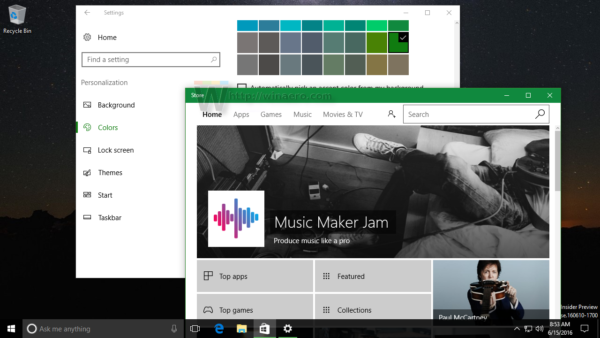 The title bar of Windows 10 Universal apps could always be customized by the app developer. Not all Windows 10 apps have a colored title bar yet. Many of the built-in apps have a hardcoded title bar color.
The title bar of Windows 10 Universal apps could always be customized by the app developer. Not all Windows 10 apps have a colored title bar yet. Many of the built-in apps have a hardcoded title bar color.
For those apps which don't have a hardcoded title bar color, Windows 10 Anniversary Update will use the accent color if the user has enabled showing color for title bars in Settings -> Personalization.
In my case, Windows Store and Settings apps respect the accent color, whereas other apps like Calculator or People which have a developer-specific color ignore it. So, only apps whose developers have not hardcoded a specific title bar color will show the user-chosen title bar color.
Upd.: it looks like this feature also exists in build 14361. Thanks to @evil_pro for this tip!
You can try it in action.
- Open Settings.
- Go to Personalization -> Colors.
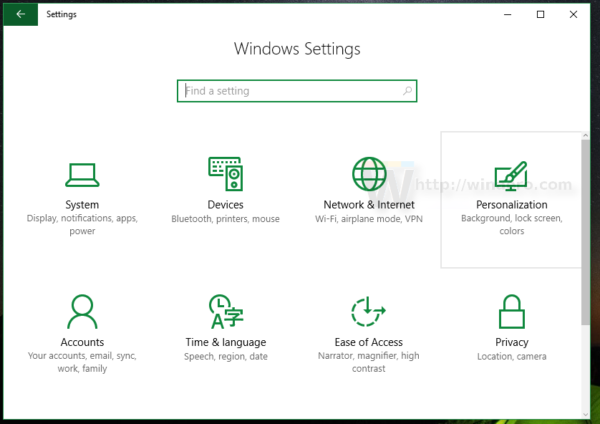
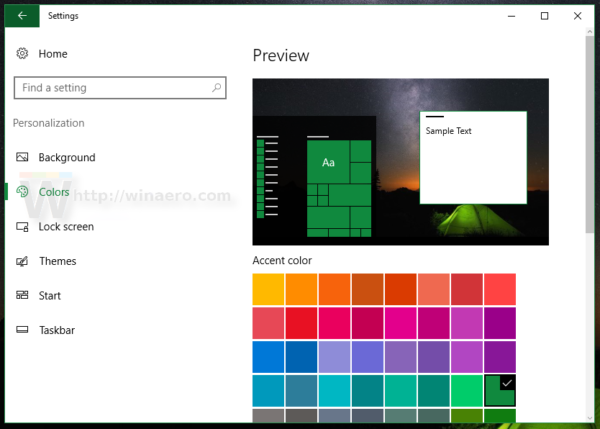
- Enable the option Show color on title bar:
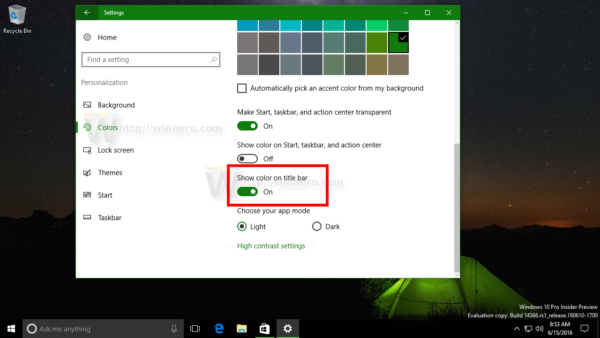
The result will be as follows: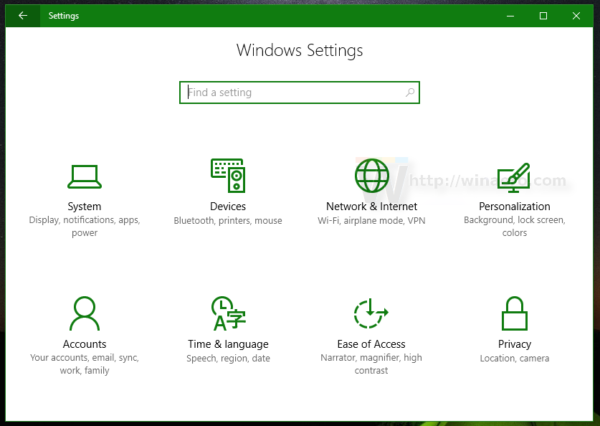
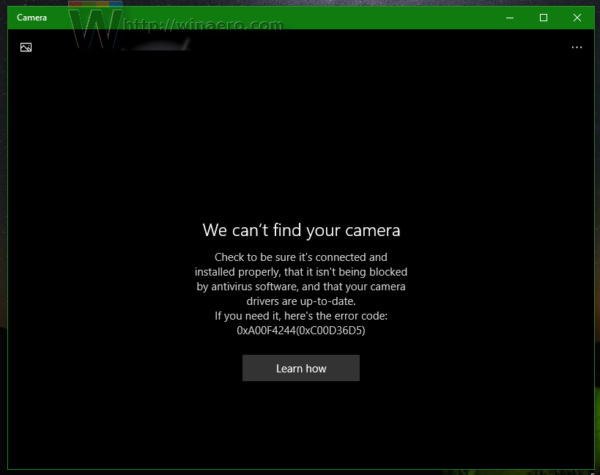
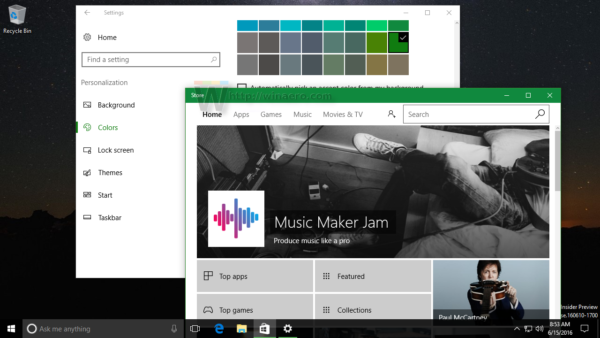
The following video shows this new option in detail:
Tip: You can subscribe to Winaero at YouTube.
That's it.
Do you like the addition of color to the title bar for Universal apps? Don't you think that when enabled, it should override the app's own title bar color set by the developer to make the appearance consistent?
Support us
Winaero greatly relies on your support. You can help the site keep bringing you interesting and useful content and software by using these options:

Absolutely, it should over ride any default color. It doesn’t currently work for Calculator for example, which is then grey in colour.