Windows 10 Anniversary Update includes a new feature, which allows the user to customize "active hours" during which you are expected to be using your PC or phone. No updates will be installed, and no restarts will be scheduled during those hours, so it seems to be a way to keep the user in control although the OS still doesn't let you manually install updates. With Windows 10 build 14361, Microsoft has refined this feature.
If the user sets active hours, for example, between 10 AM and 3 PM, Windows Update will not disturb the user during that period. Only between 3 PM to 10 AM, Windows Update will perform its regular maintenance and downloads, install updates and restart.
Earlier, the Active hours feature had a range of up to 10 hours between the start and end times. With Windows 10 build 14361, that range is increased to 12 hours.
To check it out, do the following.
- Open the Settings app.

- Go to Update & security -> Windows Update.
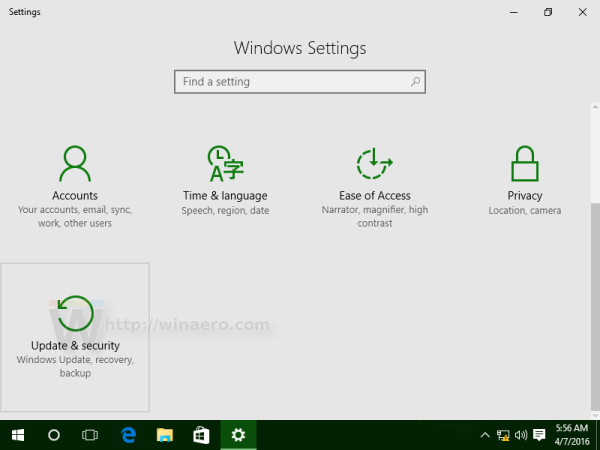
- There, you will see the Change active Hours link at the bottom:
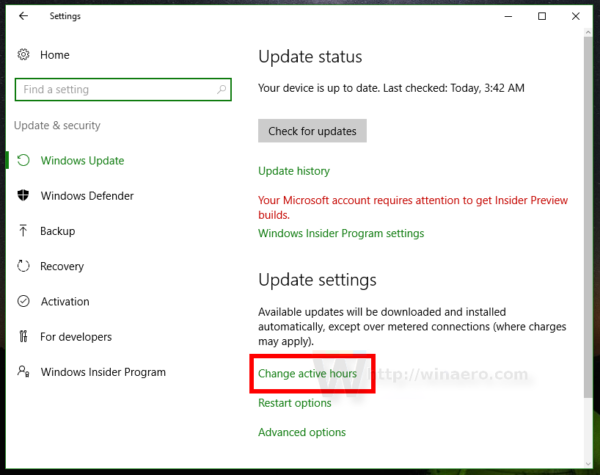
Click it. - The following dialog will appear on the screen:
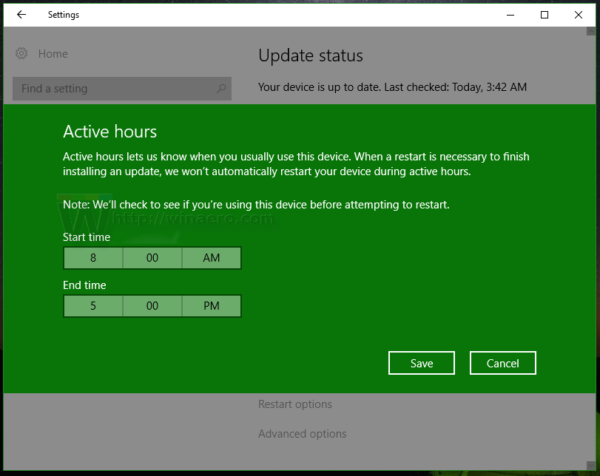
Under Start time, set the desired time. Click on the current value to set the new configuration.
- Repeat the same step for the End time parameter.
That's it. Now see how to disable Windows Update Active hours in Windows 10.
Support us
Winaero greatly relies on your support. You can help the site keep bringing you interesting and useful content and software by using these options:

Would setting it from midnight to midnight work to effectively disable auto-update?
Sorry, missed the 12 hours limit. Boo
hi sir i just want to ask about the tutorial on how you areur customising ur tutorial pictures with thei watermark… any tutorial pls