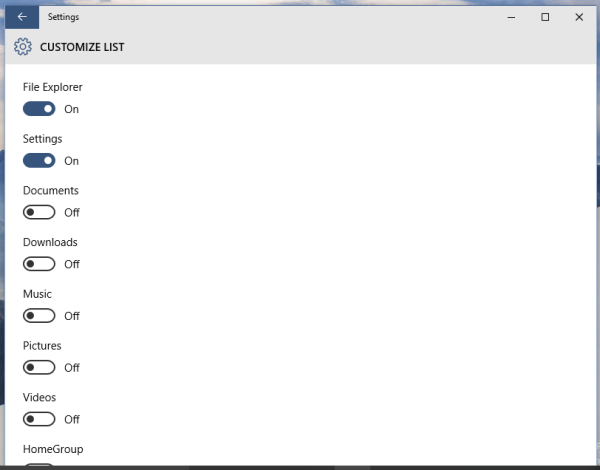The new Start menu is something that long time Windows users are looking forward to in the Windows 10 operating system. Starting with build 10125, it is finally possible to customize the Start menu and add or remove items you see in the left side of the Start menu. Here is how.
Microsoft has added some customization options in the Start menu. New options in the Settings app will allow the end user to customize the items displayed in the bottom left area of the Start menu. Items like Documents, HomeGroup, User profile folder and several other commonly accessed locations can be added to that area.
To customize the Start menu in Windows 10, you need to open the Settings app and go to Personalization->Start:
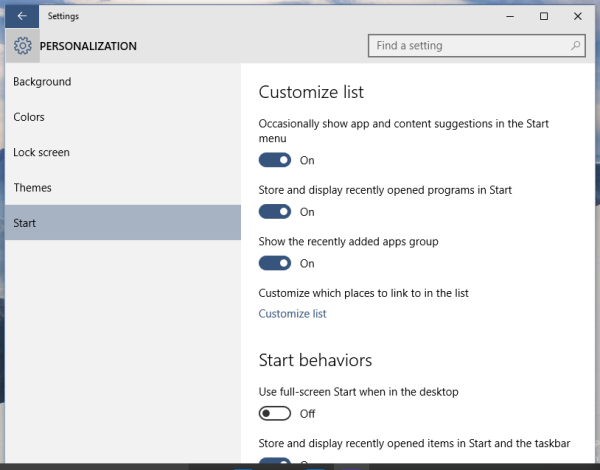 Click the Customize List link. On the next screen you will be able to select which items to show in the Start menu:
Click the Customize List link. On the next screen you will be able to select which items to show in the Start menu:
The ability to customize the Start menu started working in Windows 10 build 10125 which is not available yet for a wide range of testers. Later, it will become available for all Windows Insiders and users of Windows 10.
Support us
Winaero greatly relies on your support. You can help the site keep bringing you interesting and useful content and software by using these options: