In Windows 10 build 10122 Microsoft has changed the setup program. While installing it, I noticed some changes to the Setup program. It has a new appearance and certain behaviors are changed. Let's see what has changed.
Advertisеment
The Setup program continues to use the same layout which was introduced with Windows 10 build 10074. It shows the same pages and options, however, the appearance is changed from a white background to soft blue. I welcome this change because that white background didn't look so good - well to me anyway.
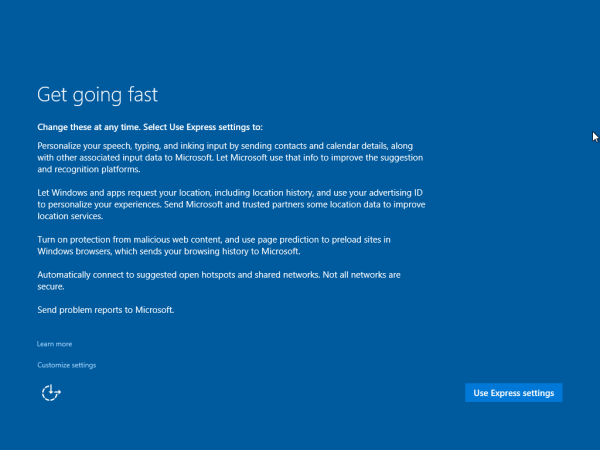
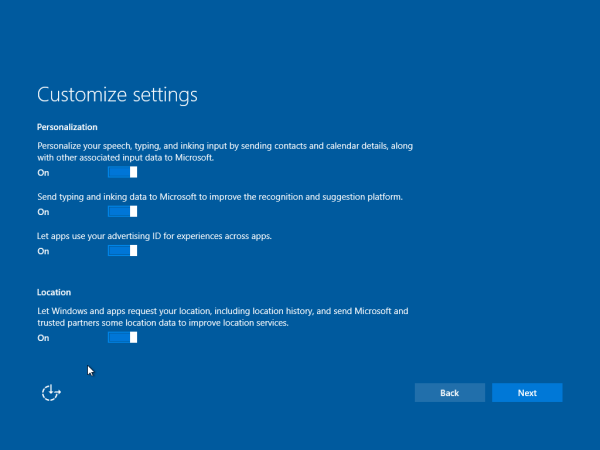
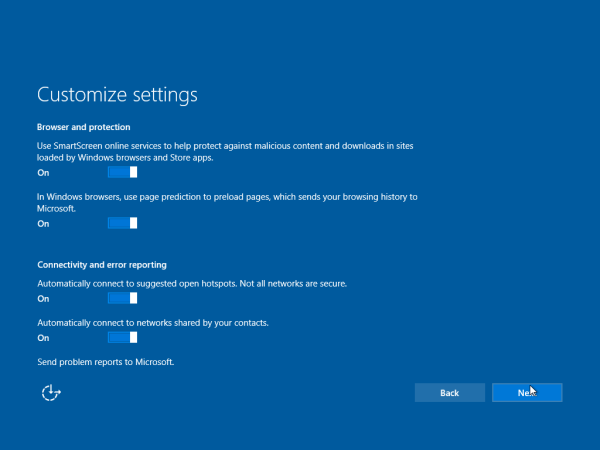

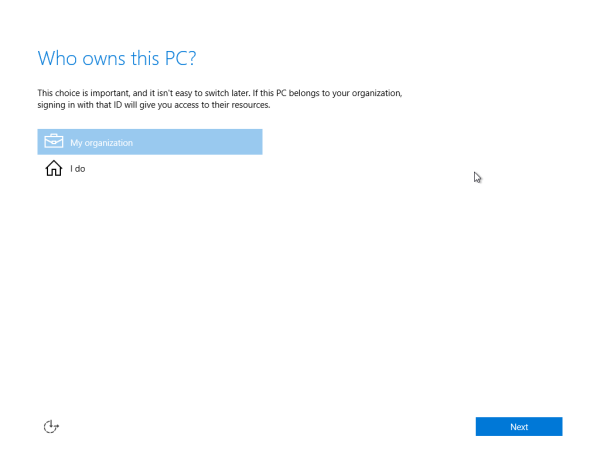
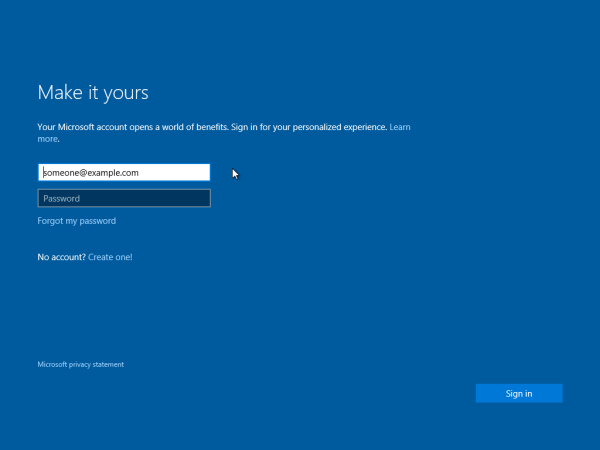
However, there is a new change which has made this build worse for me than previously released Technical Previews. During a clean install, Windows 10 build 10122 forces you to use a Microsoft Account! There is no option to bypass this requirement if you are connected to the internet. There is no option or link to create a local account any more.
This is how the new account page looked in Windows 10 build 10074:
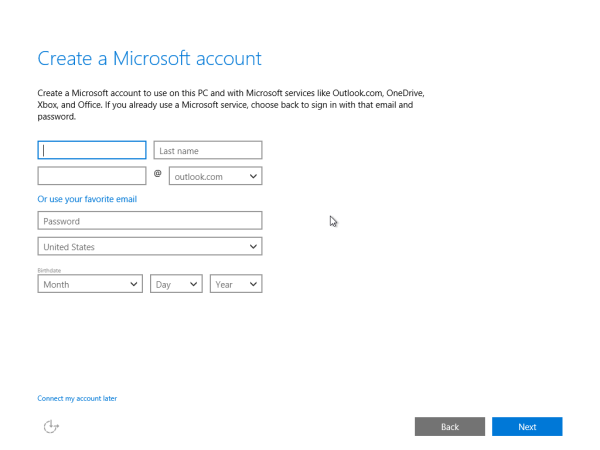
Here is the new page from the build 10122:
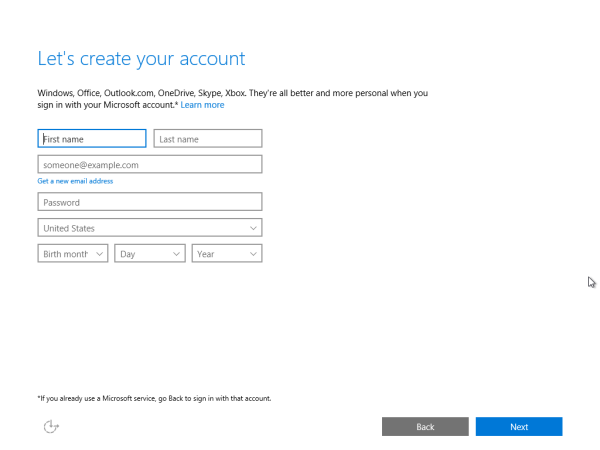 There is no Connect my account later link at the bottom of the screen!
There is no Connect my account later link at the bottom of the screen!
UPDATE: There is an option to bypass the Microsoft Account requirement. Our reader Rick reported the following:
It’s not just Enterprise: Pro allows it, too. If you click “My Organization,” you’ll see a link to create a local account on the next page. If you click “I do,” then enter a Hotmail login with a bogus password once or twice and you’ll be brought to a local account creation screen as a result.
Thanks to Rick for sharing the info.
I was installing Windows 10 Pro and was not able to create a local account until I disabled network access for my Virtualbox VM. This helped and then I got all the required options to create a local account:
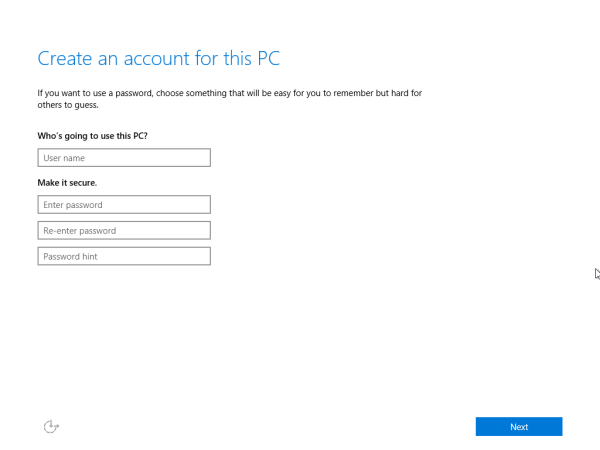 This is not only inconvenient but also deceptive. In my opinion, Microsoft should not try to force a Microsoft Account as many people do not want to use it. I am sure I am not alone in using Windows this way and I see no reason for Microsoft to change the setup program behavior.
This is not only inconvenient but also deceptive. In my opinion, Microsoft should not try to force a Microsoft Account as many people do not want to use it. I am sure I am not alone in using Windows this way and I see no reason for Microsoft to change the setup program behavior.
Some users report that the Enterprise edition of Windows 10 still offers the ability to create a local account in build 10122. However, the Enterprise version will only be available to volume license customers and is not designed for personal or mainstream use. Maybe it is just a bug in the setup program or something related to internal tests performed by developers of Windows 10. Personally, I would like to see the ability to create a local account during the setup stage in the release version of Windows 10.
Support us
Winaero greatly relies on your support. You can help the site keep bringing you interesting and useful content and software by using these options:

I am sure this is one of those coding errors by the developers who have commented out ‘Local account’ option for testing and forgot to reinstate. ;) :P
I hope so
There is option – just select create new account and then click back, it will say some error, click skip and you can create offline account :)
I tried. It does not work for me, it always show me the online account prompt.
Disable your internet connection on initial setup. After you get to the desktop, then either plug in your ethernet or turn on your wifi
All new versions of Windows 10 do this now sadly.
That may have worked previously but no longer an option.
MS want to control every aspect of your OS and usage of data collection.
Its the same for me as Windows 8. I disconnect my network and click skip. :D
Ohh!
Windows 8 has the appropriate option AFAIK.
The Setup OOBE of Windows 8 and 8.1 provides the option to create local accounts directly. This myth that you need to disconnect the Internet is false.
In 8, it shows a screen to choose between a Microsoft account or a local account. In 8.1, instead you create a new account and click on the option to sign in without a Microsoft account.
Indeed
The data for this isn’t in the installer, it is fetched from Microsoft’s servers automatically. The same ISO (matching SHA-1 hash) of 10074 provides this newer screen in comparison to a few days ago.
The option for creating a local account in setup isn’t going away, they’re just testing different things at the moment. In the 8.1 previews, you were required to use a Microsoft account as well but, like in 8, the final release readded the option so no hacks or workarounds are required.
Good to know it.
While it’s easy enough to disconnect your PC from the internet or perhaps use alternate installation methods, imagine the implications for phones and tablets. Microsoft has already declared they will control all the firmware updates. If you have a cellular connection, it might be difficult to turn off the data connection short of putting your device in a farady bag, or going to a remote location with no service. This can go hand in hand with hardware-based security that locks down the platform, including the store apps. It could even go so far as to require biometric data to unlock the device. I am currently on build 10074 and SysInternals Autoruns reveals a “FaceCredentialProvider” and “IrisCredentialProvider” under the Winlogon tab.
While this isn’t necessarily a cause for alarm, the Microsoft is poised to make a pretty significant reach into your ability to control your data. One the other hand, additional opt-in security that uses strong cryptography and innovative authentication mechanisms is welcomed. But at the end of the day, I want full control. I do not want an Apple type of closed ecosystem where there are only specific supported configurations, with Microsoft having complete control of hardware, software, and baseband stack.
There is ultimately no security that can defeat dedicated reverse engineering, but the bar could be set unrealistically high. If Windows 10 Mobile does not generate more interest than Windows Phone 8.1, the security research and talent needed to provide the analogue of a “jailbreak” or “root” may not present itself. That would not only be sad for power-users (traditionally a strong driving force behind the adoption of Microsoft products that has been well catered to, and no doubt the same group professionally represents the bulk of decision-makers for enterprise licensing, the cash cow for Microsoft), but also for regular users who benefit indirectly from the modding community’s valuable penetration testing and subsequent hardening of the OS against malicious exploits.
Maybe the shoe is one the other foot, and it is the enterprise customers who want complete control of corporate data on devices used by their employees. Blackberry did not fare too well catering to that market, but Microsoft may yet have it’s heart in the right place. Do take take the effusively charming Joe Belfiore at face value, wearing Microsoft’s good intentions as well as a designer hand-tailored blazer fitted over a cheap cotton-poly silkscreened tee? Or is he burying the knife in our back — hoping to woo us by the simple virtue of being too darn likable to fault, his approachable, cute-but-still-a-little-crufty demeanor a diversion from some nefarious plot conspired in the darkest bowels of a Redmond board room? We will know in a few shorts months. I’ll be here on the edge of my wobbly office-chair, no doubt teetering many red-eyed, sleepless nights in the eerie blue glow of an LCD monitor, hoping to crack the Mark of this new Beast that rises in the West. Perhaps by keeping constant vigil, we can tame It before we are devoured by It.
That sounds like it’s related to Windows Hello and/or Microsoft Passport.
https://blogs.windows.com/bloggingwindows/2015/03/17/making-windows-10-more-personal-and-more-secure-with-windows-hello/
can you try disconnect internet and try offline account?
Exactly that I did
oh i see, it’s kind of sad news!
Indeed
It’s not just Enterprise: Pro allows it, too. If you click “My Organization,” you’ll see a link to create a local account on the next page. If you click “I do,” then enter a Hotmail login with a bogus password once or twice and you’ll be brought to a local account creation screen as a result.
Ohh!
Well, such behavior is just weird!
Microsuck has gone way too far this time. I wanted to create a guest account for family members, but couldn’t do this like previous Windows versions. Now the Guest has to sign up to a Microsoft account with email and everything, to use my PC!!!
My question to MS: “Is it my computer or is it yours?” I bought and payed for a computer and now you are dictating who can use my computer asguest, because you want to be able to track and trace and push ads.
Time to start learning Linux…
Just create an account and then once microsoft have let you install the OS then switch to Local account.
Easy enough. Pain it the arse though that MS are forcing you to to enter or create a new account instead of allowing you to create a local account like previously. MS and Google are BAD when it comes to Privacy. It’s time the regulators got to grips with these Twats!