Microsoft had rolled out an updated build 10041 of Windows 10 and made it available via Windows Update. There is no official ISO image available for download, so you cannot perform a clean install of the released build. However, if you expected to see many changes, it can be a bit of a downer.
Actually, the recently leaked build 10036 is EXACTLY the same as the new Windows 10 build 10041. It looks like Microsoft made very few changes or just recompiled the a newer build for the Fast Ring of Windows Insiders.
It does not come with any notable changes from Windows 10 build 10036.
It has a transparent Start menu and a new network flyout. The new Lock screen is enabled by default and the ability to move windows between virtual desktops/Task View by drag and drop exists. You probably saw all these features in my previous articles. If not, check out
- Windows 10 Build 10036 features notable changes to the UI.
- What is new about the Start menu in Windows 10 build 10036.
To get Windows 10 build 10041, do the following:
- Click on the Start menu and in the search box type the following text:
Windows Update
- Chose 'Windows Update Settings'
- In the left panel click 'Preview Builds'
- Click on the 'Check Now' button.
- Download the new build:
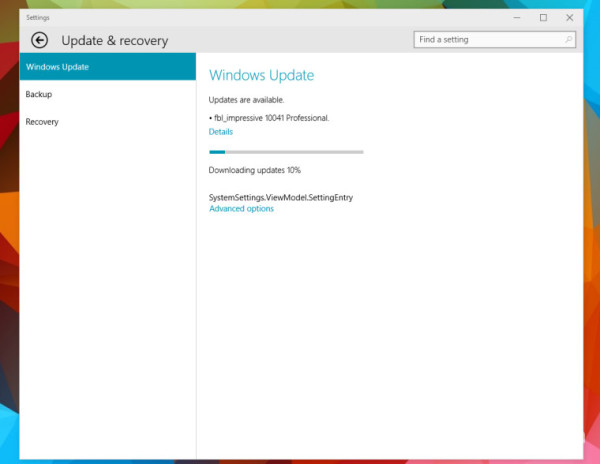
Note that besides the above mentioned changes, this build is a bit buggy. Neowin created a list of known issues for build 10041, check it out. Image credits also go to via.
Support us
Winaero greatly relies on your support. You can help the site keep bringing you interesting and useful content and software by using these options:

Hi Sergey,
Thanks for the update. I tried twice, it installed, rebooted, was appling the changes and couldn’t for some reason. Reverted back to build 9926. I have switched back to slow ring to avoid further downloads and mishaps.
Regards
Shyam
Try ISO? https://winaero.com/blog/download-windows-10-build-10041-iso-image/
Thanks Sergey! Much appreciated! Does it upgrade as I do not want to clean install?
I just read the post and it answered my question. Too bad it can be clean install only. I will wait for a more proper build then. Thanks again. :)
Well, it HAS some “upgrade” option. Not sure if it works.