Windows 10 build 10014 with the Spartan browser has leaked to the Internet. This build is older than the latest public build 10041, however, it is the first build with Spartan available to the public.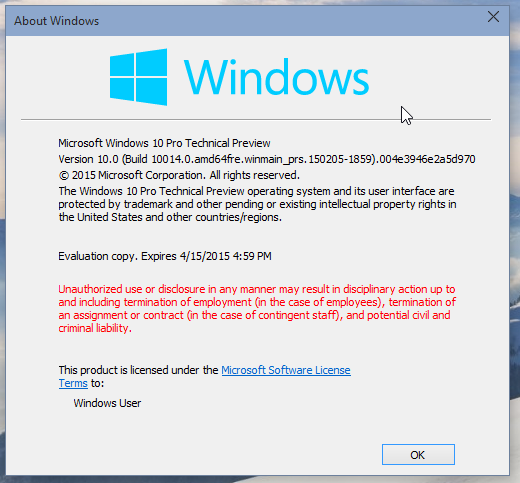
I have tried the browser, and made the following conclusions:
- It works very fast. Even though it is a Modern app, it has a very fast performance.
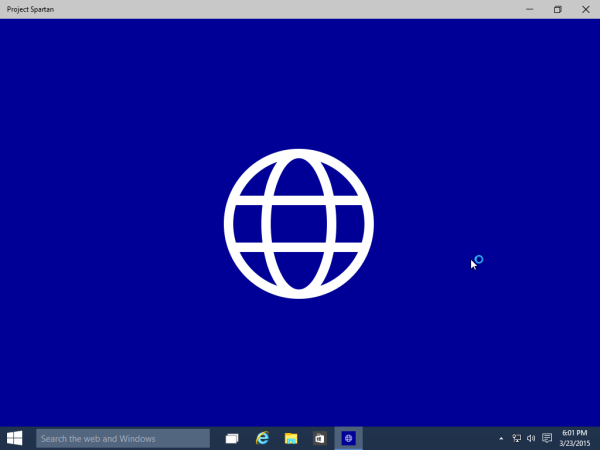
- In build 10014, it does not support private tabs yet.
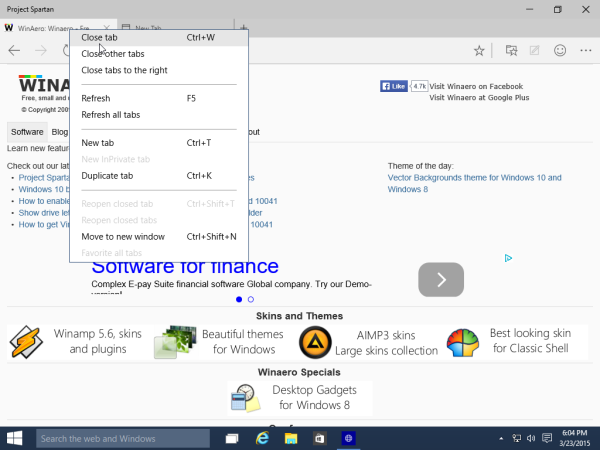
- When you switch to Tablet Mode, the title bar of the browser disappears, however, tabs remain visible:
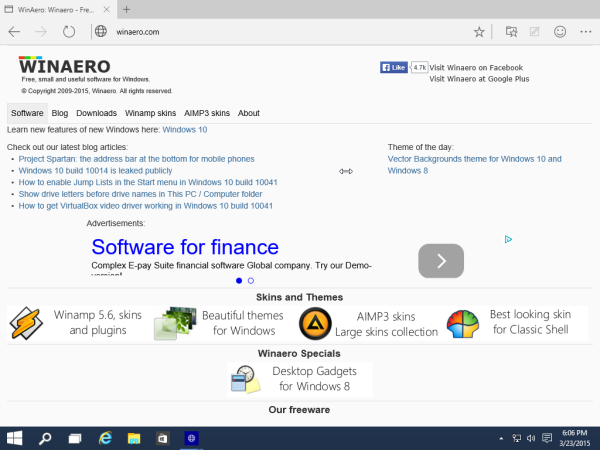
- Menus are very basic:

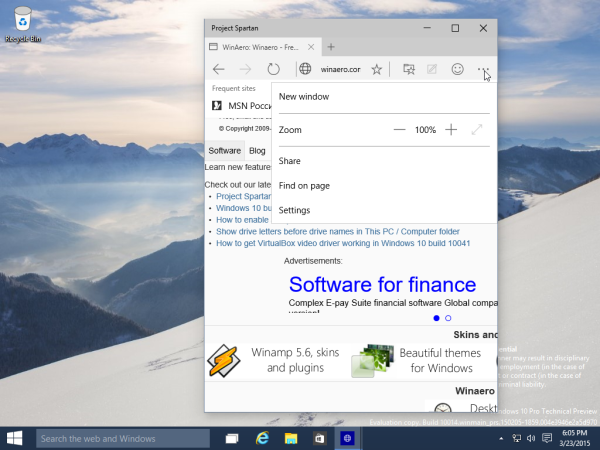
- Spartan can be opened with multiple windows:
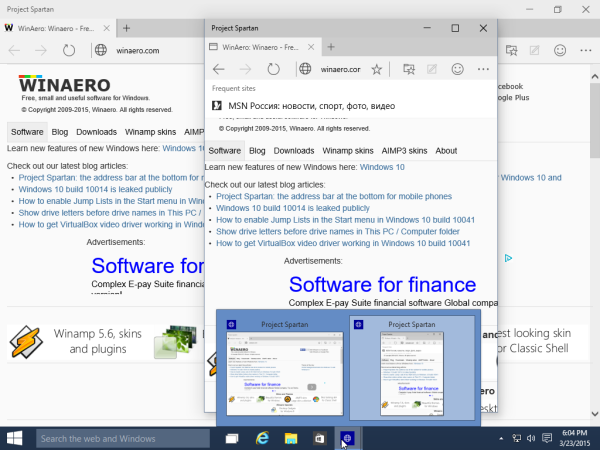
I think this is the same build which we wrote recently in the following article: Project Spartan in action: details and screenshots.
Apart from the Spartan app, Windows 10 build 10014 is very ordinary for users who already have Windows 10 build 10036 and build 10041, which is available through the Windows Insider program. At first glance, it looks nothing special and contains a few bugs and glitches in the UI as expected. However, it can contain interesting stuff under the hood.
Support us
Winaero greatly relies on your support. You can help the site keep bringing you interesting and useful content and software by using these options:

Shame they pulled it out of the current build but again from what you say its very buggy and not for public testing I guess.
The font is blurry as hell.
Modern apps are trully awful with their greyscale anti-aliasing.
all modern win32/64 apps are awful. i feel like im using a kids computer all the time. :-P
Why does it say Build 10014? We just got Build 10041… I’m confused
Because it is OLDER build.
O, I was confused lol