A big change is coming to the lock screen in Windows 11. It will soon be able to host any of the widgets available in the Widget pane. Actually, it already has support for something like that, but it is limited to the media player controls and weather. This may change soon.
Advertisеment
Starting in Windows 11 build 27747, a set of internal resources point that the operating system expanding the option to host widgets outside of their pane (Win + W). The lock screen will be able to show them as well. There is a the user interface hidden in the Settings app, on the Personalization > Lock screen page.
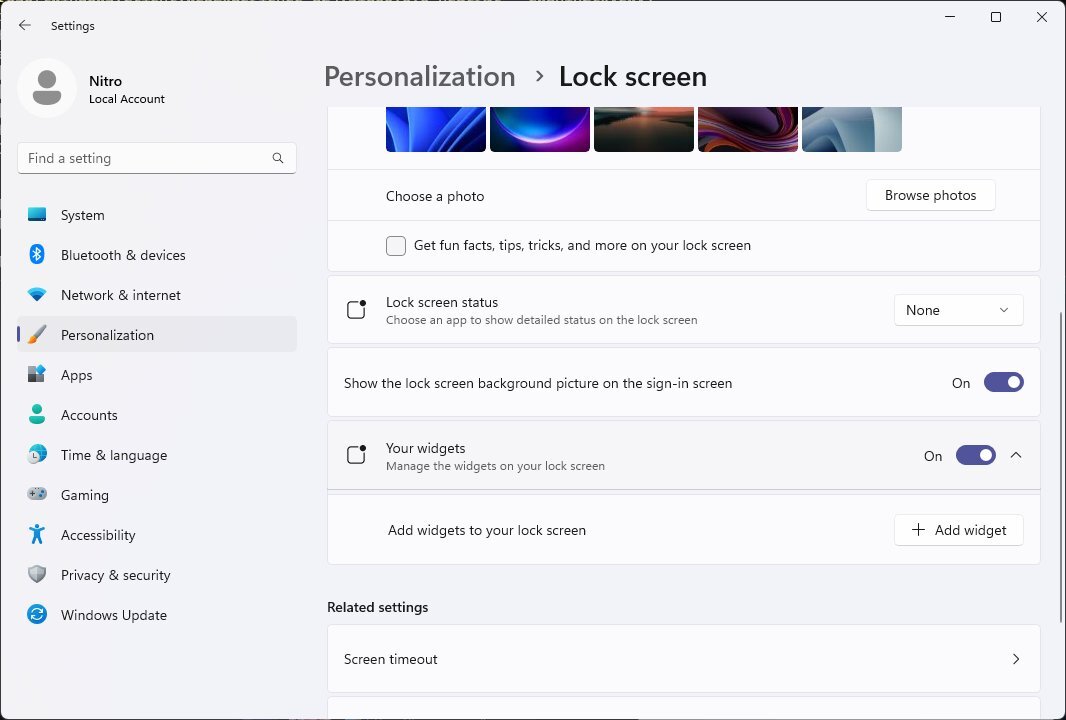
The controls shown in the page include the following option.
- Your widgets: Manage the widgets on your lock screen
- Add widget
- Add widgets to the lock screen
It is a work in progress, so it is not possible to make it work. Microsoft is yet to announce the feature.
Widgets are one of the new features in Windows 11. They provide personalized, at-a-glance information, such as news, weather, calendar events, tasks, sports scores, and more. They sit in a special pane and show a piece of brief info right in the taskbar, like weather forecast. The information is being collected from Microsoft's News, To-Do app, Calendar. In recent builds, third-party apps can also add their own widgets. Spotify and Facebook Messenger were first such apps.
The Widgets dashboard by default opens as a sidebar on the left side of the screen. You can scroll through the active widgets, customize their layout, resize the pane, and add and remove widgets.
The ability to add Widgets to the Lock screen is one of the frequently asked options by users. Once the feature will land in production versions of the OS, it will be possible to check out currency rates, weather and latest news without unlocking the screen. That would be really a convenient option.
Thanks to @thebookisclosed for everything.
Support us
Winaero greatly relies on your support. You can help the site keep bringing you interesting and useful content and software by using these options:
