I am happy to release Winaero Tweaker 1.55. I have found an easy way to restore the removed checkboxes in Window 11's Folder options. So I have updated Winaero Tweaker with the ability to restore the missing options back. Also, I have fixed a typo in the Icon max cache size tweak, so it finally works properly. Finally, I fixed a crash in the "Change Startup Sound" option.
What's new in Winaero Tweaker 1.55
- Added the option to restore the removed checkboxes back to Folder Options in Windows 11.
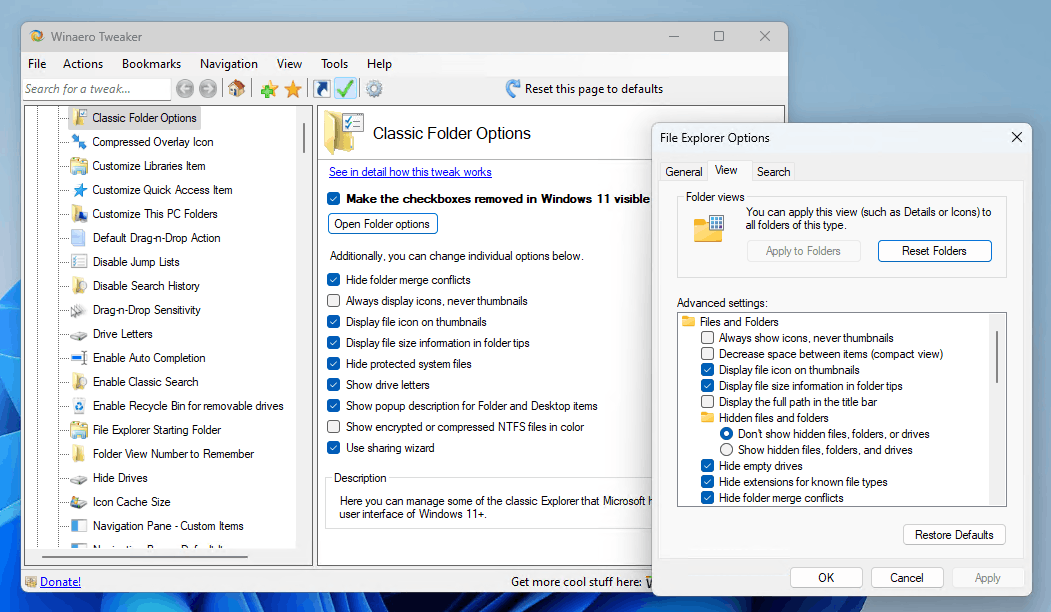
- Fixed a typo in the registry value for the Icon max cache size tweak.
- Fixed a memory leak in the Icon max cache size tweak.
- Fixed a crash when you preview the startup sound in the "Change Startup Sound" tweak.
Download Winaero Tweaker 1.55
You can download Winaero Tweaker using the following links.
- Download Winaero Tweaker from Winaero
- Download Winaero Tweaker from the official mirror.
- Download Winaero Tweaker from the Telegram channel <-- I always upload the app to the Telegram for your convenience.
Other resources.
Release History | The list of Winaero Tweaker features | Winaero Tweaker FAQ
Thanks to everyone. You are the best.
Support us
Winaero greatly relies on your support. You can help the site keep bringing you interesting and useful content and software by using these options:

Dear Sergey,
Windows Search has Win+S as an excellent keyboard shortcut. But I can’t find a command-line shortcut for it. Is there such a CMD?
If not, could you possibly give us such a command-line shortcut?
Winaero 1.55 on W11 Pro, 22H2.
I use Winaero to change the Windows Startup Sound to a .wav file of my choice. However, I notice that when I now do so, a run of sfc/scannow reports a repair made and reboot required for the file imageres.dll.mun, which I understand is the sounds and icons file for Windows.
It seems that changing the sound causes the imageres file to be corrupted and to require repair, and I shall therefore not use Winaero to make this change, pending comment(s).
It doesn’t make it corrupted or require a repair, but yes, it modifies the file and makes SFC restore it to the original value.
Hello my dude!
I have a big problem with this latest version. Apparently, when you remove the blur fromthe lock screen, it also somehow breaks it when you reboot, like making it cut half the spinning dots animation and sending you very early to desktop without even a fade out animation. Of course this is weird because even Windows Search hasn’t started when this happens. I haven’t disabled animations or anything, and restoring back the setting to show blur makes no change, It keeps looking broken.
Any idea what is going on here? How can I fix it back?
Cheers!
Hello sir
I would like to reproduce the issue myself.
Could you please specify what is your Windows 11 version, edition, and build number?
is there any option to restore properties icon in windows explorer toolbar?
The default font of winaero is too small any chance of adding an option to increase the size of the font im sure many other users would agree.
thanks for a great tool.
Thanks for the feedback. I am experimenting with the font setting.
Hi,
Nice program, I use it a lot.
One thing, I find it’s font size too small too.
I get the rest of Windows looking how I like it, but then Tweaker’s own font is too small.
A minor thing… the rest of everything in Tweaker works fine thanks.