A quick update here. Winaero Tweaker 1.31 is available with two new options. The first one allows disabling the background activity for Store apps in Windows 11, for all apps at once. The other feature allows disabling the SmartScreen for both Edge and Windows on Windows 10+.
Disable Background Apps
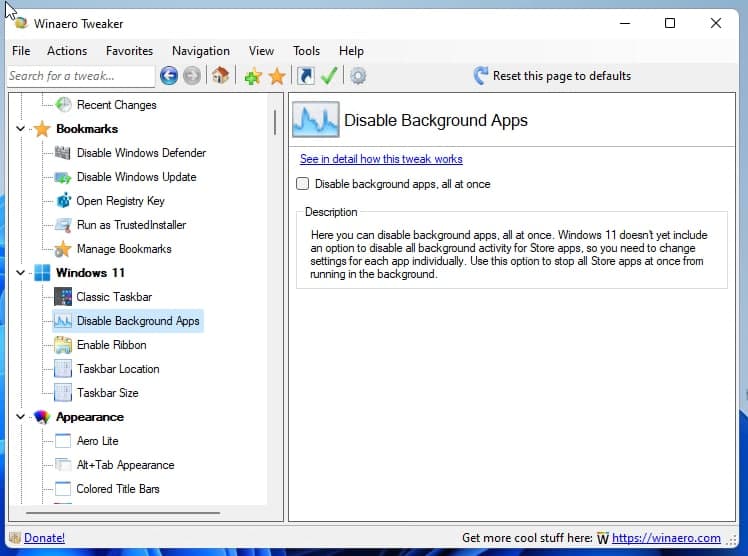
Run the app and go to Windows 11 \ Disable Background apps. If you turn on the check box, it will stop all Store apps in Windows 11 from running in the background.
The appropriate option was available in Windows 10 in Settings, but for some reason it wasn't added to Windows 11 Settings (yet?).
Disable SmartScreen
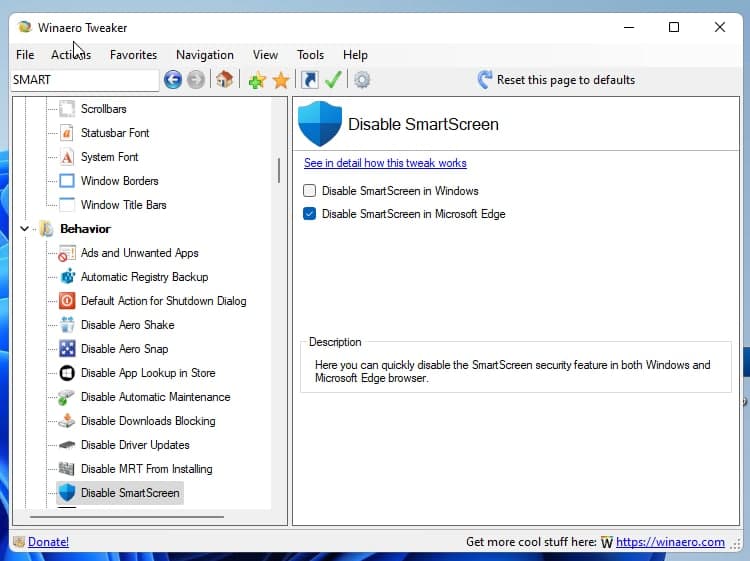
Some users find it extremely inconvenient to use Windows Security to disable the SmartScreen feature in Windows 10 and Windows 11, and constantly ask to add such an option to the tweaker app. So I've added in this new version. You'll find it under Behavior > Disable SmartScreen.
Download Winaero Tweaker 1.31
You can download Winaero Tweaker using the following links.
- Download Winaero Tweaker from Winaero
- Download Winaero Tweaker from the official mirror.
- Download Winaero Tweaker from our Telegram channel <-- I always upload the app to the Telegram for your convenience.
Other resources.
Release History | The list of Winaero Tweaker features | Winaero Tweaker FAQ
Thanks to everyone involved in this release, and special thanks to each and every app user!
Support us
Winaero greatly relies on your support. You can help the site keep bringing you interesting and useful content and software by using these options:

thanks master
You are most welcome, sir
All the useful and right options. Thanks for adding!
<3
As useful the download links are not linking to the new version, with 1.30 i had the same and i downloaded the application from another website.
1 of the 3 links is even linking to version 1.20
I bet you are using Edge.
It gives some cache issues.
I will try to resolve this soon.
Right now, download the app with Google Chrome.
Yes I’m using Edge and no I’m not going to download another chromium browser, Edge is fine I’m not needing chrome.
But it good to know it is a problem with Edge then, i still have firefox on my pc but not using anymore(So can use firefox next time).
While i have updates tnx for the great app, this make working with win11 already a lot better.
Hello Sergeï,
I’d like to thank you: you are simply a pure genius and your Winaero Tweaker program is an ABSOLUTE WONDER and has no equal.
No more fiddling with the registry, LGPO and so on… everything is already thought of and gathered in one place.
In 35 years of using Windows, I have never seen anything like this wonderful nugget that is your program.
A MASTER PIECE THAT IS NOT TO BE MISSED (and to be carried with you at all times [usb] to fix, troubleshoot and improve friends’ and/or family’s computers)!
And finally, I would also like to mention the precious resource that is your site (+blog): always excellent advices and tips, tweaks, improvements that work…etc…
I weigh my words and I can’t think of anything stronger than the word “genius” to evoke you.
Thousands, hundreds of thousands and millions of thanks…
Thank you for the kind words!
Good evening Master,
sorry to be so rough (I’m taking the opportunity to do so…), but would you have a place where we could post tickets for requests for information, technical details, etc.?
Otherwise, it’s not serious and I understand that you can’t answer all the queries; no problem… and especially thanks to your site which is full of advices and tutorials that I follow regularly.
Nevertheless, thank you in advance for the attention you will give to my request.
Sincerely
PS: a minor problem impossible to resolve that has been torturing me for over a year…!!
__________
Surface Book 2 15″
Intel Core i7-8650U – CPU@1.90GHz|2.11 GHz
RAM: 16,0 Go
Syst. x64 | Proc. x64
W10 Pro – 21H1 (build: 19043.1151)
I keep hoping that some of the existing features will get bug fixes because they simply don’t work anymore. But I realize now that there doesn’t appear to be a way to even log or notify that a bug exists. Am I missing something or is there really no formal way to log a bug ticket for the developer?
If you are talking about some features that stopped working in Windows 11, like “classic sound flyout”, then bad news. They can’t be fixed. At some point, they will be hidden from the UI.
The reason you see them right now is that they work with the classic taskbar.
Please is it possible to install quick launch with this? If so, how?