Today, I have released a new version of Winaero Tweaker, 0.6.0.2. The application got a number of new features and bugfixes. Let's see these changes in detail.
Advertisеment
I've fixed the following bugs:
- Window Border and Aero Colors features had broken tracksbars layout. Thanks to our reader "Phil" for this bugreport.
- Fixed a minor bug in Elevated Shortcut.
New features
The ability to Disable Telemetry in Windows 10
Prevent Windows 10 from spying on you.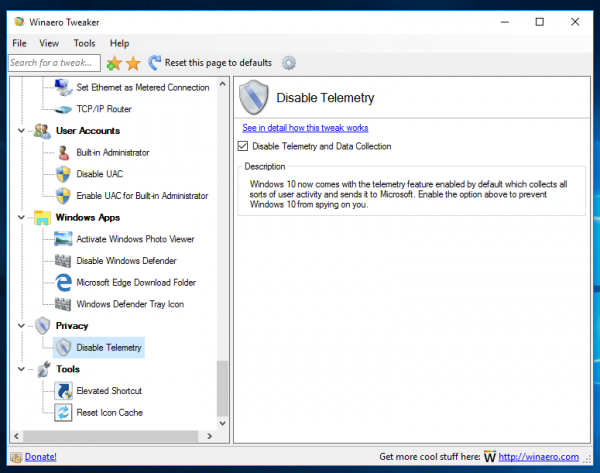 Windows 10 now comes with the telemetry feature enabled by default which collects all sorts of user activity and sends it to Microsoft. Enable this option above to prevent Windows 10 from spying on you.
Windows 10 now comes with the telemetry feature enabled by default which collects all sorts of user activity and sends it to Microsoft. Enable this option above to prevent Windows 10 from spying on you.
Prevent unwanted apps from installing
A new feature, "Unwanted apps":
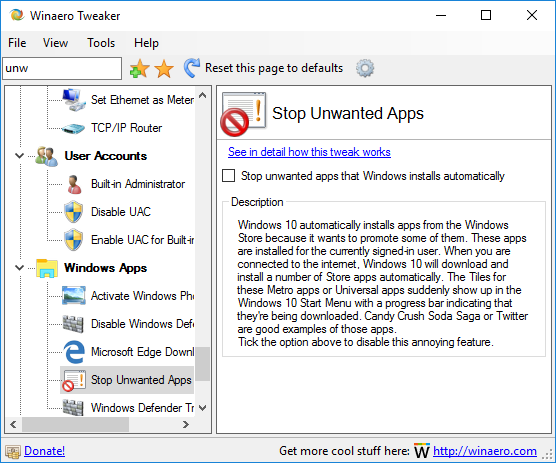 Windows 10 automatically installs apps from the Windows Store because it wants to promote some of them. These apps are installed for the currently signed-in user. When you are connected to the Internet, Windows 10 will download and install a number of Store apps automatically. The Tiles for these Universal apps suddenly show up in the Windows 10 Start Menu with a progress bar indicating that they're being downloaded. Candy Crush Soda Saga or Twitter are good examples of those apps. Use this option to disable this annoying feature.
Windows 10 automatically installs apps from the Windows Store because it wants to promote some of them. These apps are installed for the currently signed-in user. When you are connected to the Internet, Windows 10 will download and install a number of Store apps automatically. The Tiles for these Universal apps suddenly show up in the Windows 10 Start Menu with a progress bar indicating that they're being downloaded. Candy Crush Soda Saga or Twitter are good examples of those apps. Use this option to disable this annoying feature.
"Install" context menu command for CAB Files
Some Windows updates are redistributed in the CAB archive format. For example, cumulative updates released for Windows 10 are CAB files. Enable this option to add the "Install this update" command to the context menu of CAB files. Use this context menu command to install those updates directly with one click.
That's it. I hope you will like these changes.
Feel free to report any bugs you find and make your own suggestions. You can download Winaero Tweaker here:
Download Winaero Tweaker | The list of Winaero Tweaker features | Winaero Tweaker FAQ
Support us
Winaero greatly relies on your support. You can help the site keep bringing you interesting and useful content and software by using these options:
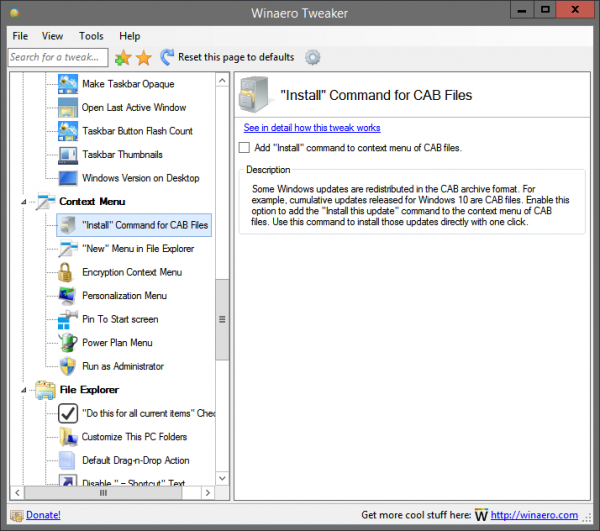
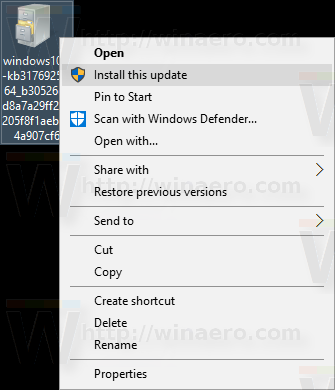

Excellent release! Must be bundled with anniversary update. ;)
Thanks Sergey!
Actually having Apps automatically update is quite handy. I use several of them. :)
this will not disable apps autoupdate. it is two different features not related to each other.
Thanks….
It would be really nice if you also posted the old no-install version also, for those of us who use it as a portable app.
Thank you!
Thank you so much, Sergey !
You’re simply great!
I see there is now a portable mode extractor in the setup program. Great, thanks.