This is a surprise release of Winaero Tweaker. I found an annoying bug in the previously released version 0.4.0.2. So I fixed it and added some new features in this new version 0.4.0.3. Read the rest of the article to learn what is new in Winaero Tweaker 0.4.0.3.
Winaero Tweaker 0.4.0.3 comes with the following changes.
Bug fixed: the Reset page defaults button on toolbar did nothing. I forgot to re-assign the handler when compiled the release version 0.4.0.2. Now it is fixed.
When you open Home - Information, the bookmarks button was getting disabled. This is fixed in this version too.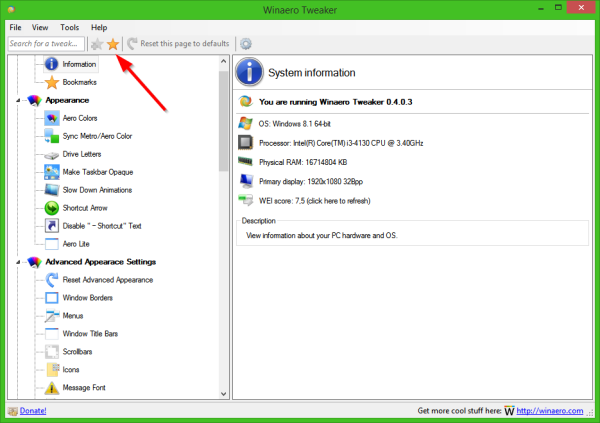
I added three new features:
1. The ability to change wide context menus in File Explorer and on Desktop in Windows 10: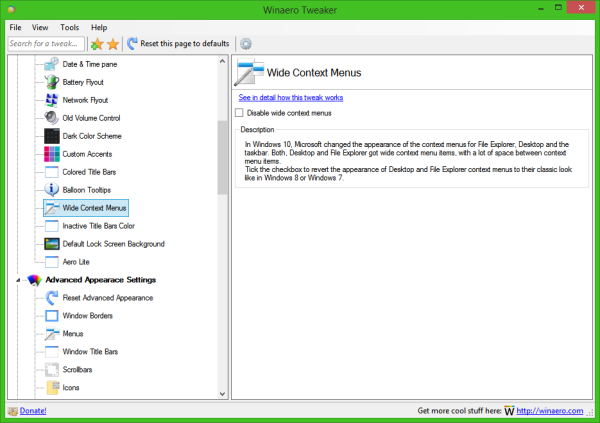
More details about this tweak HERE.
2. The ability to change the background image for the default lock screen.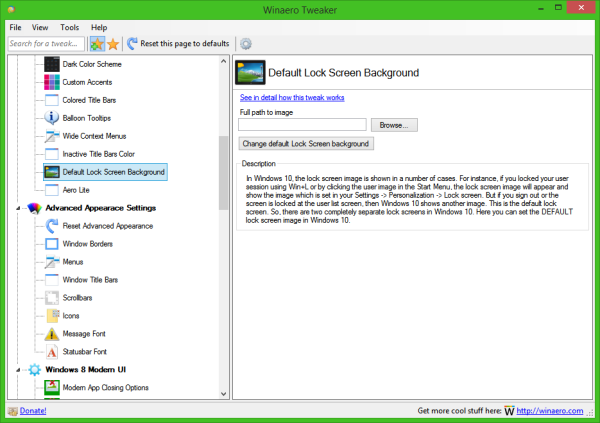
More details about this tweak HERE.
3. The ability to set an Ethernet/LAN wired connection as metered in Windows 8, Windows 8.1 and Windows 10.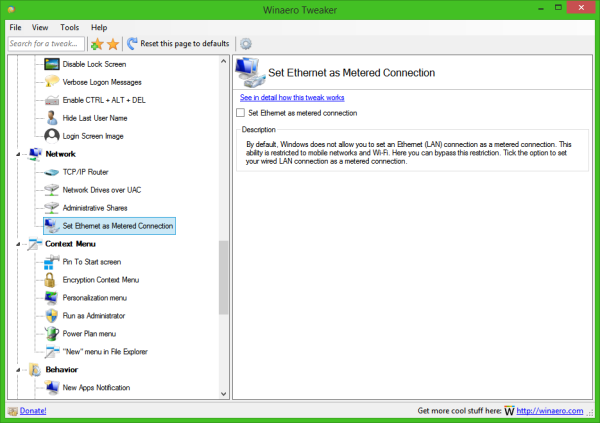
That's it. Please report any bugs you find, especially in the new Search and Bookmarks features. Remember, Winaero Tweaker runs not only on Windows 10, but also Windows 8.1/8 and Windows 7.
Download Winaero Tweaker | The list of Winaero Tweaker features | Winaero Tweaker FAQ
P.S, If Wide Context Menus does not open for you, just re-download the app.
Support us
Winaero greatly relies on your support. You can help the site keep bringing you interesting and useful content and software by using these options:

0.4.0.2 and 0.4.0.3 crash immediately upon opening. sometimes windows says it stopped working.
other times windows does nothing.
I reinstalled one drive but that didn’t help.
glenn
Sergey, the new option to wide context menus in File Explorer is not working. If you uncheck the option it does not apply the change; I’ve successfully made the change via the registry files though.
Probably because I forgot to add the sign out request :)
I left this comment earlier:
0.4.0.2 and 0.4.0.3 crash immediately upon opening. sometimes windows says it stopped working.
other times windows does nothing.
the good news is:
I have been running gdipp as a service … this makes most fonts look really good … code.google.com/p/gdipp/
when I stop the gdipp service then winaero tweker and personalization10 both run without any problem.
Thank you Glenn.
I will install gdipp right now will try to find what can cause such behavior.
Another great update of a must have app. Thank you, Sergey.
thank you for your kind words.
many error places,
application component exception handling
only truetype fonts are supported. this is not a true type font
aero lite white text is black.
or how to work
Aero lite with white text is disabled for build 10586 and above.
It just does not work in recent builds, thanks to Microsoft.
Regarding to the font issue, try to select some other font.
I will add some exception handling to the font selection procedure. Never saw such issue.
Thank you for this report.
Thank you for this update ! :-)
One detail : on this page (https://winaero.com/comment.php?comment.news.1836), the first line of the change log should refer to version 0.4.0.3 (instead of “2”).
One question : which tool / software do you use / advise for working on screenshots (settings arrows, etc …) ?
Thanks.
Greenshot
http://getgreenshot.org/
Alright, thank you !
Hi Sergey :)
Great App May thanks!
I have a question regarding Winaero Tweaker 0.4.0.3
Navigation Pane>Default Items
Having disabled all options Except “This PC”, what I see after restarting logon is”:
“This PC” (as expected)
Homegroup (NOT AS EXPECTED or desired as UNTICKED).
The other unticked items are no longer visible in Explorer (as expected and desired)
I tried ticking ” Homegroup” and restarting logon and then unticking and restarted logon, but it made no difference. Homegroup remains. I don’t know if its relevent or not but I do not have any Homegroups.
Is this a bug or am I not understanding something
Many Thanks, Dave
Can you tell me please which Windows version you are running, Windows 7, Windows 8 or Windows 10?
And which platform, x64 or x86?
My apologies Sergey I don’t usually forget such important information.
I am using Windows 10 Pro (x64). It was a clean full install. The version is 1511 O/S Build 10586.71
Interesting. I will look what could cause such issue.
Hi sergey,
Thanks,
I said I am not on a HomeGroup, but my son shares my router modem both his and my connection is by LAN cable (Win 10 says by Ethernet). I do not know much about Networks and Routers Modems, so I do not know if I am technically on a HomeGroup as far as Win 10 is concerned (especially when my son’s PC is switched on and has internet access. I do know I have set all sharing and access options to each others PCs to disabled as my only desire is for us to use the same Internet connection via my Router Modem.
My PC’s Network and sharing Centre (via the Win 10 Control Panel) says :
Network: Private Network
Access Type: Internet
HomeGroup: Ready to create
Connections: Ethernet
When I did my attempt via Winaearo Tweaker to remove HomeGroup from my Explorer view (by unticking) my son’s PC was NOT switched on.
I don’t know if ANY of this extra information is irrelevant or not, but I’d hate to mislead you due to my ignorance, so I am mentioning it, just in case
Regards, Dave
Well it is enough information for me.
I will re-create my home group and then try to play with the icon.
That’s good
Thanks Sergey
Hi Sergey :D
Great App May thanks!
Can you enable an option that get rid of the logon account image, leaving an empty space instead?
Many Thanks, LoLeLiLu.