I am happy to announce Winaero Tweaker 0.2.3.1. This release contains few bug fixes, new features and improvements. Read the change log below.
Winaero Tweaker is DPI aware now
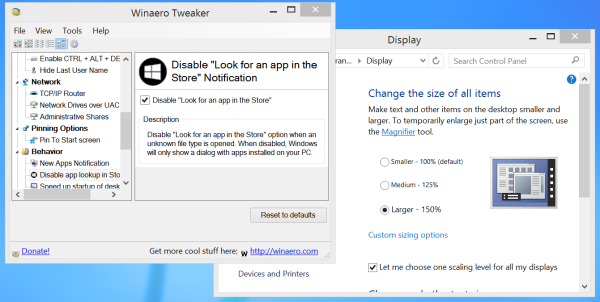 I added proper support for high DPI settings in Windows. Now the font in Winaero Tweaker is not blurry.
I added proper support for high DPI settings in Windows. Now the font in Winaero Tweaker is not blurry.
Override Taskbar Color
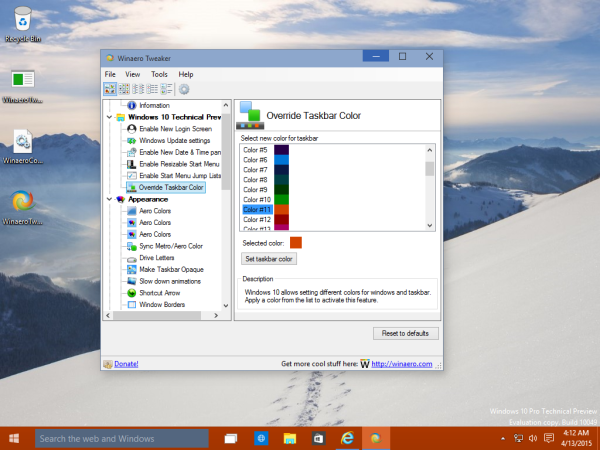 Windows 10 users can override the taskbar color and set it to any color Microsoft allows using in Modern/Metro part of the operating system. You can read more details here: Windows 10 allows setting different colors for windows and taskbar.
Windows 10 users can override the taskbar color and set it to any color Microsoft allows using in Modern/Metro part of the operating system. You can read more details here: Windows 10 allows setting different colors for windows and taskbar.
Ability to remove the Power Button in Windows 8.x
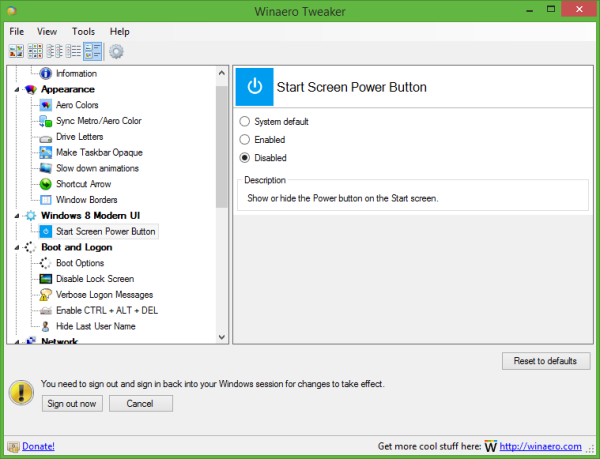 Here you can disable the Power button on the Start screen. Alternatively, you can force the button to show if it is hidden on your device.
Here you can disable the Power button on the Start screen. Alternatively, you can force the button to show if it is hidden on your device.
Bug fixes
Color synchronization between Modern UI and Aero colors is more accurate. The colors are almost exact now.
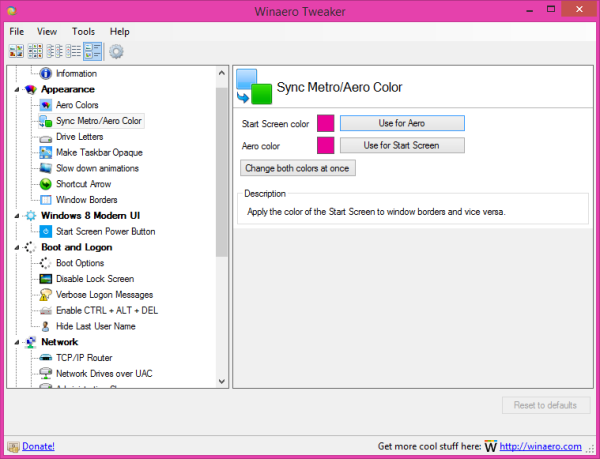 Due to the color synchronization bug being newly fixed, the earlier version could not set the Metro color closest to the Aero color, as its set of supported Metro/Modern colors was incomplete.
Due to the color synchronization bug being newly fixed, the earlier version could not set the Metro color closest to the Aero color, as its set of supported Metro/Modern colors was incomplete.
Download Winaero Tweaker | The list of Winaero Tweaker features | Winaero Tweaker FAQ
Support us
Winaero greatly relies on your support. You can help the site keep bringing you interesting and useful content and software by using these options:

The option to make the taksbar opaque at Windows startup in Winaero Tweaker does not seem to work. Is there something special to activate it?
Please tell me more details.
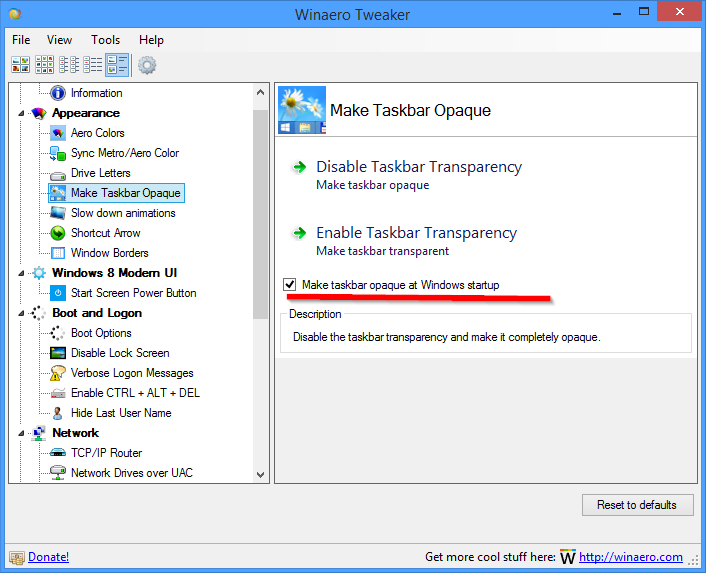
Which version of Windows you are using? 32-bit or 64-bit?
Checked the following checkbox?
Step by step your toolbox grows up …
Thank you, Sergey ! :-)
Heh, I trying my best
DPI scaling is still broken. As I mentioned before, you were testing it with the legacy “system DPI”, not the new “per-monitor DPI” (default on Windows 8.1 and 10).
Useful links:
→ https://msdn.microsoft.com/en-us/library/windows/desktop/dn469266(v=vs.85).aspx
→ https://msdn.microsoft.com/en-us/library/windows/desktop/dd464659(v=vs.85).aspx