Winaero Tweaker, my primary software project here at Winaero which consolidates all my tools has reached version 0.2.2. Unfortunately, last week I was not able to release a new version, but it is released now. Here is a brief description of the changes you will get in version 0.2.2.
Advertisеment
Network drives over UAC
I noticed that Microsoft removed / broke the tweak responsible for accessing mapped/network drives using admin privileges (elevated apps). This is a pity, but there is no way at this moment to get this functionality back in Windows 10. So I have restricted the feature to Windows 7, Windows 8 and Windows 8.1. It will not appear any more in Windows 10.
Startup Sound Changer
I merged the code base of my considerably old application "Startup Sound Changer" with Winaero Tweaker. Now it is available for all Winaero Tweaker users. Using Winaero Tweaker, it is possible now to set a custom startup sound in Windows 7. The user interface looks like this:
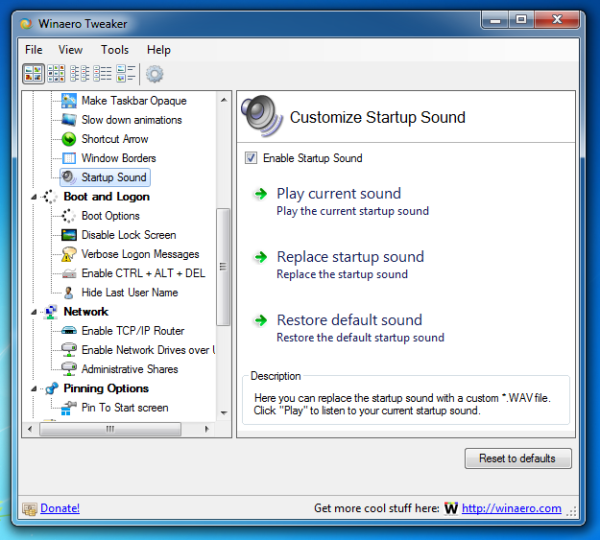 Disable administrative shares
Disable administrative shares
A new tweak is available for all supported operating systems including Windows 7, Windows 8, Windows 8.1 and Windows 10. It will allow you to disable default administrative shares like C$, D$, Admin$ etc. They are created by Windows by default and can be used for administrative tasks. Disabling these shares can further tighten the security of your operating system. Refer to the following article for more details: Disable administrative shares in Windows 10, Windows 8 and Windows 7.
Winaero Tweaker implements the following user interface to disable or enable administrative shares: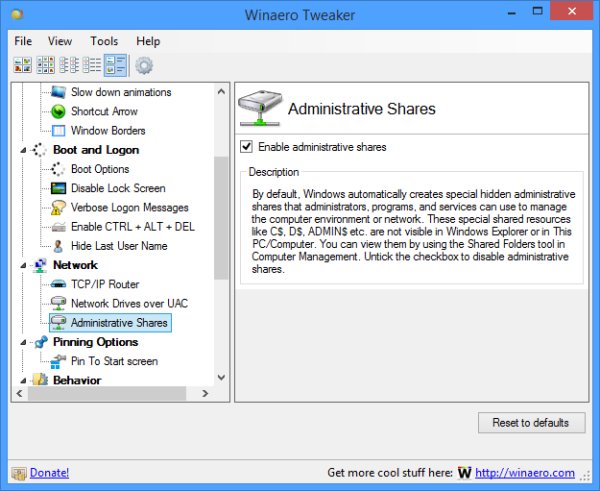
That's it. Not that much for a weekly build, however, these changes are valuable. I hope you get a positive experience from Winaero Tweaker 0.2.2. Please refer to Winaero Tweaker FAQ before downloading.
Download Winaero Tweaker | The list of Winaero Tweaker features | Winaero Tweaker FAQ
Support us
Winaero greatly relies on your support. You can help the site keep bringing you interesting and useful content and software by using these options:

Another excellent release, Sergey! Works perfectly! Thank you.
Thank you.
Add support for DPI scaling, please (https://msdn.microsoft.com/en-us/library/windows/desktop/dn469266(v=vs.85).aspx)
Can the app enable/disable the Shutdown button in the Start screen on Windows 8.1? It’s not available here.
I will add the Shutdown option in the next release.
What is wrong with DPI in Winaero Tweaker?It works OK here with 150%.
Got it.
Will change the appropriate project settings for DPI next time. Thank you.
Yeah, system DPI-aware Win32 apps on Windows 8.1 are also DPI-virtualized. Tweaker looks blurry at 150% scaling right now because it’s not per-monitor-DPI-aware.
There’s also a bug in the window border feature, which messes up the title bar text of File Explorer until next logon/reboot.
Well, I already did “DPI aware” changes, see:
https://www.facebook.com/winaero/photos/a.284064708337649.67615.150640998346688/809767539100694/?type=1&theater
I cannot reproduce it. Which Windows version you are using? Windows 8.1 I guess. 32bit or 64-bit?
Can you show me a screenshot of the messed up title text?
64-bit Windows 8.1. The text basically becomes smaller and smaller depending on how many times I change the window borders. Per-monitor 150% DPI scaling here, by the way (and not system 150% DPI scaling as in your screenshot).
Well, anyway, the next week release will have the proper DPI scaling.
I will try to resolve the window borders issue. However, atm I have no idea from where to start :D
I need to go deeper (c).
Thank you ! :-)
do not mention it :)
Hi!
Any plans on adding This PC Tweaker?
Sure. I will add it sooner or later.