Hello Tweaker users, here is a quick update to the previously released version 0.17. Winaero Tweaker 0.17.1 resolves the hanging 'Export Specific Firewall Rules' page issue, fixes a bug in the 'Disable Windows Update' option for Windows 10 Home users, and, also comes with a new feature that users request a lot from me in the last few days.
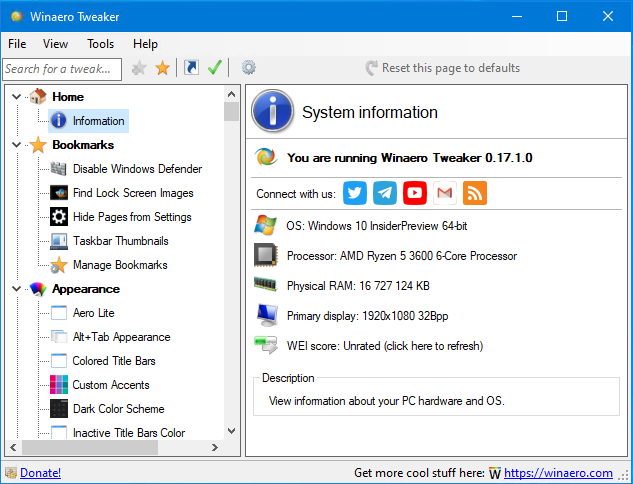
Winaero Tweaker 0.17.1 comes with the following changes.
Export Specific Firewall Rules
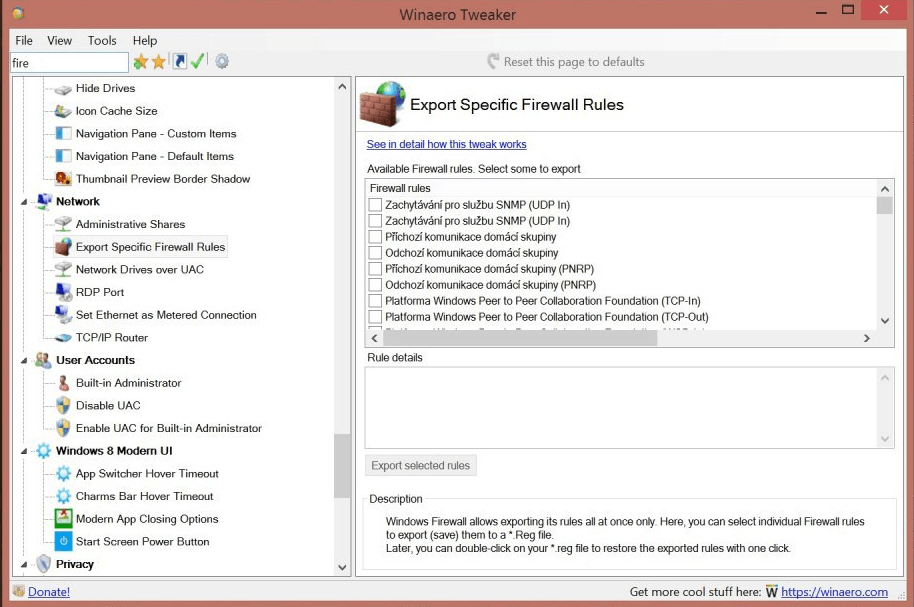
I have figured out why this page was hanging for many users. The issue is resolved now, the page opens quickly. Thanks to my friend Milan for his time and assistance!
Disable Windows Update
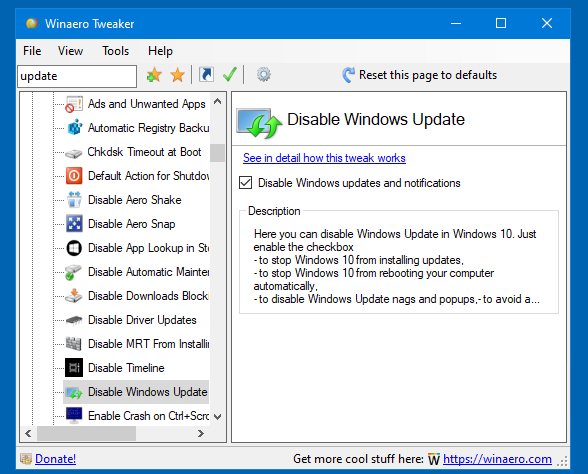
A number of users have reported that the newer algorithm fails to disable updates in Home editions of Windows 10. In version 0.17.1, I am using the legacy method for Home editions, and the newer one for Pro editions, so everything should work now as expected.
New feature - User Auto Logon Checkbox for Windows 10 version 2004
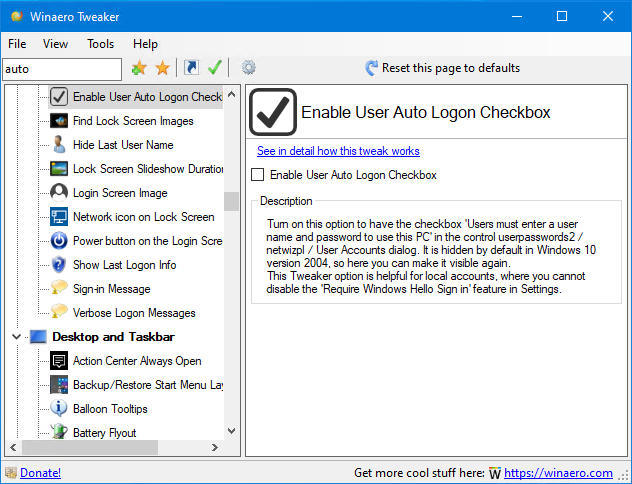
A new option, 'Enable User Auto Logon Checkbox', can be found under 'Boot & Logon'. It does the simple trick - enables the missing 'Users must enter a user name and password to use this PC ' checkbox.
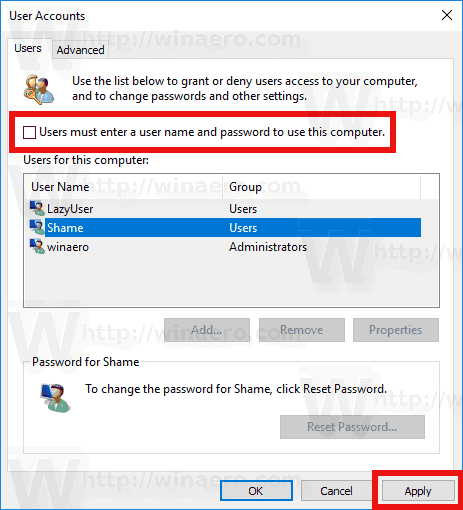
The new option makes the checkbox appear for both Microsoft and local accounts.
Thanks a lot to our reader 'Jardos' who contributed the solution!
Traditionally, I would like to say BIG THANKS to each and every Winaero Tweaker user. Your support, reports and suggestions are always helpful.
Resources:
Download Winaero Tweaker | The list of Winaero Tweaker features | Winaero Tweaker FAQ
Support us
Winaero greatly relies on your support. You can help the site keep bringing you interesting and useful content and software by using these options:

Good update Sergey! ‘Enable User Auto Logon Checkbox’ option can be a life saver. :)
Hi.
Thanks! I hope the resolved bugs will be welcomed :-)
Is there a registry tweak for ‘Users must enter a user name and password to use this PC’ ?
Yep. Check the ‘local account’ section here:
https://winaero.com/blog/sign-in-automatically-to-user-account-in-windows-10-version-2004/
Thank you so mush, Sergey!!!
You are welcome.
Thank you Sergey for making this tool and keeping it updated over the years. It’s very helpful and I use it at least once on every new computer/OS installation.
Hey, love the app. Latest version gives me the following trojan hit on Windows Security:
Threat detected: Trojan:Win32/Bearfoos.A!ml
Alert level: Severe
Category: Trojan
containerfile: C:\Users\xxxxx\Downloads\winaerotweaker.zip
file: C:\Users\xxxxx\Downloads\winaerotweaker.zip->WinaeroTweaker-0.17.1.0-setup.exe
Just checked and I have the latest definitions update. Hope you can get this sorted.
Thanks
Awesome. Thanks, I will try to do something against this.
I am no longer receiving that Trojan warning. Perhaps a new definition file did the trick.
Thanks for looking into it.
Hi, I would like to inquire if Winaero Tweaker 0.17.1 is OK to use after I did a Windows 10 update to version 2004, OS Build: 19041.264. Thank you for your work :)
Steve
Yep, 2004 is now supported by the app
Hello i have 20 identical computers with windows 10 pro 1909 and the latest version of tweaker fails to disable windows update :( anything i can try ?
Interesting. Do you have them joined in a domain?
Hi,
I just upgraded from 1903 to Microsoft Windows 10 Professional (x64) Build 18363.900 (1909/November 2019 Update). Confirmed by winver.
The version number Winaero places on my desktop is Windows 10 pro build 18362-19h1_release 190318-1202
it is not Winaero places, it is Windows 10 draws the text.
This is how 1909 displays its desktop version. It is a known issue with 1909, not a bug in Winaero Tweaker.
I was wondering if you could add a feature to export all registry tweaks to one reg file?
hmm. it is possible, but will take a lot of time to implement it.
Is there a possibility to change the language to Spanish?
Thanx for very usefull app!
May be it’s better to make an option to start all tweaks like “sfc /scannow ” or “dism …” from inside of Winaero Tweaker itself, or at least to add it to one common menu, for example “Winaero Tweaks”?
Версия программы: Winaero Tweaker 0.17.(1)
В этой версии появился инструмент для запуска программ с правами TrustedIstaller. Я протестировал эту возможность и столкнулся со следующей “проблемой”: программы запускаются вместо учётной записи TrustedIstaller с правами системы (NT AUTHORITY\СИСТЕМА) – эта ошибка или задел на будущее? Тестировал в нескольких системах – результат один и тот же.
Так и должно быть.
А можно поподробнее: насколько я знаю, TrustedInstaller и NT AUTHORITY\СИСТЕМА – это разные учётные записи.
I love this app
Malwarebytes recently detected winaero and its shortcuts as a PUP (Potentially Unwanted Product) I’m sure that this is a false alarm, can you look into how this happened? Also thanks for creating this amazing program.
Malware bytes needs to be contacted I guess.
I’ve just enabled case sensitivity for my Windows 10 laptop when suddenly I Disabled all Case Sensitivity and When I double click, or press enter to any folder, I always got this message
“Folder_Name”
Interface is not registered!
Please help me with this! i can’t even disable Case Sensitivity to all folder, even in C:\ Drive!
Still my goto app for disabling Defender. Defender is utterly useless if you ask me and slows down every pc it’s installed on.
The text for the new feature incorrectly lists “netwizpl” rather than the correct “netplwiz”.
These tips will help u in developing better programs…
1.Think completely and that too at once and work,as for e.g little thinking causes mistakes.
2.If u add a new feature or update an existing feature think of all the ways of how it can be improved
3.Increase patience, this makes even difficult work easier to do.
4.Avoid laziness in work
5.Do important work first
Memorize the 3rd and 4th
With respect hari
Winaero Tweaker 0.17.1
Windows 10 Version 2004 (OS Build: 19041.572)
I get no response to “Check for updates” or “About” from the Help option. Other menu options appear to be working and when the latest Windows 10 Update put shortcut arrows back on my desktop icons, Winaero Tweaker took them off when I selected that option again. Those options did work before but I think they stopped with 0.17 version.
Thanks for the excellent product.
There is a significant feature missing for Win 7 or higher and this is :
How to increase font size on the Welcome/Login screen.
There is a known Reg edit process that worked for me too.
Go to
HKEY_USERS\.DEFAULT\Control Panel\Desktop
Add a LogPixels DWORD value, and set it to 96 hexadecimal.