I am releasing Winaero Tweaker 0.16.1. While it is a minor release, it is an important milestone for the app, as it comes with a Windows Update fix for version 1909, and includes a number of other improvements.
What's new in Winaero Tweaker 0.16.1
I have rewritten the 'Disable Windows Update' option from scratch once again. Now it [again] reliable disables updates in Windows 10. Let me know if you have issues with disabling updates, especially if you have Windows 10 version 1903/1909.
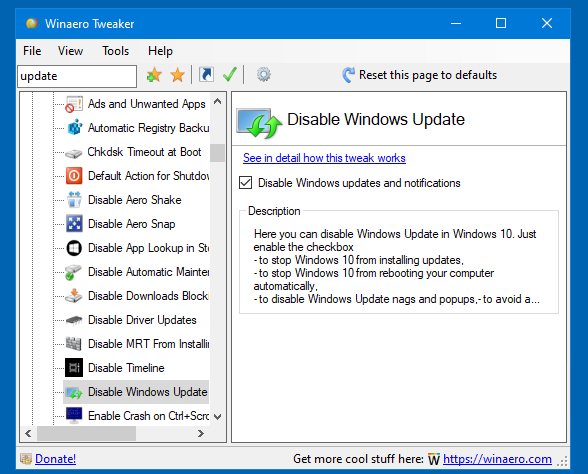
I have changed the user interface of the 'Disable Windows Defender' option. It is now just a checkbox that reflects the current feature state. Many users find the previous implementation with command buttons not obvious and confusing.
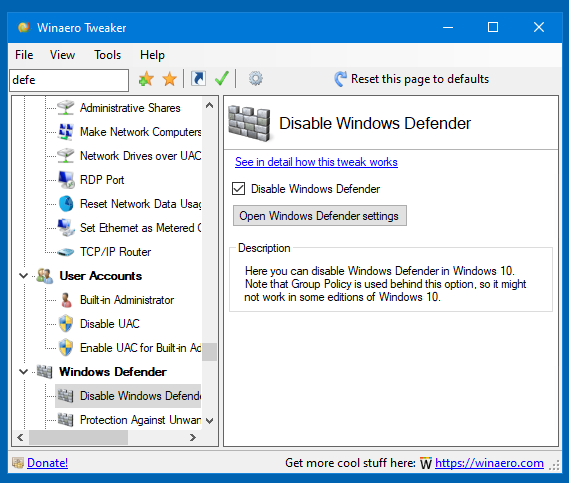
For Windows 7 users, I've added a new option to disable the full screen 'End of Support' notification.
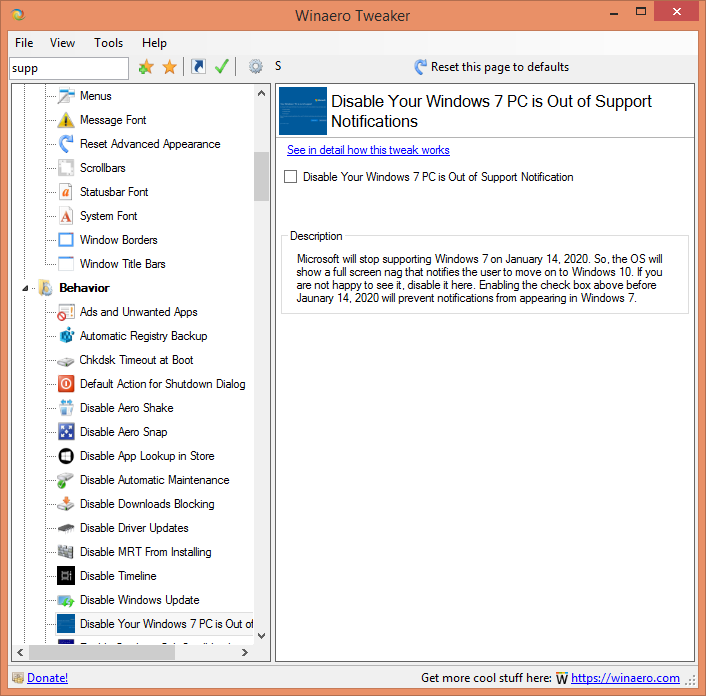
There are also improvements made to the search feature.
Traditionally, I would like to say BIG THANKS to each and every Winaero Tweaker user. Your support, reports and suggestions are always helpful.
Resources:
Download Winaero Tweaker | The list of Winaero Tweaker features | Winaero Tweaker FAQ
Support us
Winaero greatly relies on your support. You can help the site keep bringing you interesting and useful content and software by using these options:

Super, thanks Sergey for another great release. ‘Disable Windows Defender’ option now is much better and easy to understand.
Thanks)
Will the ‘Disable Windows Defender’ option work when ‘Tamper Protection’ is on?
It must work. Tweaker doesn’t tamper Defender :-)
I think Pablo is asking because 1903 introduced tamper protection, which by default is enabled and when enabled, blocks write access to the registry keys that “Disable Windows Defender” needs to adjust to actually disable defender. I only discovered this after having errors with the option and reading up on solutions.
Ok, I will try here. I have never had any issue with setting the Registry values here from the tweaker.
Thank you so much!!!
You are most welcome mate.
Thanks Sergey for your great work, your app is indispensable, first thing I always use when reinstalling Windows, far superior to any competition. Keep it up!
Hi, thanks for this, brilliant piece of kit.
Just one thing, I recently updated Win10 to version 1909 but Tweaker is still showing “_release.190318-1202” on the desktop.
Maybe this is unique to my machine or a more general bug?
No biggie either way but just thought I would mention it.
The line you see on the Desktop is generated by Windows, not by tweaker. It is a bug in Windows 10 v1909.
When I unzip Winaerotweaker.zip, WinaeroTweaker-0.16.0.0-setup.exe is the file. Thinking that the version number might be a typo, I installed. It is version 0.16.0.0. FYI
Something on the Internet caches the download page. On my side, I have removed all my software caches. Try now please.
Yes. The proper file is now downloading. Thank you.
Great! I will do this every time I release the app.
Windows cannot access the specified device, path, or file. You may not have the appropriate permission to access the item
Здравствуйте!
Огромное спасибо за программу!
У меня в Win 10 1909 отсутствует пункт Disable Your Windows 7 PC is Out of Support
Notifications. Он появляется только на Windows 7 или какие-то проблемы у меня с программой?
День добрый.
Он появляется только в Windows 7. У вас нет проблем с программой.
Большое спасибо!
Nice, I like the checkbox much better than the buttons in the previous version.
Super, thanks Sergey for another great release.
Can you give me the status of “Disable Auto Arrange” for Windows 10.
It is greatly needed by thousands of Window 10 users.
Thank you.
I found a great way to wreak havoc unto your Win 8.1 , see screenshot https://s.put.re/DdTesLhU.PNG
took me a while to figure out to NOT USE THAT SHELL EXTENSION unless you want to destroy your installation. Win is incompatible to itself ! stay away from the legacy user settings dialog ! BREAKAGE will occur !
bug report: with context menu tweaker I added “launch powershell” to all directories.
this totally screwed up EXPLORER.EXE ! it will no longer work until I removed the powershell entry.
VERY DANGEROUS OPTION in win 8.1 ! will crash explorer all the time !
But CMD.EXE launch in all directories works without problem.
Thanks a lot for your report.
I will check it.
Hello, got the latest version downloaded on Wednesday the first but I noticed that the option to disable Windows Update isn’t working. I’m under Windows 10 17134.1130. I also noticed that windows defender is still running but both issues wasn’t there on previous version of your software, do I have to downgrade to 0.15 or ? Thanks in advance
Which Edition? Home or Pro?
A dark theme would be extra-cool on Winaero Tweaker :)
It will involve a lot of work. I will consider adding it.
When using winaero tweaker 16.1 and changing the message font from 9 to 12, chrome and firefox does change the font size in the bookmark bar. It does not change the font size of the favorite bar in the “stable” versioin of Edge. Any idea why that is?
Because Edge doesn’t respect the legacy font options any more.
Well, that sucks! ;)
any work-a-round?
I could not find a single one.
Thank you so much!!!
Кто то обещал Winaero Tweaker перевод на русский язык.
Программа очень полезная , но не могу использовать из за незнания английского языка. Так и висит на рабочем столе.
Спасибо. С уважением Васильев В.Е.
Thanks for all those utilities but it seems there is a problem with the Share Page under Settings and Control Panel. I’m using Windows 10 1909 919H2 64-BIT
I cannot see it anymore in the latest version. Was meant to be under Insider page according to The list of Winaero Tweaker features.
There is/was a hidden page Share in System in the PC settings app of windows 10 but that is not recoverable anymore either in latest W10 version. When I disable all the tweaks I can share drives, folders and files again. So one of the tweaks is taking care of the share feature. Which one? Thanks.
Прога великолепная, юзаю несколько лет.
Есть проблема: падает при запуске с правами локального админа на доменном клиенте. Сообщений об ошибках не выдаёт. ИЧСХ, пару лет назад ещё запускалась, а потом чёт перестала.
Записи из журнала событий (в порядке возникновения)
———–
Приложение: WinaeroTweaker.exe
Версия платформы: v4.0.30319
Описание. Процесс был завершен из-за необработанного исключения.
Сведения об исключении: System.Exception
в WinaeroTweaker.Program.Main()
————
Имя сбойного приложения: WinaeroTweaker.exe, версия: 0.16.0.0, метка времени: 0x5dc87e6c
Имя сбойного модуля: KERNELBASE.dll, версия: 10.0.18362.719, метка времени: 0xb31987d3
Код исключения: 0xe0434352
Смещение ошибки: 0x000000000003a859
Идентификатор сбойного процесса: 0x20
Время запуска сбойного приложения: 0x01d5fdb98e2dfe97
Путь сбойного приложения: D:\Soft\winaero\Winaero Tweaker\WinaeroTweaker.exe
Путь сбойного модуля: C:\WINDOWS\System32\KERNELBASE.dll
Идентификатор отчета: cd6ed357-ee36-4922-a58c-47b3911be81f
Полное имя сбойного пакета:
Код приложения, связанного со сбойным пакетом:
———–
Контейнер ошибки , тип 0
Имя события: CLR20r3
Отклик: Нет данных
Идентификатор CAB: 0
Сигнатура проблемы:
P1: WinaeroTweaker.exe
P2: 0.16.0.0
P3: 5dc87e6c
P4: WinaeroTweaker
P5: 0.16.0.0
P6: 5dc87e6c
P7: bd6
P8: 0
P9: System.Exception
P10:
Вложенные файлы:
Эти файлы можно найти здесь:
\?\C:\ProgramData\Microsoft\Windows\WER\ReportQueue\AppCrash_WinaeroTweaker.e_27ccb2d9cfff1fa3d719b9eefebef14c4eba177_7450dc09_1f3e8754-3b09-4233-aa08-3ef438ef988f
Символ анализа:
Повторный поиск решения: 0
Идентификатор отчета: cd6ed357-ee36-4922-a58c-47b3911be81f
Состояние отчета: 100
Хэшированный контейнер:
Идентификатор GUID CAB: 0
===================================================
Это лечится или проще забить?
Это лечится, конечно, но вот “Сведения об исключении: System.Exception
в WinaeroTweaker.Program.Main()” мне ничего не говорит. Там очень много всего написано.
Please add capability to colorize tasks in the taskbar! E.G. Microsoft Word is BLUE background for open instances, Excel has GREEN background for open instances. It’s very hard to look for your apps when you’ve got 20+ open!
I’d just like to confirm that you, or anyone else who works at winaero is Fiazi https://www.deviantart.com/fiazi/art/New-Win-Logo-Start-orbs-204364396
LOL
Someone is using my logo!
They say:
That’s true. I initially made that logo for Winreview.
Hey Sergey, Today 10/4/2020 @ 12.30pm (UK Time), Windows Defender removed “Winaero Tweaker” from my O/S. After all these years, I can’t believe it. Thought you should know !!!
Thanks. Writing a clarification post.
Thanks for the realease!
You are most welcome