Screensavers shipped with Windows 8, Windows 7 and Windows Vista by default have lots of settings. All of them are inaccessible because the configuration dialogs are missing for unknown reasons. Winaero Screensavers Tweaker is a new implementation of my old software (which I made early in 2009). It allows you to change all the hidden settings of Windows Screensavers easily.
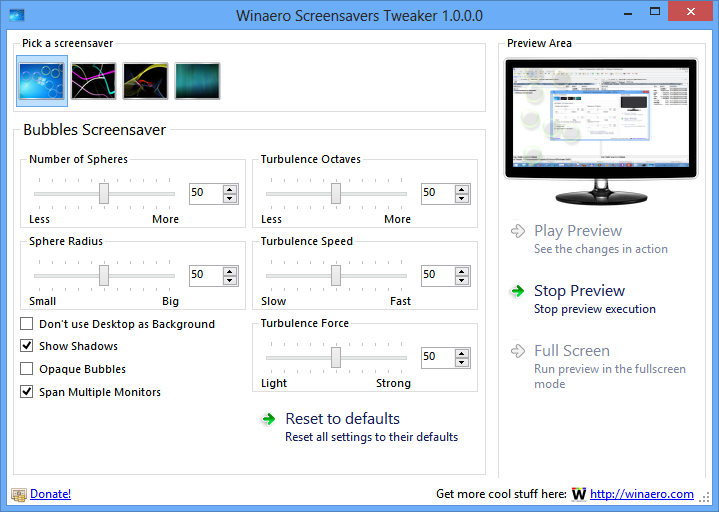
New version of Winaero Screensavers Tweaker has nothing common with first release, it has really nice UI, stable code, x64 support and useful Live Preview feature.
Latest version is 1.0.0.1, it contains small bugfix for the 'Bubbles' screensaver.
The following tweaks are available:Bubbles screensaver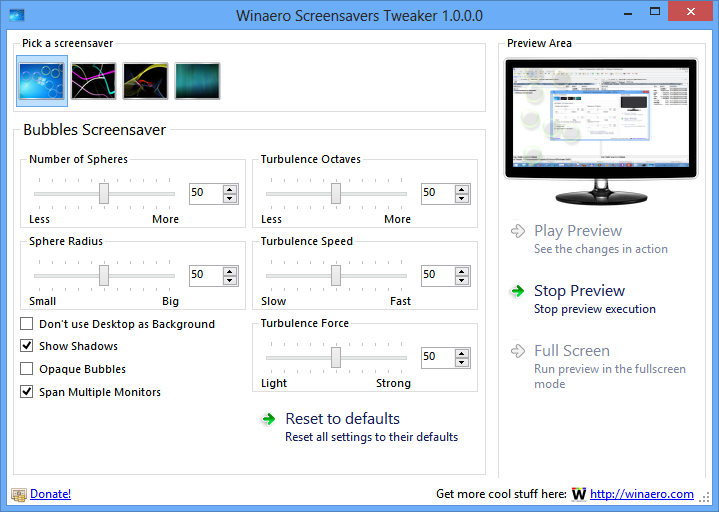
- Change radius
- Change bubbles count
- Change turbulence force, octaves & speed
- Shadows, transparent background and transparent bubbles
Ribbons screensaver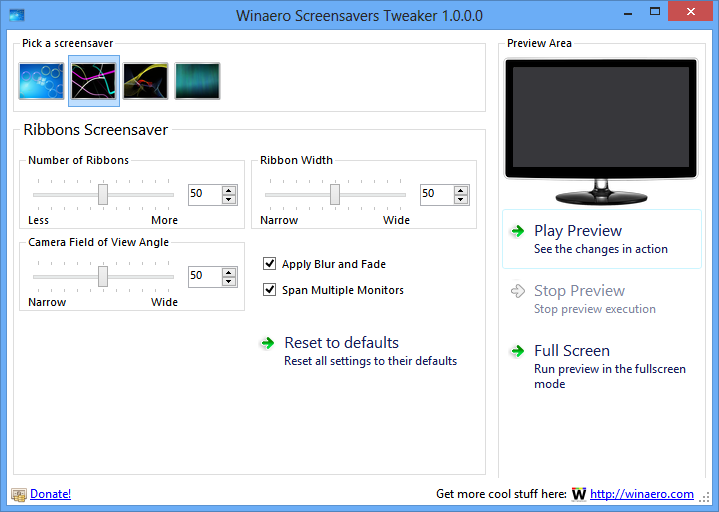
- Number of ribbons
- Camera focus view
- Ribbon’s width
- Blur
Mystify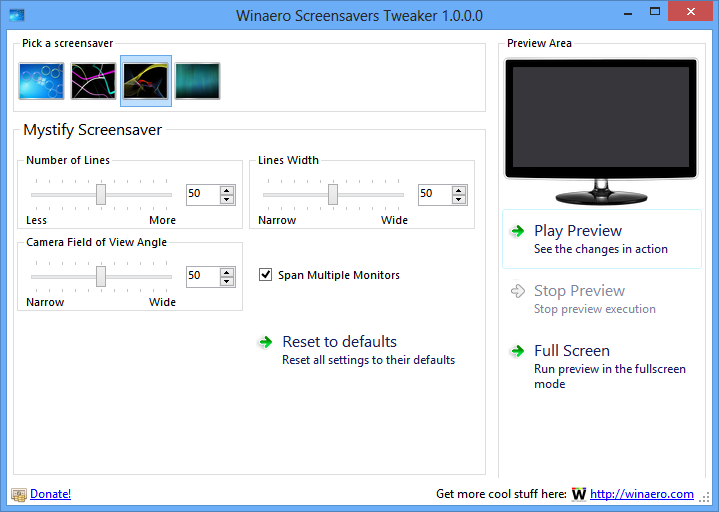
- number of lines
- Camera focus lines
- Line’s width
Aurora (was removed since Windows 7):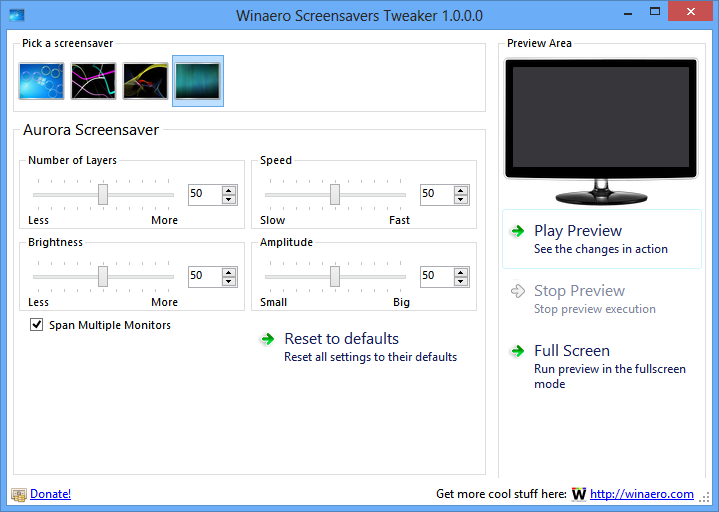
- Amplitude
- Number of layers
- Speed
- Brightness
In case you need Aurora Screesaver in Windows 7 and above, visit the following page: Aurora Screensaver for Windows 7 and Windows 8
Here is example how Bubbles screensaver can look after tweaks:
Winaero Screensavers Tweaker in action
Winaero Screensavers Tweaker is free, portable app that does not require to be installed. It is available for Windows Vista, Windows 7 and Windows 8, for both 32-bit and 64-bit versions of appropriate OS. Windows Vista users might need to install .NET Framework 3.5.
Download Winaero Screensavers Tweaker
Support us
Winaero greatly relies on your support. You can help the site keep bringing you interesting and useful content and software by using these options:
