Windows 11 stable finally allows using Widgets with a local account. So if you aren't a fan of Microsoft Accounts, all you need to do is to install the latest Windows Web Experience Pack. The new feature comes with version 423.3000.10.0.
Advertisеment
Microsoft is slowly improving the Widgets platform. The changes first landed in the Dev channel, where we have already seen third-party widgets for Spotify and Messenger. Microsoft also ships a few more first-party mini apps, such as a Phone Link widget.
Earlier, there was a strict requirements to sign in with a Microsoft Account in order to add and remove Widgets. Otherwise the pane didn't allow you to use them. This restriction has been finally lifted.
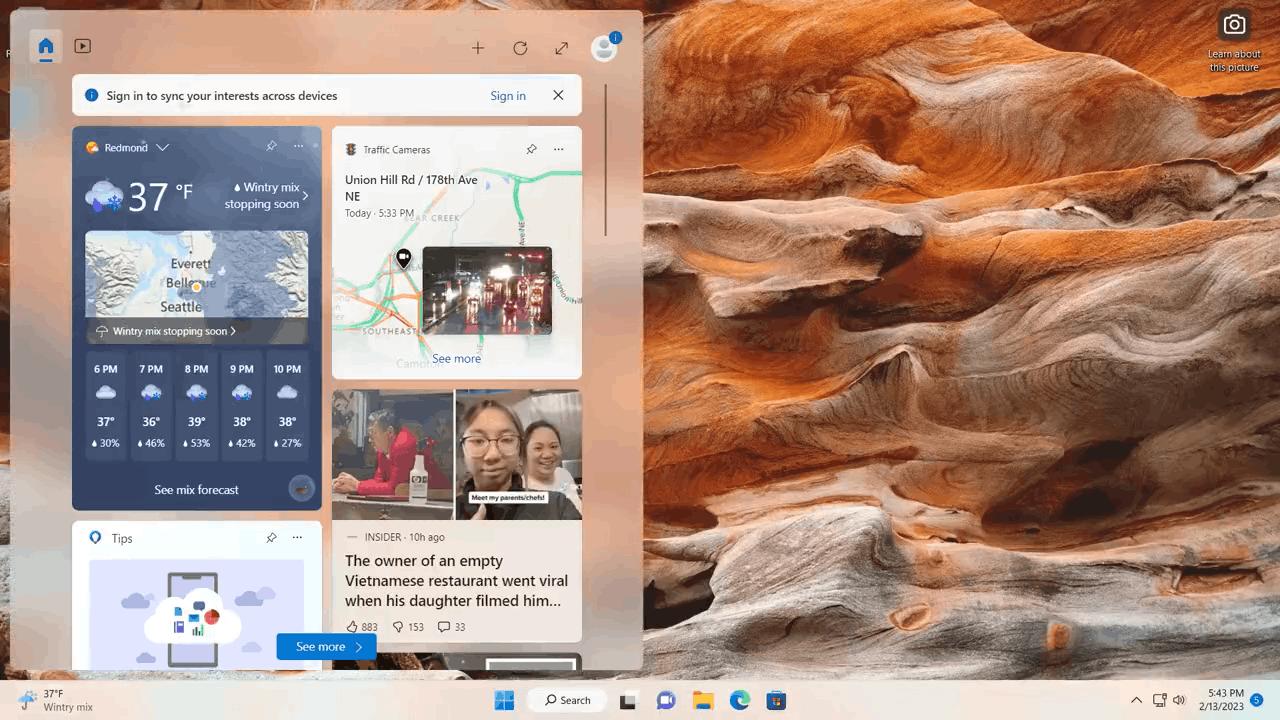
When running in a local account, the only difference from the regular experience is an easy-to dismiss banner above the tiles, and a notification badge over the profile icon.
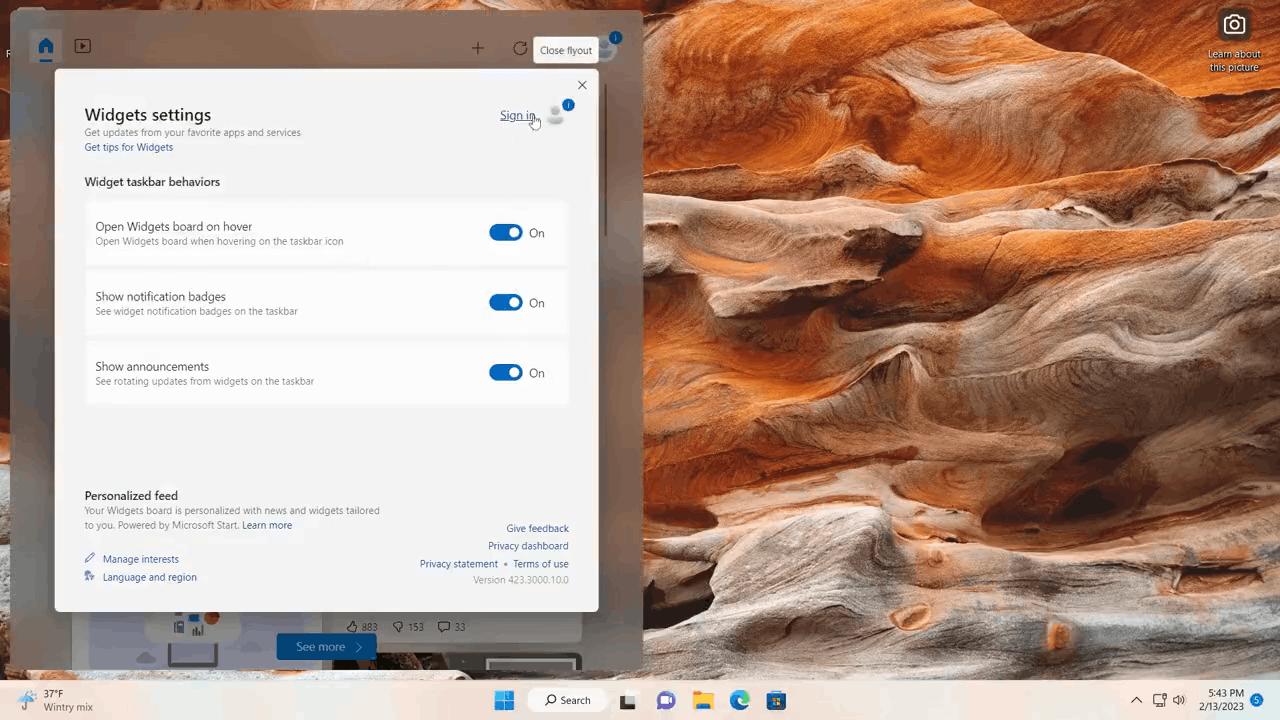
Windows Web Experience Pack receives updates automatically from the Microsoft Store. So, you don't need to do anything special to get its latest version. However, if you for some reason still don't have the new feature, open Microsoft Store, click on the Library icon in the bottom right, and click on the Get Updates button in the top right corner. This will update all your installed apps.
Windows Web Experience Pack is the core component for Widgets. It is responsible for all its functionality. By removing it, you can permanently erase Widgets from Windows 11. Check out this guide: Remove and Uninstall Widgets from Windows 11.
The ability to use Widgets with a local account is part of the upcoming "Moment 2" Update, that will be released next month. In addition, it will allow you to make the Widget pane full-screen. You can learn more about all the new features included in Windows 11 Moment 2 Update here. Microsoft has already made some of them generally available, so that's why you see them in the stable release of the OS.
Kudos to PhantomOfEarth
Support us
Winaero greatly relies on your support. You can help the site keep bringing you interesting and useful content and software by using these options:
