This question was asked yesterday by one of my friends. He was bored with the default Windows sounds, which are very limited in Windows 8. He tried to find some good sound schemes, but all he found was some paid Stardock app with a proprietary soundpack format. This made him really unhappy, so we decided to find some source for free sounds and sound schemes. Luckily, we found a great web site for sounds!
Winsounds.com is the website that I discovered. It has a huge collection of various sounds and sound schemes. They offer them for free. To quote them,
"You can download sounds and sound schemes for all Windows versions. We created this site to give you richer and more interesting sounds than the ones shipped by default with Windows. All the sounds available on WinSounds.com are completely free."
I tried a few sound schemes and I liked them.
Winsounds.com has custom sound schemes as well as the default Windows sounds and even classic Windows sounds which were shipped with early versions of Windows and Plus! packs.
Sounds are organized into three categories:
- Classic Windows sounds
- Miscellaneous Windows sounds
- Windows Sounds Schemes
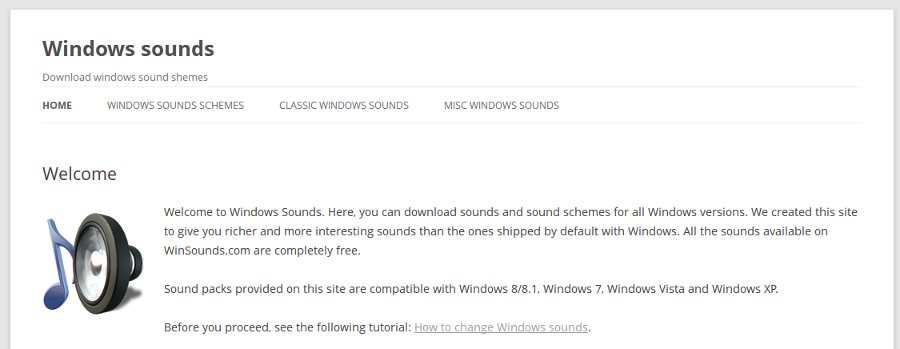
I hope you will like something from those categories. Personally I downloaded the Windows Me (Windows Millennium Edition) startup sound because I like it very much, it made me nostalgic. :)
Closing words
If you want to customize sounds which play for various Windows events on your PC, Winsounds.com is a great choice for you. Using that website, you can get lots of sounds for free.
Support us
Winaero greatly relies on your support. You can help the site keep bringing you interesting and useful content and software by using these options:

That’s very helpful but how does one actually load the files from this site into windows 8 ther is no import sound files function that I can find?
Can you help please?
Hmm, I can code some app for this :)
funny?? my old windows ME had Windows 98 sounds as default. they were the utopia sounds.
That would be very useful – there are many people out there with the same problem as we are all fed up with the single souns scheme in windows 8 but don’t want to import more microsoft themes that include graphics etc.
Yep, I will try to make the app in near future
really looking forwards to that Sergey – appreciate all of your innovative coding.
I should finish my current project during this week.
After that I will code the sounds app.
Hi Sergey
any developments on this app please?
Hi Sergey
do I assume the lack of a script suggest that it’s not possible?
The app is not finished yet. In development atm.
Hope it’s coming soon, getting tired of no sounds.
Yeah! Just downloaded a sound scheme, noticing I’m gonna have to put them all in manually :(
The app is in development.
Can’t wait.
Can’t finish coding. I have several personal life issues.
But will continue it ASAP.
I truly hope everything is alright.
any update on the app?
At this moment, I have not finished its development.
Hey, thanks a lot for this absolutely helpful post. I was trying to find where can i get 2000 or Me theme on my Win8 for an hour already, – thanks!
You are welcome
Sounds like you never intended on doing anything, seeing as it has been over 14 months since you first wrote that you could do it, now its been 20 and still no word. (cough, FULL OF SH~~!) WANKER.
If you open your eyes, you will see I am still working on Winaero Tweaker.
I am going to merge all planned features with the mentioned app.
Also, let me remind you, I owe you nothing.
Go and [censored] yourself.
Whoa Dude! Your a [censored]in’ Douche-bag. Quit your cryin, like he say’s, he don’t owe you anything so you can (and I will emphasize his word’s) Go F~~~ Yourself! ;)
It’s been four years, how’s the app development coming?
The app appears to be finished. https://winaero.com/download.php?view.1796
I’m looking for a windows (Windows 10, Skype, and Office 365) sound scheme that voices the event name.
For example: Calendar reminder should say “Calendar reminder”, NOT some mystic beep, buzz, hoot, or twang. Critical battery alarm should say “Critical battery alarm”.
Someone had done this for Windows 95, using several actors and actresses, each with their own theme.
You listened to samples of each actors sounds, paid a small fee, and got the full set for a scheme. I lived what I got.
Since W95, I had made my a partial scheme of my own over the years, using voice synthesizers. But those voice synthesizers aren’t free anymore.
If I have to do it again I’ll probably ask my sister and her actor friends. But if it has already been done, that would be better.
i am greg i like greg
Is it safe, no viruses?
yep, it is safe.
Winsounds has no option to download any of the sounds. I’d like to try Winaero but I have nothing to use it with..
Hi.
It works here.
Maybe it was a site issue?