After Windows 10 build 10147 got leaked, many users including me quickly downloaded and installed it. Personally, I installed it in VirtualBox, as I always do when some unofficial Windows build finds its way to the Internet. There are lots of users who prefer not to install Windows 10 builds too often but are curious what is new in the leaked builds. In this article, we will explore what is new in Windows 10 build 10147.
Advertisеment
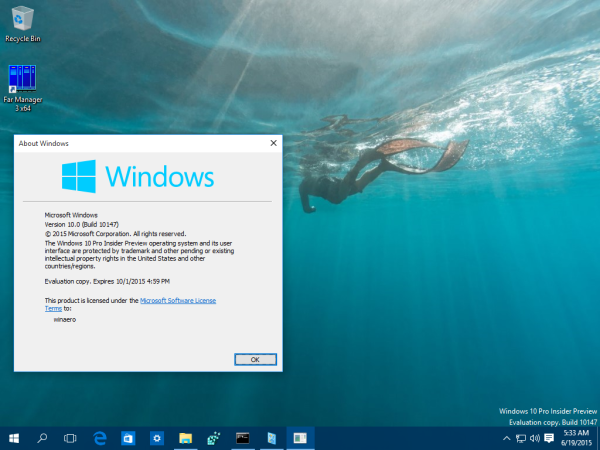 Once I installed Windows 10 build 10147, I noticed the following new features and changes.
Once I installed Windows 10 build 10147, I noticed the following new features and changes.New icons
Windows 10 build 10147 features a set of refined icons. These include a new File Explorer icon, several refined icons for standard devices and folders:![]()
Additionally, the Desktop context menu has got new icons for Display settings and Personalize.
You can download these new icons HERE.
New icons in the Start menu
Unlike Windows 10 build 10130, which is the latest official build released for Windows Insiders, Windows 10 build 10147 includes more icons and symbols for default folders. For example, build 10130 shows smilies instead of the actual icons for Documents, Pictures etc in the Start menu: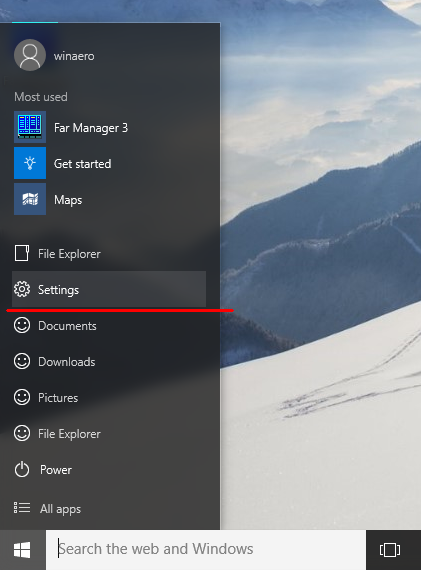
Windows 10 build 10147 comes with proper icons: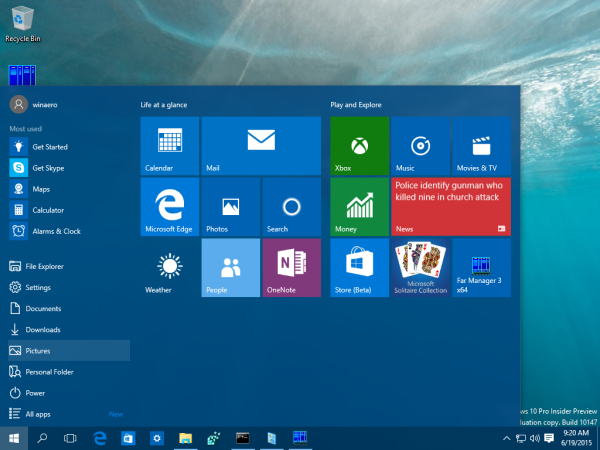 Also, the Start menu related text in the Settings app has changed a bit. Now it says "Choose which folders appear on Start" instead of the text "Customize the list".
Also, the Start menu related text in the Settings app has changed a bit. Now it says "Choose which folders appear on Start" instead of the text "Customize the list".
Action Center
The Action center has got a refined look for quick action buttons. It is possible now to have more buttons in the bottom row and set different actions for them, like Quiet hours: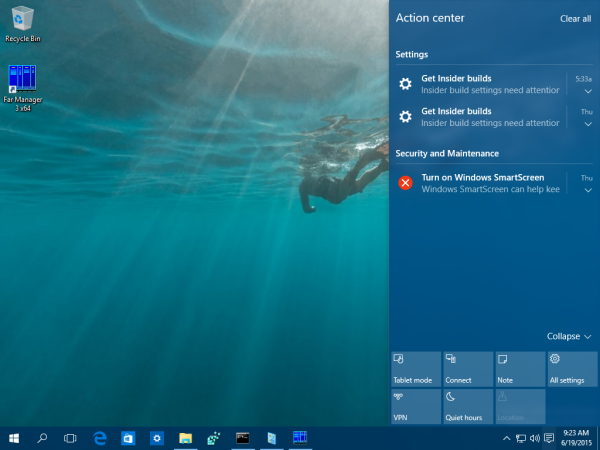
Microsoft Spartan is Microsoft Edge now
Formerly known as 'Project Spartan', the browser finally got rebranded as Microsoft Edge and features a new icon: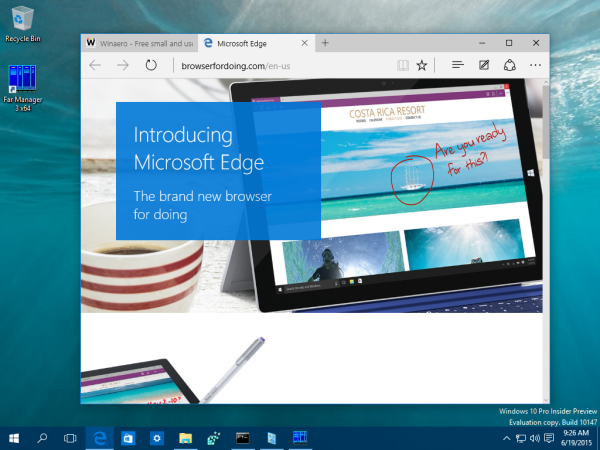
It is possible now to make Microsoft Edge use the dark theme: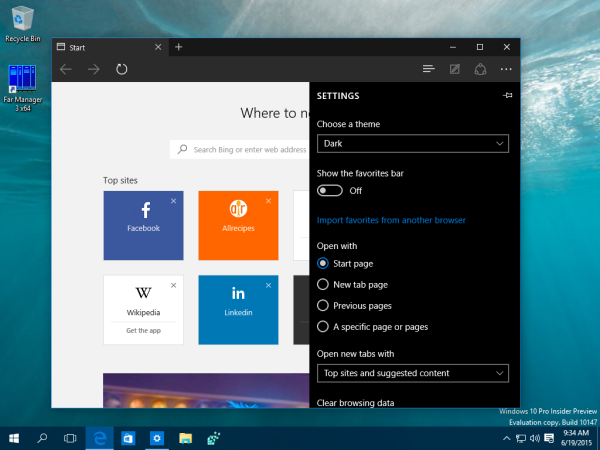
A new default wallpaper
In the new leaked build 10147 of Windows 10, a new wallpaper is set by default. It shows a sea and a diver instead of the snow-clad hill image used in previous builds.
You can download the new wallpaper HERE.
More info in the official Release Notes
Some time after the leak, Wzor leaked the official release notes for Windows 10 build 10147. A number of bugs were fixed in this build. Also, from the Known issues section of Release Notes, you can see many issues which exist in this build. The release of Windows 10 is planned for this summer, however, it is not clear if Microsoft will be able to fix all the issues and bugs in Windows 10.
That's it. If you noticed any other changes in this build, please let us know in comments.
Support us
Winaero greatly relies on your support. You can help the site keep bringing you interesting and useful content and software by using these options:








hi, i upgraded to build 10147 but the store (beta) doesn’t open :/ could you help me?