Today, Microsoft made available a new build for "Fast Ring" insiders. The new build is shipped via only Windows Update, but interested users can get Windows 10 build 10158 ISO images. Besides official information about changes in the released build, Microsoft published a separate change log for the built-in browser app, Microsoft Edge. Let's see what is new in the Microsoft Edge browser in Windows 10 build 10158.
Advertisеment
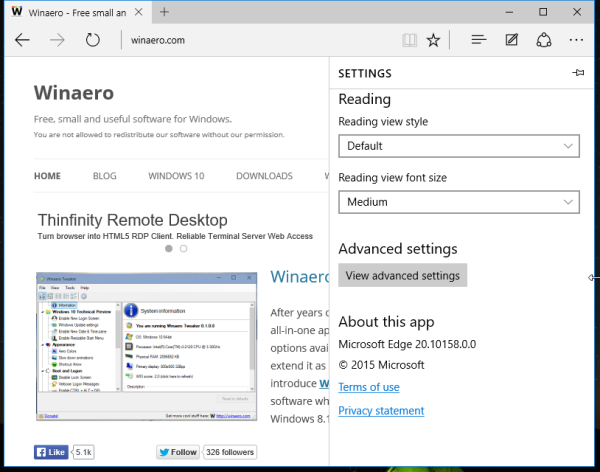
New features:
- The browser is now branded Microsoft Edge
- Background audio playback is now supported
- Tabs can now be dragged and dropped to a new window
- You can now have a Home button via Settings > Advanced Settings and turn on "Show the home button"
- Added the ability to import favorites/bookmarks from other browsers into Microsoft Edge
- There are new options for changing what you see when you first start Microsoft Edge
- There are new customizations for the New Tab page. You can choose to either see top sites and suggested content – or just top sites.
- Added password and form-fill support. Microsoft Edge now lets you manage your passwords for your favorite websites
- You can now choose a Light or Dark theme
- Web Notes can now be saved to OneNote
- Reading Lists now appear on the New Tab Page
There is a list of known issues in the Microsoft Edge browser:
Microsoft Edge has a new AppID that will cause any favorites, cookies, history and Reading list items that you had saved in "Project Spartan" from previous builds to be lost after upgrading. If you want to keep these, make sure you back up your favorites before upgrading to Build 10158. To save your favorites, follow these steps before upgrading to the next build we release (do it now):
- Copy your favorites from
%localappdata%\Packages\Microsoft.Windows.Spartan_cw5n1h2txyewy\AC\Spartan\User\Default\Favorites
- Save them to
%userprofile%\Favorites
.
- After upgrading to the next build, open Microsoft Edge, choose Settings, and you'll see an option to import favorites from another browser. Choose Internet Explorer to import the favorites you saved in your
%userprofile%
directory into Microsoft Edge.
That's it.
Support us
Winaero greatly relies on your support. You can help the site keep bringing you interesting and useful content and software by using these options:

As long as this browser doesn’t accept any adblock, it is totally useless !
Microsoft earns with ads. I will not be surprised if it will not get any ad blocking engine.
I don’t see how Microsoft will win the war against Chrome and Firefox in that case.
I just found a software called “Adguard”. It blocks all ads on Edge. It slows down a little bit the browser but it does the job perfectly !